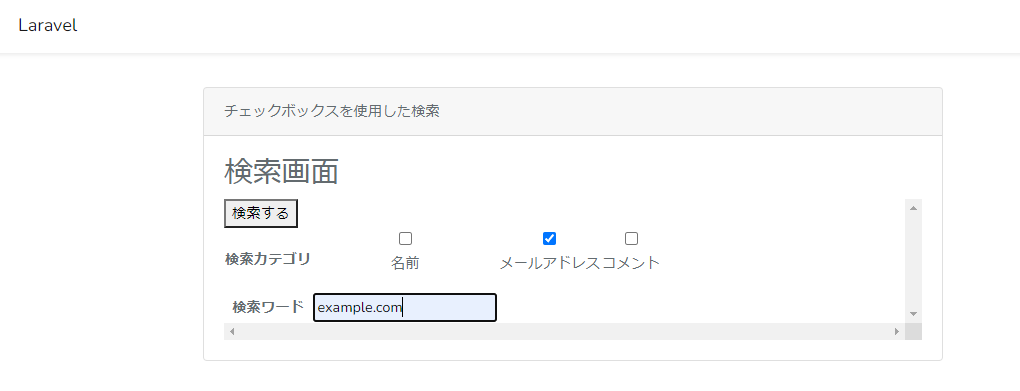サンプル
検索画面
検索結果画面
コード
ルーティング処理
\routes\web.php
Route::get('/search/','Search\SearchController@index');
Route::post('/search/result/','Search\SearchController@result');
コントローラー
-
index: 検索画面の処理 -
result: 検索結果画面の処理
\app\Http\Controllers\Search\SearchController.php
<?php
namespace App\Http\Controllers\Search;
use DB;
use App\Http\Controllers\Controller;
use Illuminate\Http\Request;
use Illuminate\Support\Facades\Validator;
class SearchController extends Controller
{
public $form_data = [
['名前', 'checkbox[name]', 'name'],
['メールアドレス', 'checkbox[email]', 'email'],
['コメント', 'checkbox[comment]', 'comment'],
];
public function index()
{
return view('search/index',[
'form_data' => $this->form_data,
]);
}
public function result(Request $request)
{
$validation_array = [
'keyword' => 'required',
'checkbox' => 'required',
];
$validator = Validator::make($request->all(), $validation_array);
if ($validator->fails()) {
return redirect('/search/')
->withErrors($validator)
->withInput();
};
$checkbox_arrary = [];
foreach ($request->input('checkbox') as $value){
$checkbox_arrary[] = $value;
}
$user_data = DB::table('users');
if(in_array('name', $checkbox_arrary)){
$user_data->where('name', 'like', '%'.$request->input('keyword').'%');
}
if(in_array('email', $checkbox_arrary)){
$user_data->where('email', 'like', '%'.$request->input('keyword').'%');
}
if(in_array('comment', $checkbox_arrary)){
$user_data->where('comment', 'like', '%'.$request->input('keyword').'%');
}
$result = $user_data->get();
return view('/search/result',[
'search_data' => $result,
]);
}
}
View
\resources\views\search\index(.blade).php
<form method="POST" action="/search/result">
<table>
<tr>
<th>検索カテゴリ</th>
@foreach($form_data as $value)
<td>
<input name="{{ $value[1] }}" type="checkbox" value="{{ $value[2] }}" {{ old($value[1]) == $value[2] ? 'checked' : '' }}>
<p>{{ $value[0] }}</p>
</td>
@if($errors->has('checkbox'))
<p style="color: red;">{{ $errors->first('checkbox') }}</p>
@endif
@endforeach
</tr>
<tr>
<th>検索ワード</th>
<td><input name="keyword" type="text" value="{{ old('keyword') }}"></td>
@if($errors->has('keyword'))
<p style="color: red;">{{ $errors->first('keyword') }}</p>
@endif
</tr>
<tr>
<button type="submit">検索する</button>
</tr>
</table>
@csrf
</form>
\resources\views\search\result(.blade).php
<div>
<table>
<tr>
<th>名前</th>
<th>メールアドレス</th>
<th>コメント</th>
</tr>
@foreach($search_data as $value)
<tr>
<td>{{ $value->name }}</td>
<td>{{ $value->email}}</td>
<td>{{ $value->comment }}</td>
</tr>
@endforeach
</table>
<a href="/search/">検索画面に戻る</a>
</div>
ポイント
チェックボックスのバリデーション
\resources\views\search\index(.blade).php
// foreachでデータが渡された後
<input name="checkbox[name]" type="checkbox" value="name" {{ old(checkbox[name]) == 'name' ? 'checked' : '' }}>
<input name="checkbox[email]" type="checkbox" value="email" {{ old(checkbox[email]) == 'email' ? 'checked' : '' }}>
<input name="checkbox[comment]" type="checkbox" value="comment" {{ old(checkbox[comment]) == 'comment' ? 'checked' : '' }}>
inputのname属性では、 checkbox[name]のように配列で値を指定できる。
\app\Http\Controllers\Search\SearchController.php
$validation_array = [
'keyword' => 'required',
'checkbox' => 'required',
];
配列名をrequiredすることで、チェックボックスのどれかにはチェックを入れること をバリデーションできる。
検索処理
\app\Http\Controllers\Search\SearchController.php
$checkbox_arrary = [];
foreach ($request->input('checkbox') as $value){
$checkbox_arrary[] = $value;
}
$request->input('checkbox[name]') みたいな形で値を取り出せないので、$request->input('checkbox')をforeachにかけて別の配列に入れ直して、この後の処理で使えるようにする。
\app\Http\Controllers\Search\SearchController.php
$user_data = DB::table('users');
if(in_array('name', $checkbox_arrary)){
$user_data->where('name', 'like', '%'.$request->input('keyword').'%');
}
if(in_array('email', $checkbox_arrary)){
$user_data->where('email', 'like', '%'.$request->input('keyword').'%');
}
if(in_array('comment', $checkbox_arrary)){
$user_data->where('comment', 'like', '%'.$request->input('keyword').'%');
}
$result = $user_data->get();
どのチェックボックスに値が入っていたかでif文をかけ、DBクエリでwhereを追加している。
最後にget()することを忘れない。