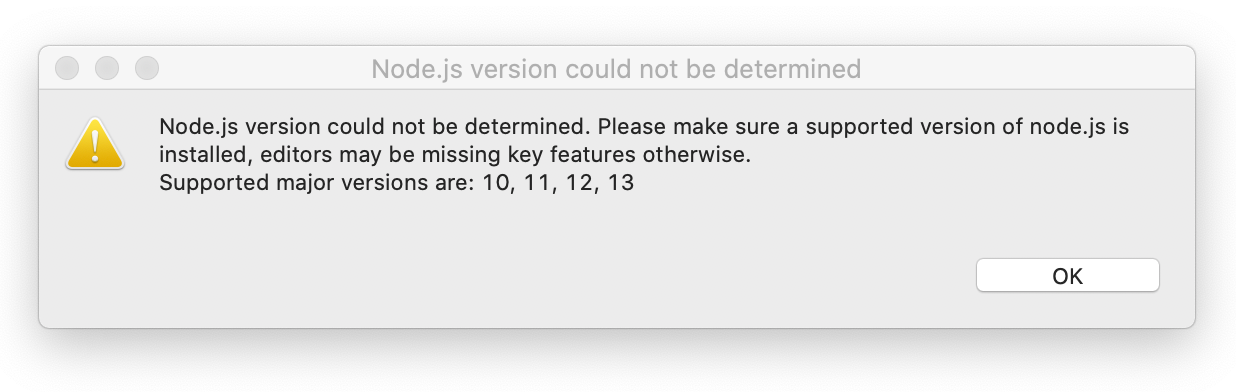Eclipse 2020-06 で、“Node.js version could not be determined”
対象バージョンのnodeはインストールして、パスも通っているのに、eclipse起動時に下記の画像のメッセージが出る
Eclipseのバージョン
Eclipse IDE for Enterprise Java Developers (includes Incubating components)
Version: 2020-06 (4.16.0)
nodeのバージョン
$ node -v
v10.17.0
OS
メッセージ
原因としては
ユーザーが指定したPATH(.bash_profileとかの)を利用せずにMacOSでプログラムを起動する方法が原因で、PATH環境変数にノードの実行可能場所を追加することを説明するメッセージが表示されて混乱を引き起こしていると思われます。
解決策
cd /Applications/Eclipse_2020-06.app/Contents/Eclipse
echo -Dorg.eclipse.wildwebdeveloper.nodeJSLocation=$(which node) >> eclipse.ini
eclipse.ini
--launcher.library
../Eclipse/plugins/org.eclipse.equinox.launcher.cocoa.macosx.x86_64_1.1.1200.v20200508-1552
-product
org.eclipse.epp.package.jee.product
--launcher.defaultAction
openFile
--launcher.appendVmargs
-startup
../Eclipse/plugins/org.eclipse.equinox.launcher_1.5.700.v20200207-2156.jar
-vmargs
-Djava.net.preferIPv4Stack=true
-Dosgi.requiredJavaVersion=1.8
-Dosgi.dataAreaRequiresExplicitInit=true
-XX:+UseG1GC
-XX:+UseStringDeduplication
--add-modules=ALL-SYSTEM
-XstartOnFirstThread
-Dorg.eclipse.swt.internal.carbon.smallFonts
-Xdock:icon=../Resources/Eclipse.icns
-Xverify:none
-javaagent:../Eclipse/dropins/MergeDoc/eclipse/plugins/jp.sourceforge.mergedoc.pleiades/pleiades.jar
-javaagent:lombok.jar
-Dorg.eclipse.wildwebdeveloper.nodeJSLocation=/Users/ユーザー名/.nvm/versions/node/v10.17.0/bin/node
フルパスで無いとダメでした。