せっかくGCP使ってるので、SPAなアプリをGoogle App Engine(GAE)へデプロイしてみました。
Vue.jsの場合、https://hogehogehoge.xxx/index.html とindex.html でアクセスするとルーティングが効かないので、GAEの設定でルーティング設定してやる必要がありました。
前提
- GCPのアカウントがあり利用できる
-
gcloudコマンドがインストール済み - Vue CLIがインストール済み
環境構築
適当にVue.jsのプロジェクトを作成します。ここではVue CLIを利用して作成しています。
Vue CLI 3
https://cli.vuejs.org/
ソースをアップしているので、よければご参考ください。
https://github.com/kai-kou/vue-js-on-gae
> mkdir 任意のディレクトリ
> cd 任意のディレクトリ
> vue --version
3.2.1
> vue create app
プロジェクトが作成できたらローカルで確認しておきます。
> cd app
> yarn serve
GAEへデプロイ
Vue.jsのプロジェクトをビルドしてGAEへデプロイします。
> yarn build
> touch app.yaml
GAEのスタンダード環境へデプロイする際に必要となるapp.yaml は下記を参考に定義しました。
Google App Engine で静的ウェブサイトをホストする | PHP の App Engine スタンダード環境 | Google Cloud
https://cloud.google.com/appengine/docs/standard/php/getting-started/hosting-a-static-website?hl=ja
app.yaml でservice を指定しない場合、default サービスにデプロイされますので、すでに別で利用している場合、ご注意ください。
handlers でルーティング設定する感じですね。
runtime: php55
service: サービス名
threadsafe: true
handlers:
- url: /
static_files: dist/index.html
upload: dist/index.html
- url: /(.*)
static_files: dist/\1
upload: dist/(.*)
ではデプロイしてみます。
> gcloud app deploy
Services to deploy:
descriptor: [任意のディレクトリ/app/app.yaml]
source: [任意のディレクトリ/app]
target project: [GCPのプロジェクトID]
target service: [サービス名]
target version: [20181218t121024]
target url: [https://[サービス名]-dot-[GCPのプロジェクトID].appspot.com]
Do you want to continue (Y/n)?
Beginning deployment of service [サービス名]...
╔════════════════════════════════════════════════════════════╗
╠═ Uploading 3147 files to Google Cloud Storage ═╣
╚════════════════════════════════════════════════════════════╝
File upload done.
ERROR: (gcloud.app.deploy) INVALID_ARGUMENT: This deployment has too many files. New versions are limited to 10000files for this app.
- '@type': type.googleapis.com/google.rpc.BadRequest
fieldViolations:
- description: This deployment has too many files. New versions are limited to 10000
files for this app.
field: version.deployment.files[...]
はい。
エラーになりました。ファイル多すぎだそうです。
原因はプロジェクトに含まれるnode_modules などもアップロードされてしまったからです。
app.yaml に特定のファイルを除外する指定skip_files を追加します。
app.yamlに関する仕様は下記が詳しかったです。
app.yaml リファレンス | PHP の App Engine スタンダード環境 | Google Cloud
https://cloud.google.com/appengine/docs/standard/php/config/appref?hl=ja
runtime: php55
service: サービス名
threadsafe: true
handlers:
- url: /
static_files: dist/index.html
upload: dist/index.html
- url: /(.*)
static_files: dist/\1
upload: dist/(.*)
skip_files:
- node_modules/
- public/
- src/
- .browserslistrc
- .gitignore
- babel.config.js
- pakage.json
- postcss.config.js
- README.md
- tsconfig.json
- tslint.json
- yarn.lock
あらためてデプロイします。
> gcloud app deploy
(略)
Beginning deployment of service [サービス名]...
╔════════════════════════════════════════════════════════════╗
╠═ Uploading 66 files to Google Cloud Storage ═╣
╚════════════════════════════════════════════════════════════╝
File upload done.
Updating service [サービス名]...done.
今度はデプロイできました。
ブラウザで確認してみます。

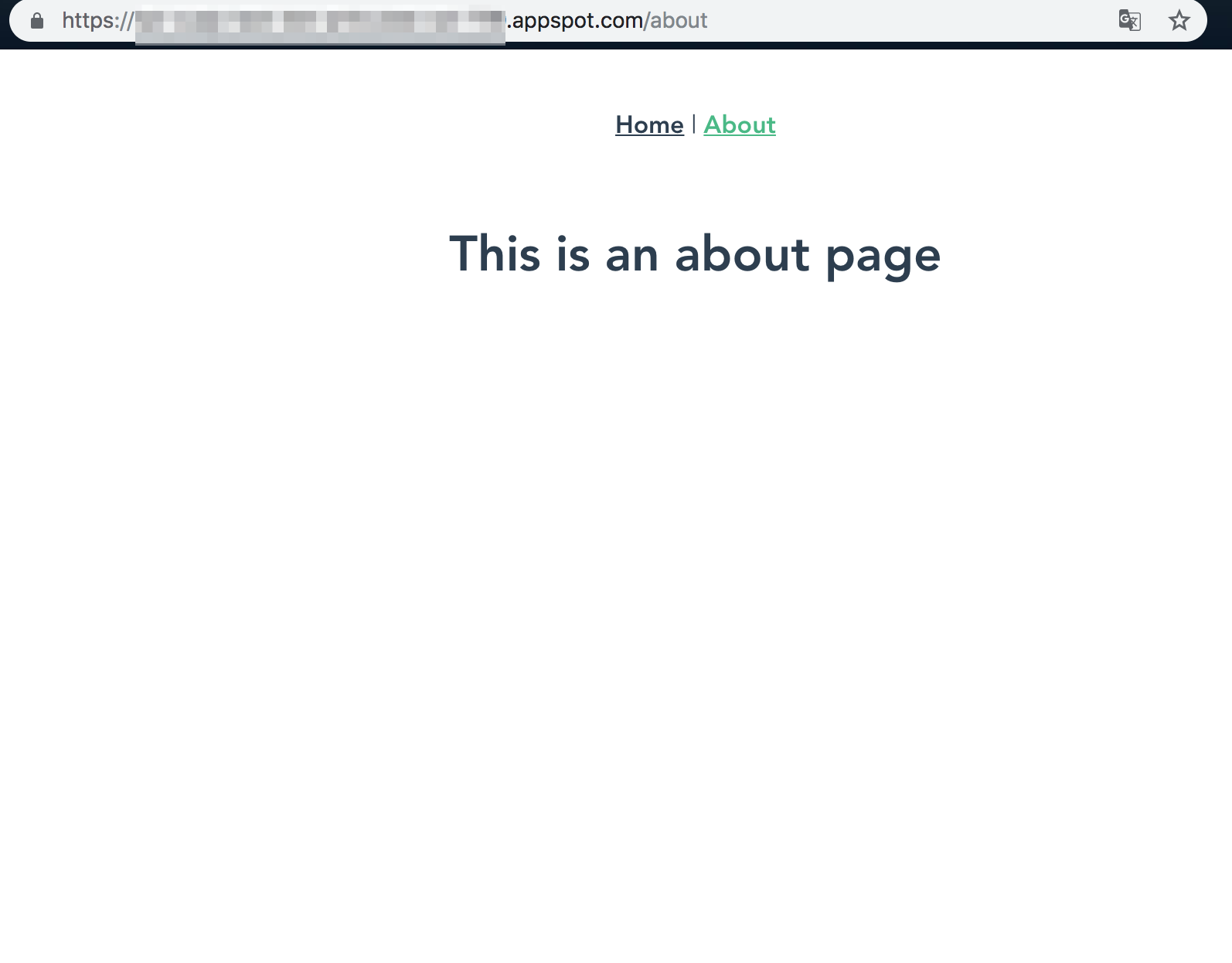
ルーティングも効いています。
やったぜ。
参考
Vue CLI 3
https://cli.vuejs.org/
Google App Engine で静的ウェブサイトをホストする | PHP の App Engine スタンダード環境 | Google Cloud
https://cloud.google.com/appengine/docs/standard/php/getting-started/hosting-a-static-website?hl=ja
app.yaml リファレンス | PHP の App Engine スタンダード環境 | Google Cloud
https://cloud.google.com/appengine/docs/standard/php/config/appref?hl=ja