概要
ついカっとなって黒くした。
若干見にくいけど満足。
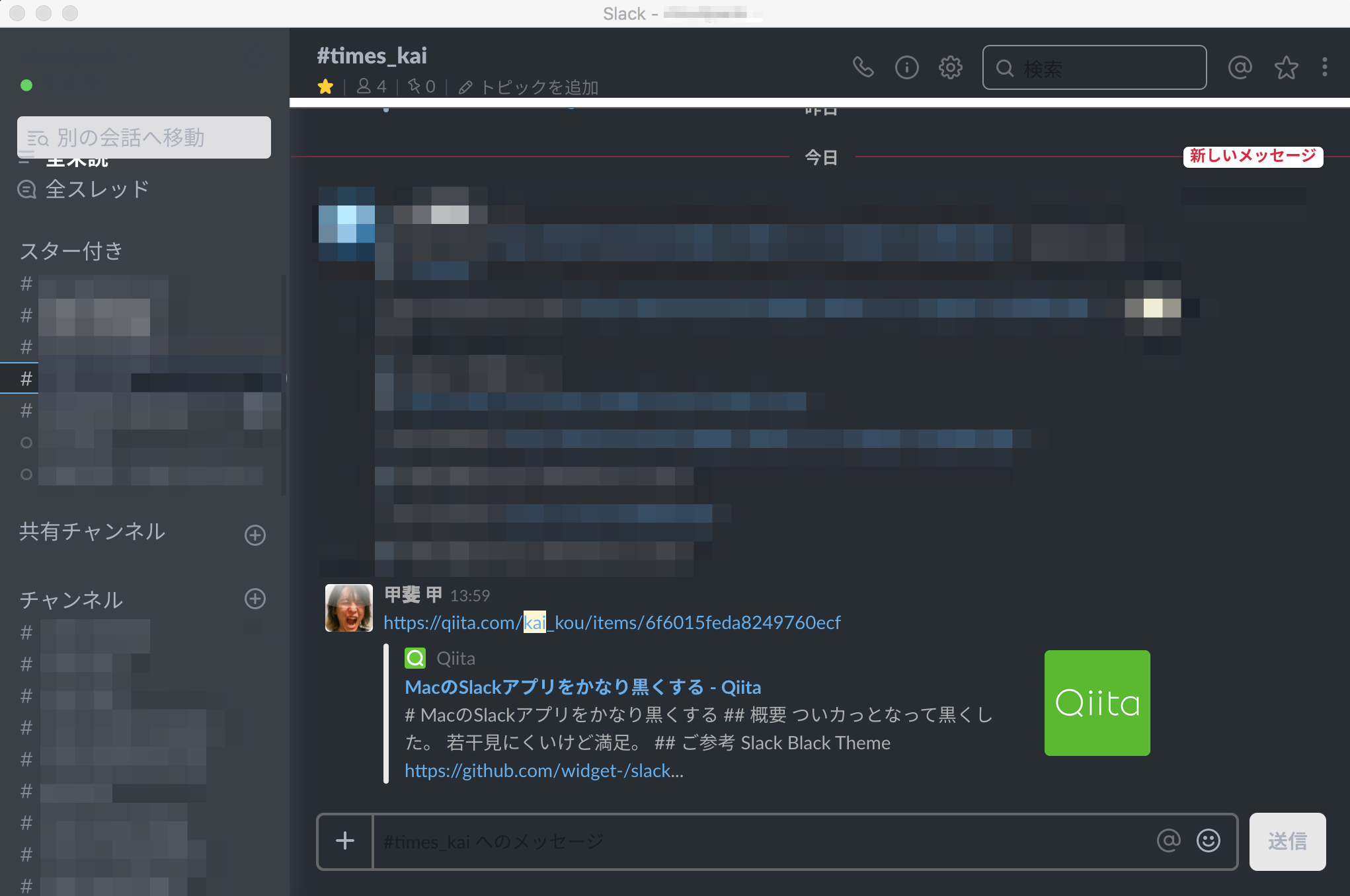
ご参考
Slack Black Theme
https://github.com/widget-/slack-black-theme
アプリがElectronベースなので、jsとcssでゴニョゴニョ
できるよってことみたいです。
ドキュメントがしっかりと整っているので
手順通りにやれば設定できるだろうと思ってやってみたら、
中途半端に適用される罠があるので、みんなハマればいいと思います。
で、Issuesを眺めてたら下記Issuesが上がってました。
Had to add some additional css today
https://github.com/widget-/slack-black-theme/issues/48
MacのSlaskアプリがバージョンアップしてから
一部スタイルが適用されなくなったとのこと。
こちらのスレに対応策がコメントされてました(感謝
アプリがバージョンアップされると毎回設定しなおさなきゃなので、その対応。
上記のCSSだと一部テキストが読みにくいので、上記のCSSをご参考に。
手順
slack_dark_theme.js を作成(中身は後述)
パスやファイル名は任意で。
> touch ~/slack_dark_theme.js
.bash_profile とかにエイリアス登録
alias slackdark='cat ~/slack_dark_theme.js >> /Applications/Slack.app/Contents/Resources/app.asar.unpacked/src/static/ssb-interop.js'
.bash_profileを読み込み直してからアプリに適用。
アプリのバージョンが上がってテーマが戻ったらまた実行しましょう。
> slackdark
私が使っているjsおいておきますね。
slack_dark_theme.js
// slack_dark_theme
// First make sure the wrapper app is loaded
document.addEventListener("DOMContentLoaded", function() {
// Then get its webviews
let webviews = document.querySelectorAll(".TeamView webview");
// Fetch our CSS in parallel ahead of time
const cssPath = 'https://cdn.rawgit.com/widget-/slack-black-theme/master/custom.css';
let cssPromise = fetch(cssPath).then(response => response.text());
let customCustomCSS = `
:root {
/* Modify these to change your theme colors: */
--primary: #61AFEF;
--text: #ABB2BF;
--background: #282C34;
--background-elevated: #3B4048;
}
pre.special_formatting
{
background-color: #282C34 !important;
color: #8f8f8f !important;
border: solid;
border-width: 1px !important;
}
#im_browser .im_browser_row,
.c-message_list__day_divider__line
{
border-top: 1px solid #afafaf;
}
div.c-message.c-message--light.c-message--hover,
#file_preview_scroller .texty_comment_input,
.c-message.c-message--light.c-message--hover.c-message--adjacent.c-message--last
{
color: #fff !important;
background-color: #3B4048 !important;
}
#file_preview_scroller .message_sender,
#file_preview_scroller .file_viewer_link,
#file_preview_scroller .comment_body,
#file_preview_scroller .ts_tip_btn,
#file_preview_scroller .file_comment_tip,
#file_preview_scroller .file_meta,
#file_preview_scroller .file_ssb_download_link,
.c-member--medium,
.c-member__display-name,
.c-member__secondary-name--medium,
.c-team__display-name,
.c-usergroup__handle,
.c-message_attachment,
.c-message_attachment__pretext,
.c-message_attachment__button,
.c-message_attachment__select,
.c-message_list__day_divider__label,
.c-file__title,
.c-file__meta,
.c-reaction__count,
.c-reaction_add__icon--fg,
.c-input_select_options_list__option,
.c-input_select_options_list_container:not(.c-input_select_options_list_container--always-open),
span.c-message__body,
a.c-message__sender_link,
div.c-message_attachment__row,
div.p-message_pane__foreword__description span,
ts-conversation.message_container ts-message .message_content .message_sender,
span.c-message_attachment__media_trigger.c-message_attachment__media_trigger--caption
{
color: #afafaf !important;
}
.c-reaction_add__icon--bg
{
color: #282C34 !important;
}
div.c-virtual_list__scroll_container,
div.c-message:hover,
.c-file_container,
.c-file__slide--meta,
.c-reaction,
.c-reaction_add,
.c-message_list__day_divider__label__pill,
.c-button--outline,
.c-message_attachment__button,
.c-message_attachment__select,
.c-input_select_options_list_container:not(.c-input_select_options_list_container--always-open),
#im_browser #im_list_container:not(.keyboard_active).not_scrolling .im_browser_row:not(.disabled_dm):hover
{
background-color: #282C34 !important;
}
.c-file__icon:after
{
border: 3px solid #282C34;
}
.c-button--outline,
.c-message_attachment__button,
.c-message_attachment__select,
.c-file_container,
.c-reaction,
.c-reaction_add,
.c-input_select_options_list_container:not(.c-input_select_options_list_container--always-open)
{
border: 1px solid;
border-color: #3B4048;
}
.c-file_container:hover,
.c-reaction:focus,
.c-reaction:hover,
.c-reaction_add:focus,
.c-reaction_add:hover,
{
border-color: #afafaf;
}
.c-file_container--has_thumb .c-file__actions:before
{
background-image: linear-gradient(90deg,hsla(0,0%,100%,0),#282C34 20px);
}
.c-member_slug--link
{
background: #3B4048;
}
.c-member_slug--link:hover
{
background: #25272a;
}
.p-message_pane .c-message_list:not(.c-virtual_list--scrollbar),
.p-message_pane .c-message_list.c-virtual_list--scrollbar > .c-scrollbar__hider {
z-index: 0;
}
`
// Insert a style tag into the wrapper view
cssPromise.then(css => {
let s = document.createElement('style');
s.type = 'text/css';
s.innerHTML = css + customCustomCSS;
document.head.appendChild(s);
});
// Wait for each webview to load
webviews.forEach(webview => {
webview.addEventListener('ipc-message', message => {
if (message.channel == 'didFinishLoading')
// Finally add the CSS into the webview
cssPromise.then(css => {
let script = `
let s = document.createElement('style');
s.type = 'text/css';
s.id = 'slack-custom-css';
s.innerHTML = \`${css + customCustomCSS}\`;
document.head.appendChild(s);
`
webview.executeJavaScript(script);
})
});
});
});