概要
CORS(Cross-Origin Resource Sharing)について動作確認するのに、Pythonの標準ライブラリを利用してAPIサーバとWebサーバを立ち上げてみました。
GitHubにも今回利用したソースをアップしています。
https://github.com/kai-kou/simple_api_and_web_server_python
実装
Pythonのバージョンは3.6.6で標準ライブラリのみで検証するので、仮想環境やDockerも利用していません。
> python --version
Python 3.6.6
> mkdir 任意のディレクトリ
> cd 任意のディレクトリ
> touch app.py
> touch index.html
APIサーバの実装です。wsgirefを利用しています。ドキュメントに使用例もあって親切です。ありがたや
21.4. wsgiref — WSGI ユーティリティとリファレンス実装
https://docs.python.jp/3/library/wsgiref.html
アクセスするとJSONを返すだけの実装です。
Access-Control-Allow-Origin を指定しないと、ブラウザさんにNo 'Access-Control-Allow-Origin' header is present on the requested resource. って怒られるので注意しましょう(1敗
from wsgiref.simple_server import make_server
import json
def app(environ, start_response):
status = '200 OK'
headers = [
('Content-type', 'application/json; charset=utf-8'),
('Access-Control-Allow-Origin', '*'),
]
start_response(status, headers)
return [json.dumps({'message':'hoge'}).encode("utf-8")]
with make_server('', 3000, app) as httpd:
print("Serving on port 3000...")
httpd.serve_forever()
APIサーバへアクセスするクライアントの実装です。
XMLHttpRequest を利用してAPIサーバにGETして結果をログ出力しています。
<html>
<body>
<script>
var req = new XMLHttpRequest();
req.open('GET', 'http://localhost:3000/');
req.onreadystatechange = function() {
if (req.readyState == 4 && req.status == 200) {
console.log(req.responseText);
}
};
req.send(null);
</script>
</body>
</html>
準備ができたので、サーバを立ち上げてブラウザでアクセスしてみます。
APIとWebサーバとで、別々のコンソールが必要になります。
> python app.py
Serving on port 3000...
> python -m http.server 8080
Serving HTTP on 0.0.0.0 port 8080 (http://0.0.0.0:8080/) ...
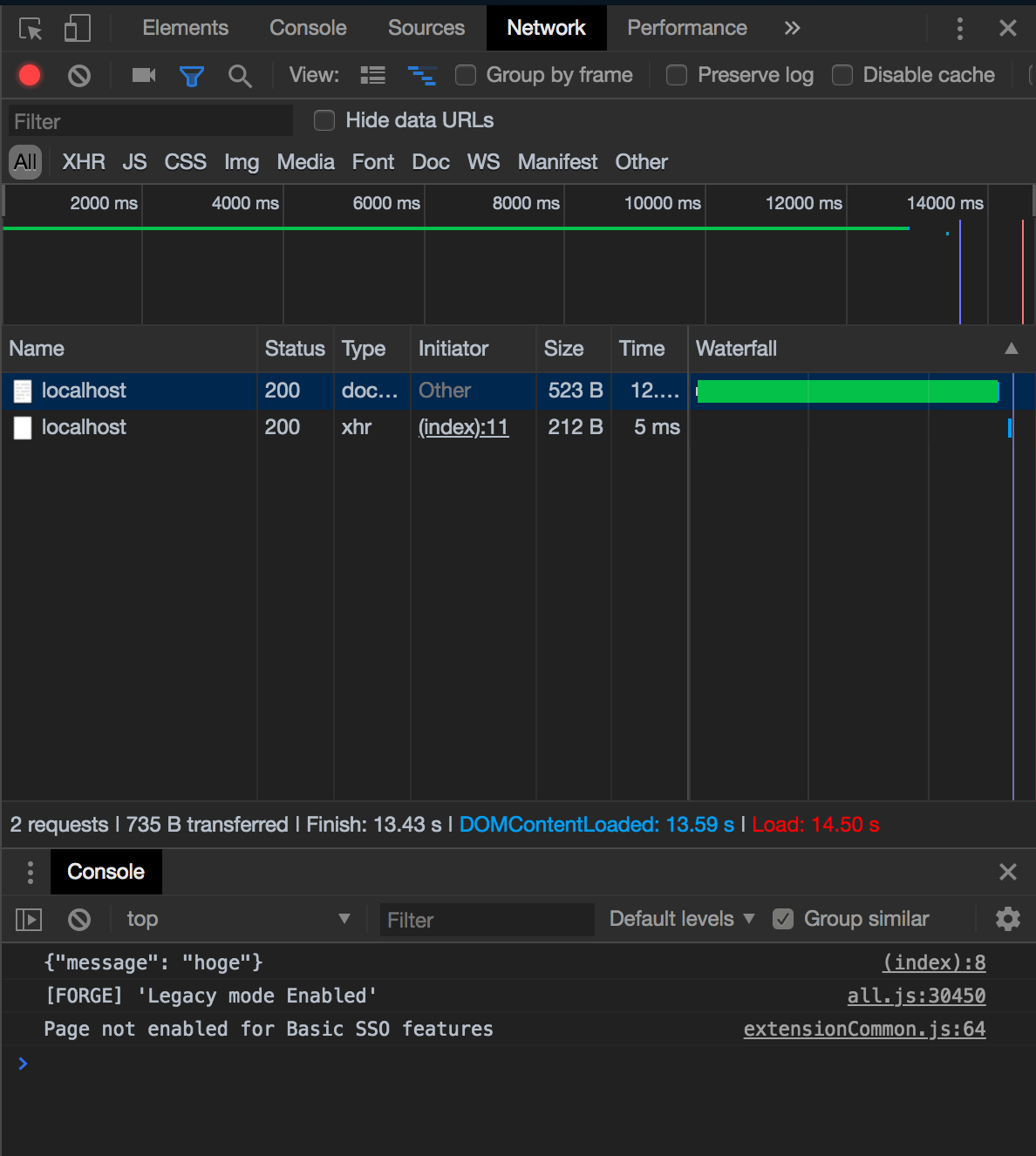
はい。
無事に両方立ち上がり、WebサーバからAPIサーバへアクセスできました。
まとめ
API、Web開発するにも、フレームワークを利用する事が多いですが、シンプルな構成で実装すると、問題が起こった際の切り分けに役立つので、便利です。
参考
21.4. wsgiref — WSGI ユーティリティとリファレンス実装
https://docs.python.jp/3/library/wsgiref.html
JavascriptのAjaxについての基本まとめ
https://qiita.com/katsunory/items/9bf9ee49ee5c08bf2b3d