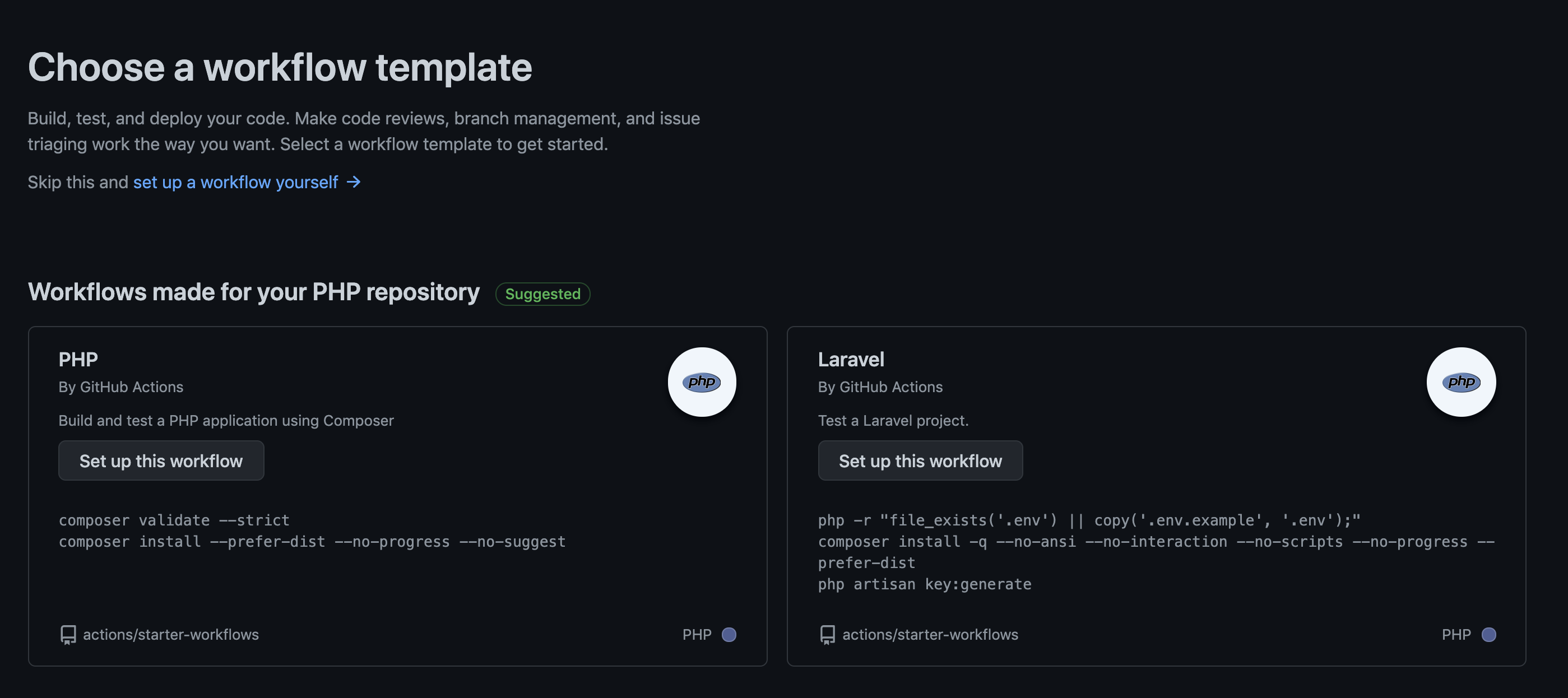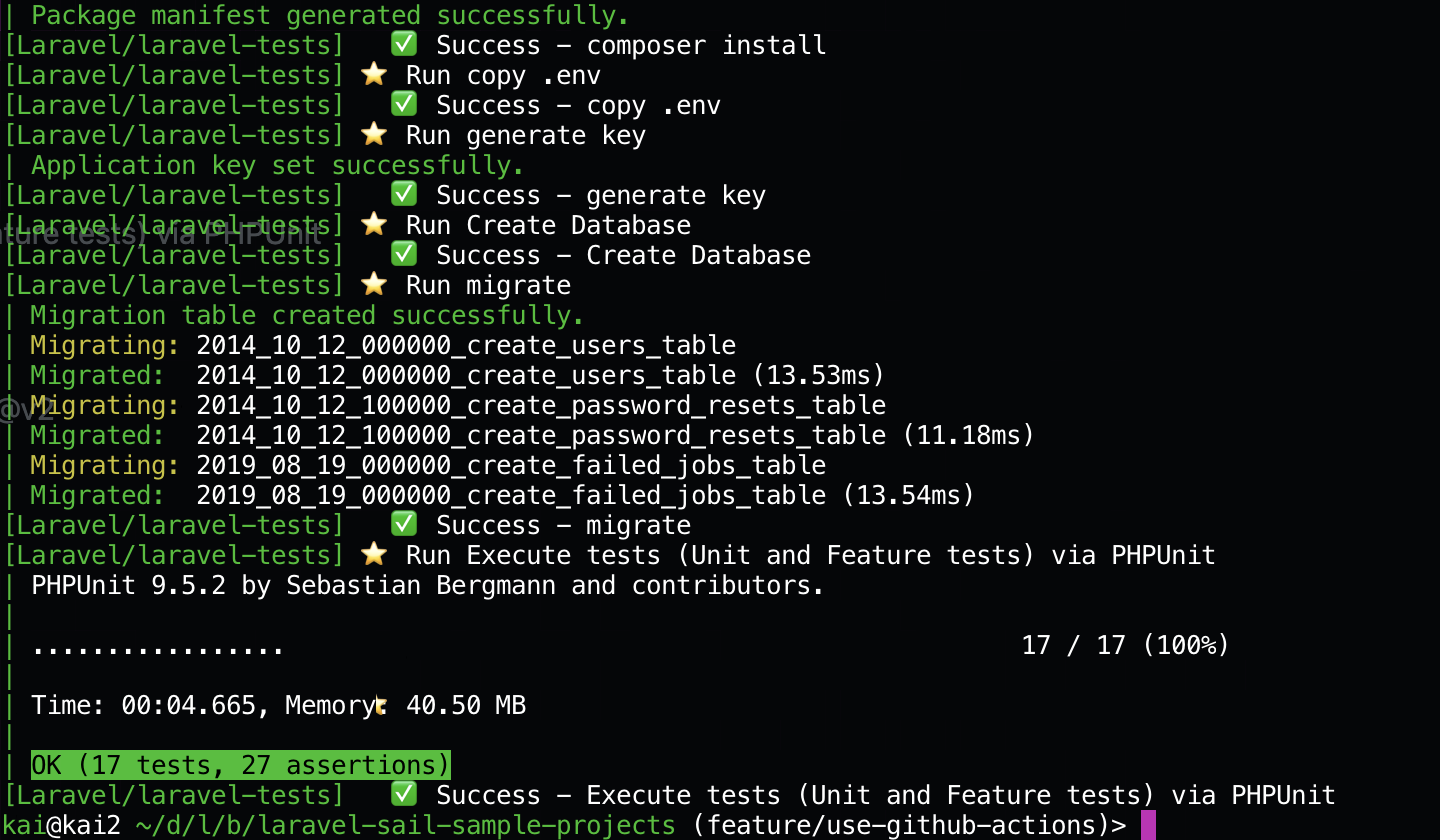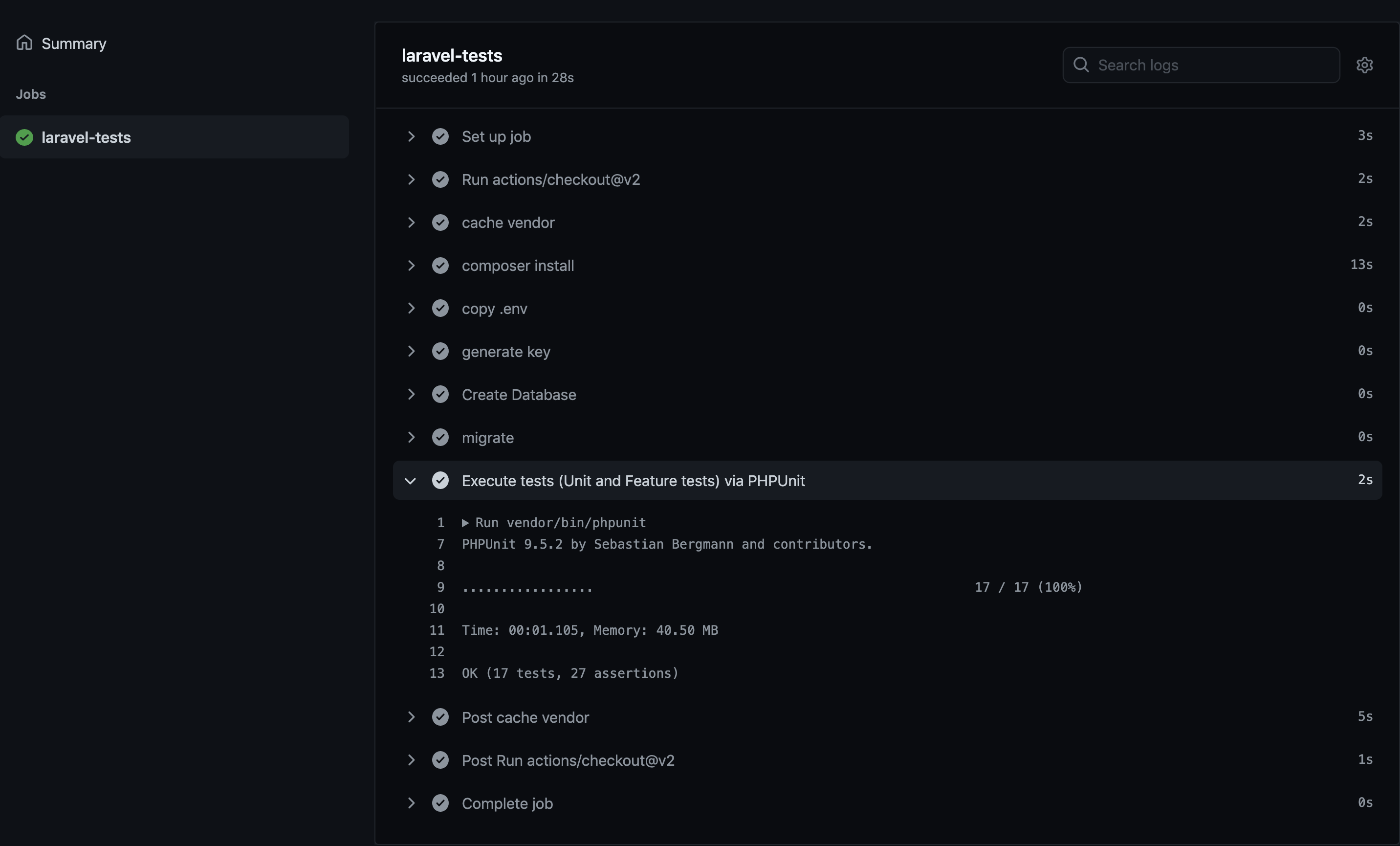GitHub Actionsを利用してLaravelのテストを自動化するのに少しハマったのでメモ。
前提
Laravel Sailで作成したプロジェクトのGitHubリポジトリにワークフローを追加する手順となります。
手順
ローカルでワークフロー実行ができるツールのインストール
ローカルでワークフロー実行ができるツールがありました🚀🚀🚀
nektos/act: Run your GitHub Actions locally 🚀
https://github.com/nektos/act
インストール方法も簡単なので導入しやすいです。
> brew install act
セットアップスクリプトも提供されているので、Mac以外でもインストールは簡単です。
> curl https://raw.githubusercontent.com/nektos/act/master/install.sh | sudo bash
ワークフローを設定する
ツールがインストールできたらワークフローを作成します。
GitHubのサイトでもワークフローが作成でき、テンプレートも提供されていますが、修正しないと動作しないケースが多かったので、色々とサイトを参考にしつつ設定しました。
> cd <プロジェクトのディレクトリ>
> mkdir -p .github/workflows
> touch .github/workflows/unittest.yml
定義したワークフローは以下となります。
name: Laravel
on:
push:
branches:
- main
- feature/**
pull_request:
branches:
- main
jobs:
laravel-tests:
runs-on: ubuntu-latest
steps:
- uses: actions/checkout@v2
- name: cache vendor
id: cache
uses: actions/cache@v1
with:
path: ./vendor
key: ${{ runner.os }}-composer-${{ hashFiles('**/composer.lock') }}
restore-keys: |
${{ runner.os }}-composer-
- name: composer install
if: steps.cache.outputs.cache-hit != 'true'
run: composer install -n --prefer-dist
- name: copy .env
run: cp .env.example .env
- name: generate key
run: php artisan key:generate
- name: Create Database
run: |
mkdir -p database
touch database/database.sqlite
- name: migrate
run: php artisan migrate
env:
DB_CONNECTION: sqlite
DB_DATABASE: database/database.sqlite
- name: Execute tests (Unit and Feature tests) via PHPUnit
env:
DB_CONNECTION: sqlite
DB_DATABASE: database/database.sqlite
run: vendor/bin/phpunit
イベントトリガーの指定
ワイルドカードが利用できるのでfeatureブランチも指定できます。
ワークフローをトリガーするイベント - GitHub Docs
https://docs.github.com/ja/actions/reference/events-that-trigger-workflows
GitHub Actionsでブランチ毎にワークフローを分ける - code-log
https://code-log.hatenablog.com/entry/2020/02/07/201830
on:
push:
branches:
- main
- feature/**
pull_request:
branches:
- main
パッケージのインストール
GitHub上ワークフロー実行する際にはキャッシュが効くので、下記を参考にvendorディレクトリが存在するか否かでcomposer installが実行されるようにしました。
cache/examples.md at main · actions/cache
https://github.com/actions/cache/blob/main/examples.md#php---composer
- name: cache vendor
id: cache
uses: actions/cache@v1
with:
path: ./vendor
key: ${{ runner.os }}-composer-${{ hashFiles('**/composer.lock') }}
restore-keys: |
${{ runner.os }}-composer-
- name: composer install
if: steps.cache.outputs.cache-hit != 'true'
run: composer install -n --prefer-dist
データベースの準備
今回はSQLiteでもテスト実行できたので、データベースを準備します。
- name: Create Database
run: |
mkdir -p database
touch database/database.sqlite
マイグレーションとテスト実行
マイグレーションとテスト実行時にSQLiteを利用するように環境変数を設定します。
.env.ciなどのファイルをプロジェクトに含めておくのもありです。
- name: migrate
run: php artisan migrate
env:
DB_CONNECTION: sqlite
DB_DATABASE: database/database.sqlite
- name: Execute tests (Unit and Feature tests) via PHPUnit
env:
DB_CONNECTION: sqlite
DB_DATABASE: database/database.sqlite
run: vendor/bin/phpunit
ローカルで動作確認
actを利用してローカルでワークフローを実行します。
# ワークフローの一覧
> act -l
ID Stage Name
laravel-tests 0 laravel-tests
# ワークフローの実行
> act -P ubuntu-latest=nektos/act-environments-ubuntu:18.04
-Pオプションで実行する環境のDockerイメージを指定します。actツール作成している方がイメージをいくつかしてくれていますが、Composerが利用できるのが指定したイメージとなります。
nektos/act: Run your GitHub Actions locally 🚀 https://github.com/nektos/act#runners
初回はイメージの取得で時間がかなりかかりますが、2回目からはサクサク動作します。
GitHubで動作確認
作成したワークフローをGitHubリポジトリにPushするついでにワークフローの動作確認をします。
> git brunch feature/use-github-actions
> git checkout feature/use-github-actions
> git add .github/
> git commit -m 'Add: テスト用のGitHub Actions定義ファイルを追加しました。'
> git push --set-upstream origin feature/use-github-actions
GitHub上でもワークフローが動作することが確認できました。
やったぜ
参考
nektos/act: Run your GitHub Actions locally 🚀
https://github.com/nektos/act#installation
ワークフローをトリガーするイベント - GitHub Docs
https://docs.github.com/ja/actions/reference/events-that-trigger-workflows
GitHub Actionsでブランチ毎にワークフローを分ける - code-log
https://code-log.hatenablog.com/entry/2020/02/07/201830
cache/examples.md at main · actions/cache
https://github.com/actions/cache/blob/main/examples.md#php---composer
GitHub Actions で LaravelのCI/CD環境を構築する(MySQL, Deployer) - Qiita
https://qiita.com/wim/items/7eb8386672fd114c2576
GitHub ActionsでLaravelのCI環境を作ってみた|TechRacho(テックラッチョ)〜エンジニアの「?」を「!」に〜|BPS株式会社
https://techracho.bpsinc.jp/wingdoor/2020_07_03/93868