CLIで操作できると捗ります。
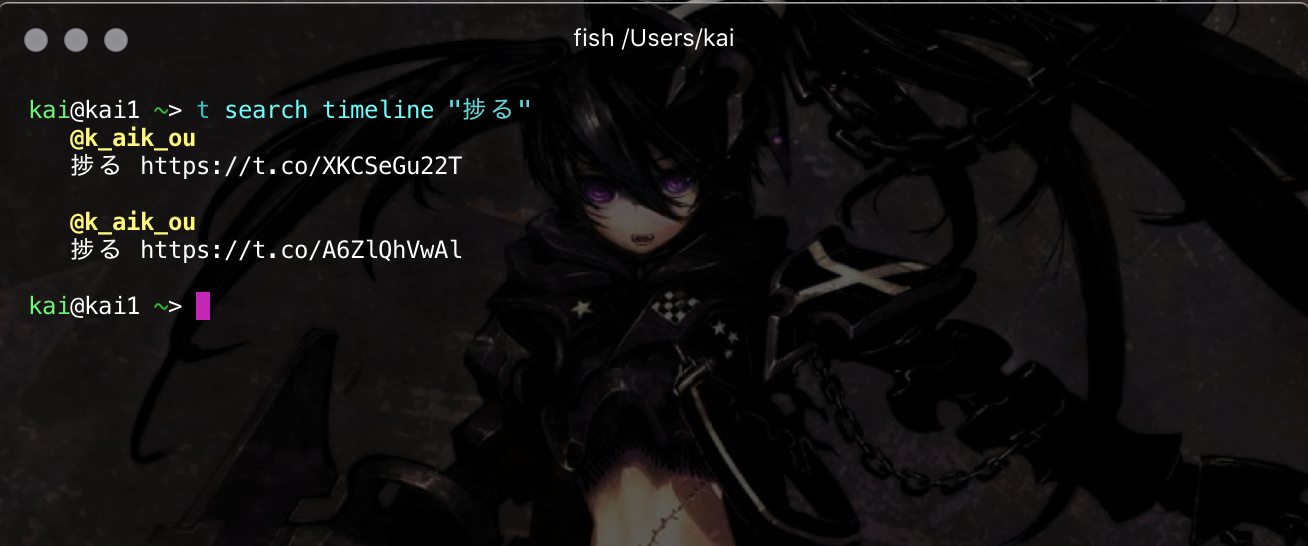
CLIとは
CLIのススメ - Qiita
https://qiita.com/Happa8/items/17957168c3440b55a0cb
Twitterが捗る
sferik/t: A command-line power tool for Twitter.
https://github.com/sferik/t
> ruby -v
ruby 2.5.0p0 (2017-12-25 revision 61468) [x86_64-darwin18]
> gem install t
# Twitterアプリの登録をしてキーを取得する
> open https://apps.twitter.com/app/new
# アプリキーとか設定
> t authorize
> t update "捗る"
> t search timeline "捗る"
Slackが捗る
slack-cli · PyPI
https://pypi.org/project/slack-cli/
> pip --version
pip 19.1.1 from /Users/xxx/.anyenv/envs/pyenv/versions/3.6.6/lib/python3.6/site-packages/pip (python 3.6)
> pip install slack-cli
# Slackのトークン取得
> open https://api.slack.com/custom-integrations/legacy-tokens
> slack-cli -d [チャンネル or ユーザー名] "捗る"
> slack-cli -s [チャンネル or ユーザー名] -l 5
Google Calendarが捗る
insanum/gcalcli: Google Calendar Command Line Interface
https://github.com/insanum/gcalcli
> pip --version
pip 19.1.1 from /Users/xxx/.anyenv/envs/pyenv/versions/3.6.6/lib/python3.6/site-packages/pip (python 3.6)
> pip install gcalcli
> gcal add --title 捗る --when today --where "" --allday --duration 1 --description "" --reminder "1"
> gcal agenda
Togglが捗る
AuHau/toggl-cli: A simple command-line interface for toggl.com
https://github.com/AuHau/toggl-cli
時間管理が苦手な人にもおすすめ!「Toggl」の使い方まとめ。チームの状況把握にも活用! - ウェブ企画ラボ
https://webkikaku.co.jp/blog/webservices/toggl/
> pip --version
pip 19.1.1 from /Users/xxx/.anyenv/envs/pyenv/versions/3.6.6/lib/python3.6/site-packages/pip (python 3.6)
> pip install togglCli
> toggl add 12:00 13:00 "捗る"
> toggl ls
Trelloが捗る
qcam/3llo: 3llo - Trello interactive CLI on terminal
https://github.com/qcam/3llo
Trello
https://trello.com/ja
> ruby -v
ruby 2.5.0p0 (2017-12-25 revision 61468) [x86_64-darwin18]
> gem install 3llo
# APIキーを取得する
> open https://trello.com/app-key
> export TRELLO_USER=your_username
> export TRELLO_KEY=your_key
> export TRELLO_TOKEN=your_token
> 3llo
3llo > board select
3llo > card add