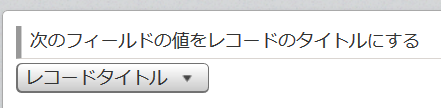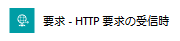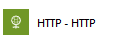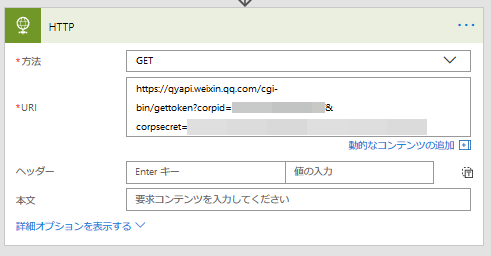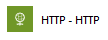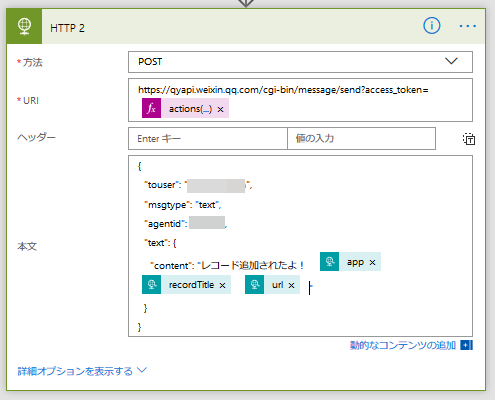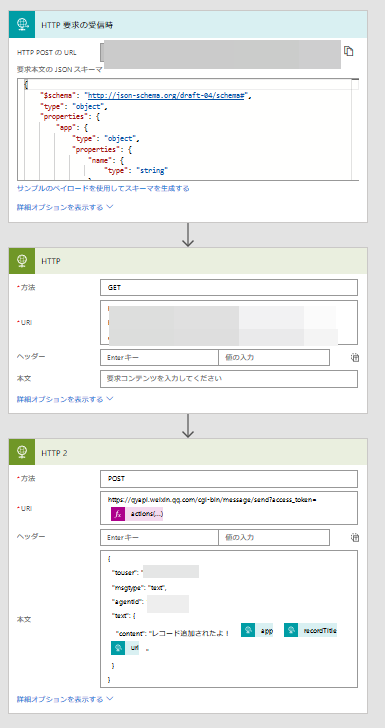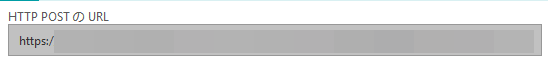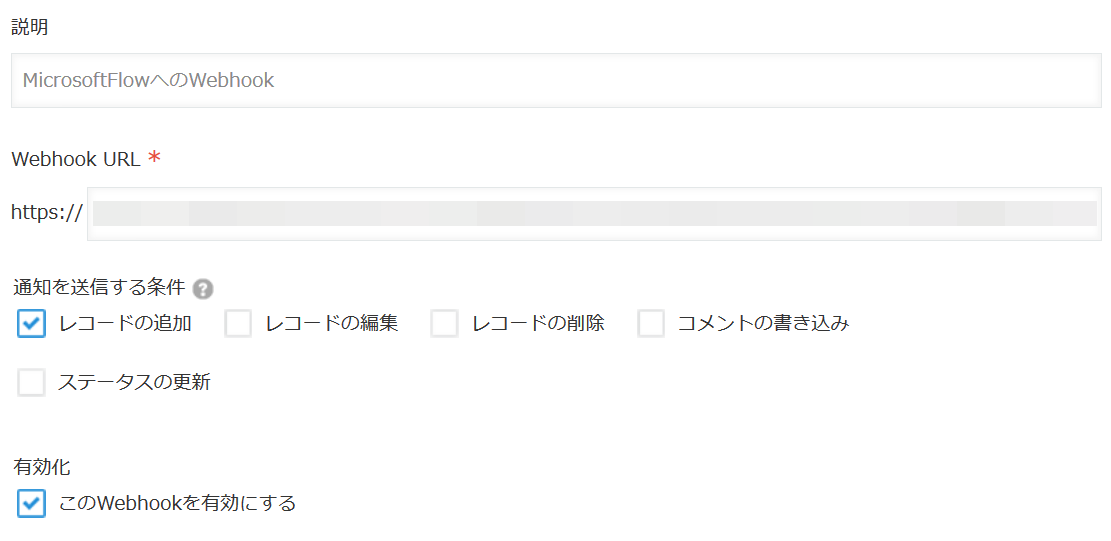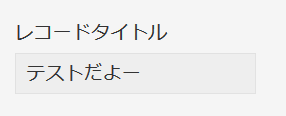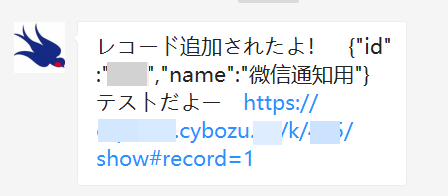この記事は kintone Advent Calendar 2017 の 18日目の記事です。
作るもの
1.kintoneレコード追加のWebhookをMicrosoft Flowで受ける。
2.Microsoft Flowから微信(Wechat)にメッセージを送る。
微信(Wechat)とは
中国のLINEです。中国ではとってもたくさんの人たちが使っています。
今回使うのは、企業が使うための微信である、企業微信です。
kintone側にアプリを作成します。
項目は一つでよいです。フィールドコードは変更しなくてもOK。
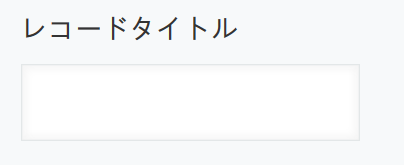
レコードタイトルに画面上の項目を設定
企業微信側の設定をします。
企業微信でアプリを作成すると、画面上に AgentIid と Secret が表示されますので、それも控えておきます。
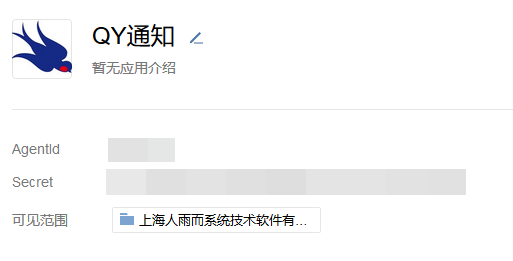
微信側のアプリ作成が成功すると、微信の画面に作成されたアプリが出てきます。
Microsoft FLow側で新しいフローを作成します
まずはWebhookの受け口を作ります。
要求本文のJSONスキーマにはおまじないJSONスキーマを挿入
{
"$schema": "http://json-schema.org/draft-04/schema#",
"type": "object",
"properties": {
"app": {
"type": "object",
"properties": {
"name": {
"type": "string"
}
}
},
"recordTitle": {
"type": "string"
},
"url": {
"type": "string"
}
}
}
微信のAccessTokenを取得
下記リファレンスにあわせて、リクエストを投げます。
微信にメッセージを送信
下記リファレンスにあわせて、リクエストを投げます。
发送接口说明
消息类型及数据格式
kintoneからのWebhookに含まれる情報と、先ほど取得したAccess Tokenをここで使います。
フロー全体のイメージはこんな感じ
フローを保存して、生成されるURLをkintone側のWebhook先に設定します。
kintoneのWebhookに設定
動作確認
微信にメッセージが届きました!
対象アプリ、レコードタイトル、対象レコードのURLがちゃんと出ていますね。
中国以外では需要のない記事かもしれませんが、微信の活用範囲は割と広いので、今回記事にしてみました。
やったね!