Node.jsでエクセルを扱いたい。「ya-csv」でcsvを読み書きするみたいにエクセルを読み書きしたい。
使うのは exceljs
一通り書いてみたのが以下のコード
const fs = require('fs');
const excel = require('exceljs');
exports.readXlsxData =(filePath, columnsFromHeader)=>{
const dataArr =[];
const workbook = new excel.Workbook();
workbook.xlsx.readFile(filePath).then(()=>{
//最初のsheetを読み込んでいる
const sheet = workbook.getWorksheet(1);
let columIndex=1;
let rowIndex=1;
if(columnsFromHeader){
//ヘッダー行ありの場合、1行目がヘッダーで各項目がキーになる
//連想配列を返す
const headerRow =[];
while(sheet.getCell(1, columIndex).value !== null){
headerRow.push(sheet.getCell(1, columIndex++).value);
}
columIndex--;
rowIndex++;
while(sheet.getCell(rowIndex, 1).value !== null){
const data ={};
let col=1;
while(col<=columIndex){
data[headerRow[col-1]] =sheet.getCell(rowIndex, col++).value;
}
dataArr.push(data);
rowIndex++;
}
}else{
//ヘッダー行なしの場合
//配列の配列を返す
while(sheet.getCell(rowIndex, 1).value !== null){
const data =[];
while(sheet.getCell(rowIndex, columIndex).value !== null){
data.push(sheet.getCell(rowIndex, columIndex++).value);
}
dataArr.push(data);
columIndex=1;
rowIndex++;
}
}
return(dataArr);
});
};
columnsFromHeaderのオプションだけつけている状態
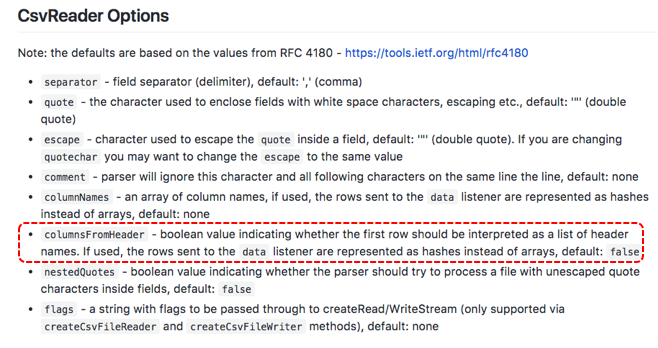
readXlsxData(filePath) だと列ヘッダーなし
→配列の配列で返ってくる。1行ごとに順に配列になっている
readXlsxData(filePath, true) だと列ヘッダーあり
→連想配列で返ってくる。先頭行の項目はキーになる