環境
- 言語 Kotlin
- 開発環境 IntelliJ
事象
いつも通りgradleのビルドコマンド実行して動作確認していたところ、
突然ビルド失敗となり、以下エラーが出力された。
エラーログ
FAILURE: Build failed with an exception.
* What went wrong:
Task 'detekt▒@' not found in root project 'プロジェクト名'. Some candidates are: 'detekt'.
解決策
Gradleのキャッシュを一旦削除する。
- InteliJのファイルタブ→「キャッシュの破棄」を選択
- 該当項目を選択して、「破棄して再起動」を押下。
- Intelij再起動後、再度ビルド。
→ 無事ビルド成功
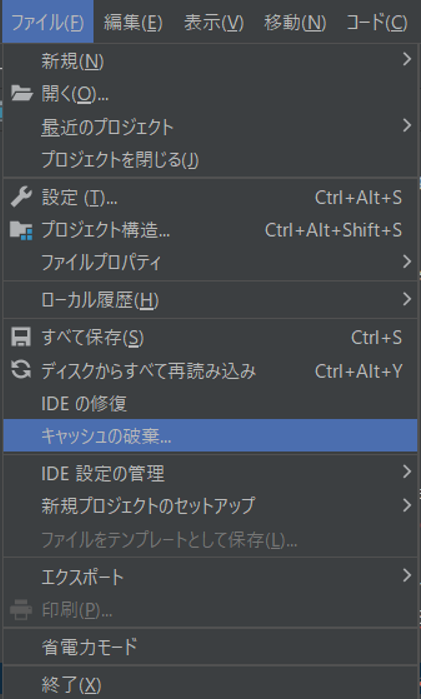

BUILD SUCCESSFUL in 1m 7s
※これでも直らなければPC再起動してみましょう。