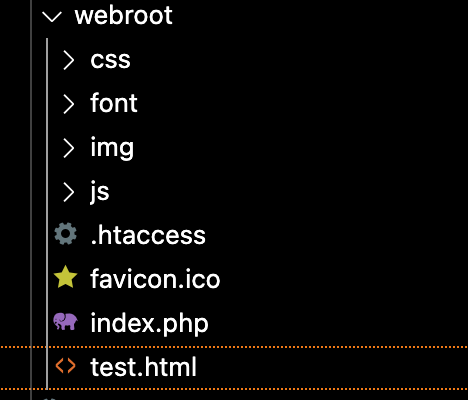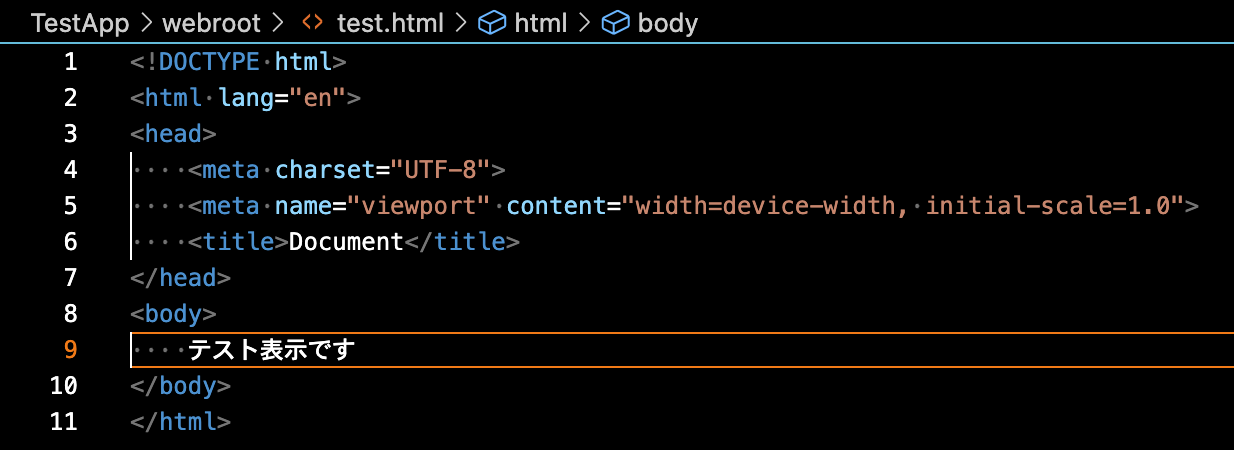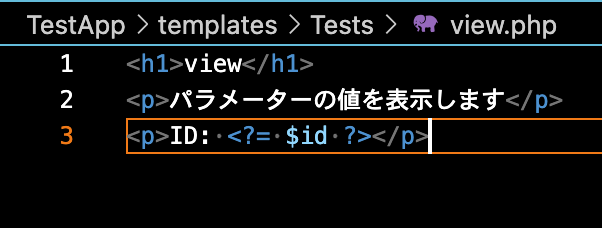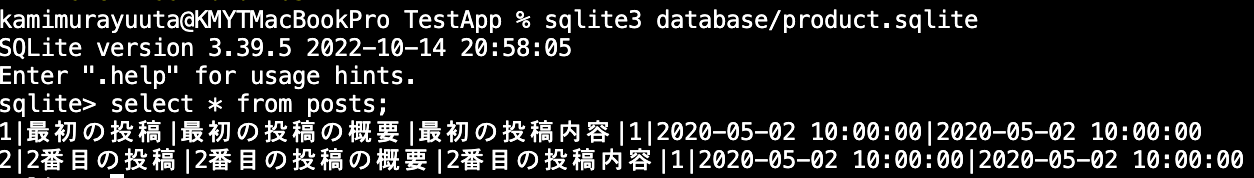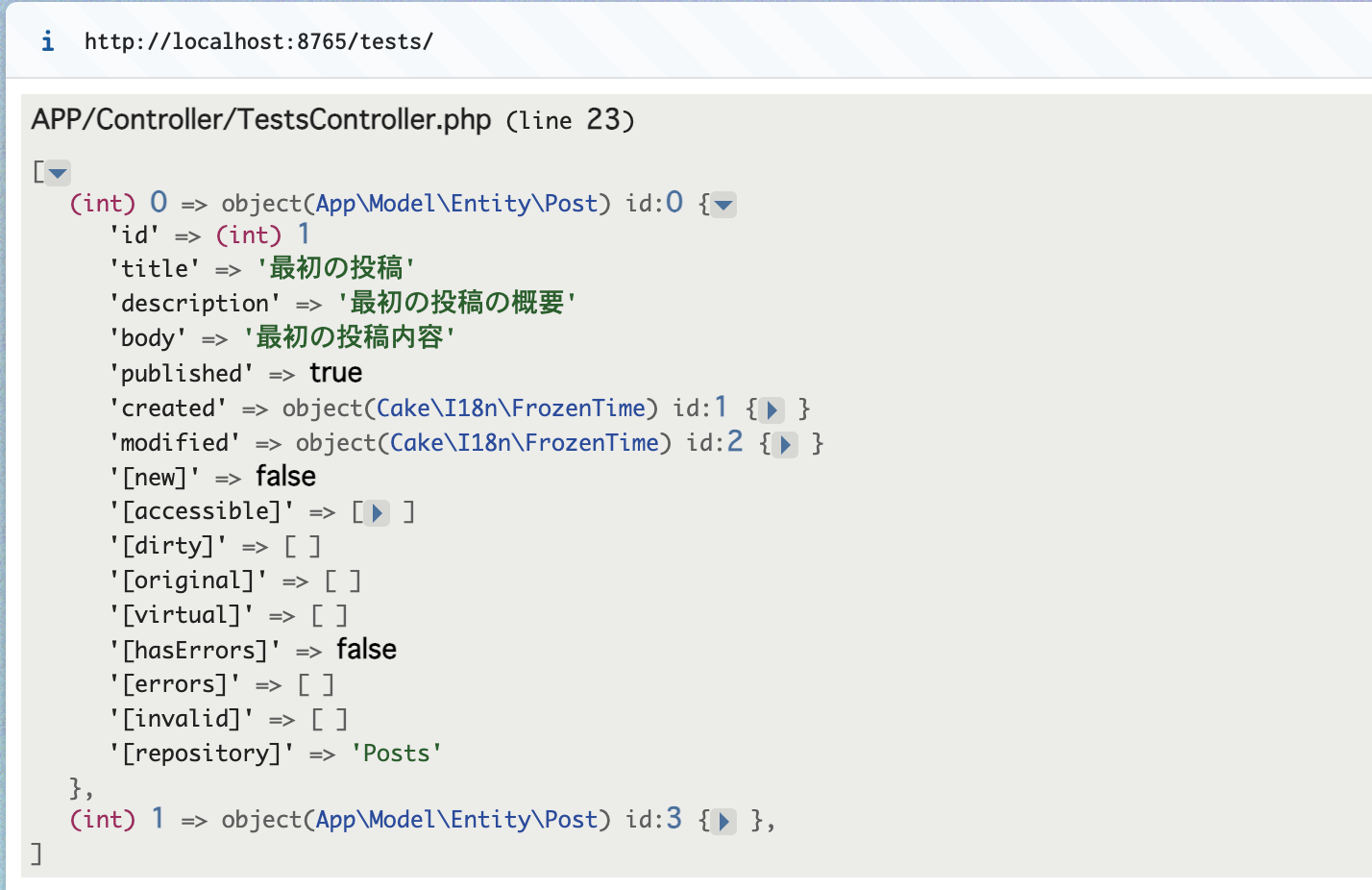はじめに
仕事でcakephpを使うことになりましたので、実際にcakephpを使ってみたいと思います!
cakephpとは
phpで開発されたフレームワーク。MVCアーキテクチャを採用していてRuby on Railsの影響を受けてる。MVCの流れを簡単に確認しましたので備忘録も兼ねてまとめます。
cakephpをインストール
とりあえず下記のコマンドでcakephpをインストール
composer create-project --prefer-dist cakephp/app:4 BlogApp
ディレクトリ構成はこんな感じです
BlogApp
|-.github
|-bin
|-config
|-database
|-logs
|-plugins
|-resources
|-src
|-templates
|-tests
|-temp
|-vendor
|-webroot
|-.editorconfig
|-gitattributes
|-.ignore
|-.htaccess
|-composer.json
|-composer.lock
|-index.php
|-phpcs.xml
|-phpstan.neon
|-phpunit.xml.dist
|-README.md
とりあえず何か表示してみる
test.htmlは「テスト表示です」と表示させるだけにします。
cakephpではwebroot配下がドキュメントルートで、cssとか読み込ませておきたいファイルを作成します。
ドキュメントルートに置いたファイルはルートバスからアクセスできます。

コントローラーを作成
下記コマンドでコントローラーを作成します。
Laravelのartisanみたいにcakeではbakeを使うみたいです。
cakeでbakeは覚えやすいですね
bin/cake bake controller tests
凄い。
actionが一気にたくさん出来ました。
<?php
declare(strict_types=1);
namespace App\Controller;
/**
* Tests Controller
*
* @method \App\Model\Entity\Test[]|\Cake\Datasource\ResultSetInterface paginate($object = null, array $settings = [])
*/
class TestsController extends AppController
{
/**
* Index method
*
* @return \Cake\Http\Response|null|void Renders view
*/
public function index()
{
$tests = $this->paginate($this->Tests);
$this->set(compact('tests'));
}
/**
* View method
*
* @param string|null $id Test id.
* @return \Cake\Http\Response|null|void Renders view
* @throws \Cake\Datasource\Exception\RecordNotFoundException When record not found.
*/
public function view($id = null)
{
$test = $this->Tests->get($id, [
'contain' => [],
]);
$this->set(compact('test'));
}
/**
* Add method
*
* @return \Cake\Http\Response|null|void Redirects on successful add, renders view otherwise.
*/
public function add()
{
$test = $this->Tests->newEmptyEntity();
if ($this->request->is('post')) {
$test = $this->Tests->patchEntity($test, $this->request->getData());
if ($this->Tests->save($test)) {
$this->Flash->success(__('The test has been saved.'));
return $this->redirect(['action' => 'index']);
}
$this->Flash->error(__('The test could not be saved. Please, try again.'));
}
$this->set(compact('test'));
}
/**
* Edit method
*
* @param string|null $id Test id.
* @return \Cake\Http\Response|null|void Redirects on successful edit, renders view otherwise.
* @throws \Cake\Datasource\Exception\RecordNotFoundException When record not found.
*/
public function edit($id = null)
{
$test = $this->Tests->get($id, [
'contain' => [],
]);
if ($this->request->is(['patch', 'post', 'put'])) {
$test = $this->Tests->patchEntity($test, $this->request->getData());
if ($this->Tests->save($test)) {
$this->Flash->success(__('The test has been saved.'));
return $this->redirect(['action' => 'index']);
}
$this->Flash->error(__('The test could not be saved. Please, try again.'));
}
$this->set(compact('test'));
}
/**
* Delete method
*
* @param string|null $id Test id.
* @return \Cake\Http\Response|null|void Redirects to index.
* @throws \Cake\Datasource\Exception\RecordNotFoundException When record not found.
*/
public function delete($id = null)
{
$this->request->allowMethod(['post', 'delete']);
$test = $this->Tests->get($id);
if ($this->Tests->delete($test)) {
$this->Flash->success(__('The test has been deleted.'));
} else {
$this->Flash->error(__('The test could not be deleted. Please, try again.'));
}
return $this->redirect(['action' => 'index']);
}
}
templateの内容を表示する
TestsControllerのindexメソッドを空にします。
/**
* Index method
*
* @return \Cake\Http\Response|null|void Renders view
*/
public function index()
{
}
templatesにTestsフォルダを作成し、index.phpファイルを作成します。
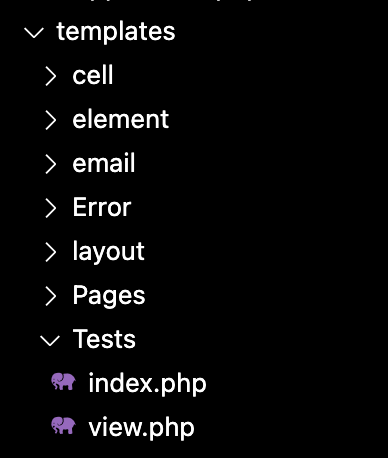
index.phpファイルにはh1だけ記述します
<h1>テンプレートの表示確認です</h1>
/Testsにアクセスします。

cakephpでは、コントローラー名とアクション名を、templateのフォルダ名とファイル名を合わせる事によって、templateの自動読み込みをしてくれます。
index.phpファイルの内容が表示されました。
コントローラーの値をtemplateで表示する
通常のアプリケーションでは、コントローラーで処理した内容をtemplateで表示させると思いますので、実際に実装してみたいと思います。
TestsControllerにviewアクションを追加します。
templateに値を渡すときはsetメソッドを使います
public function view($id = null)
{
$this->set(['id' => $id]);
}
viewファイルを下記のようにします
Tests/view/300にアクセスすると、パラメーターの値が表示されました!

今回はset関数でtemplateに値を持っていきましたが、Laravelみたいにcompact関数などで持っていくことも可能です。
データベースから情報を取得する
まずはマイグレーションファイルの作成
bin/cake bake migration CreatePosts
カラムの設定
class CreatePosts extends AbstractMigration
{
/**
* Change Method.
*
* More information on this method is available here:
* https://book.cakephp.org/phinx/0/en/migrations.html#the-change-method
* @return void
*/
public function change(): void
{
$table = $this->table('posts');
$table
->addColumn('title', 'string', [
'limit' => 150,
'null' => false
])
->addColumn('description', 'text', [
'limit' => 255
])
->addColumn('body', 'text')
->addColumn('published', 'boolean', [
'default' => false
])
->addColumn('created', 'datetime')
->addColumn('modified', 'datetime')
->create();
}
}
マイグレーションをしてテーブル作成
bin/cake migrations migrate
作成したテーブルにテストデータを入れるために、seedファイルを作成する
bin/cake bake seed Posts
seedファイルにダミーデータを記述する
public function run(): void
{
$data = [
[
'title' => '最初の投稿',
'description' => '最初の投稿の概要',
'body' => '最初の投稿内容',
'published' => 1,
'created' => '2020-05-02 10:00:00',
'modified' => '2020-05-02 10:00:00',
],
[
'title' => '2番目の投稿',
'description' => '2番目の投稿の概要',
'body' => '2番目の投稿内容',
'published' => 1,
'created' => '2020-05-02 10:00:00',
'modified' => '2020-05-02 10:00:00',
],
];
$table = $this->table('posts');
$table->insert($data)->save();
}
ダミーデータをテーブルに登録する為にコマンドを入力する。
bin/cake migrations seed
テーブルにダミーデータが登録されているか確認する。
モデルを作成する。
bin/cake bake model posts
/**
* Index method
*
* @return \Cake\Http\Response|null|void Renders view
*/
public function index()
{
$this->loadModel('Posts');
$posts = $this->Posts->find('all');
dd($posts->toArray());
}
http://localhost:8765/tests/ にアクセスすると、Postsテーブルの情報が取得できています。
さいごに
cakephpを簡単に触ってみました!MVCということもあり、laravelに似てますね。他にも便利なヘルパーなどがありますので、実装しながら学んでいきたいと思います!