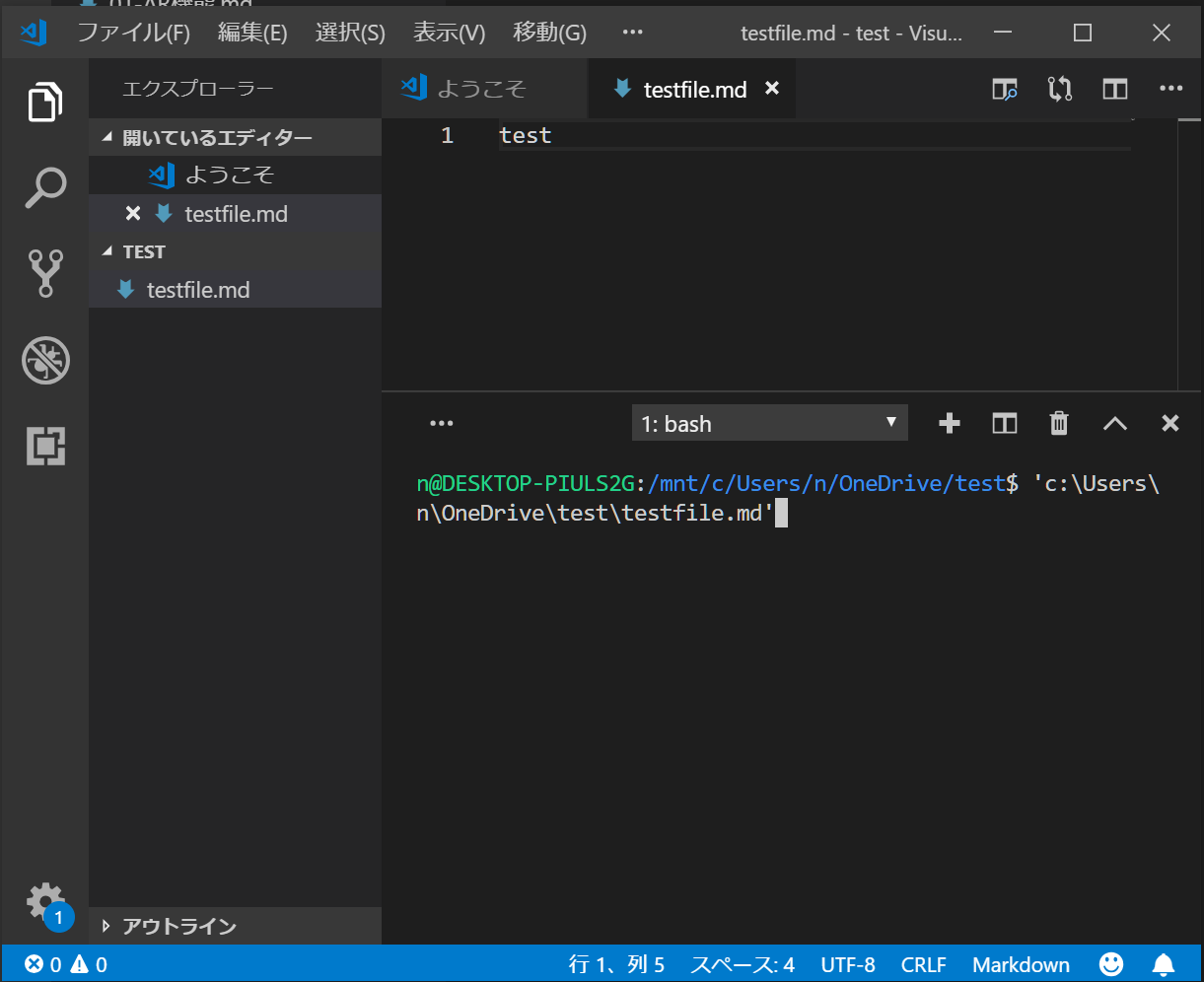手順
キーバインドに下記を追加し、ctrl+shift+tを押す。
{
"key": "ctrl+shift+t",
"command": "workbench.action.terminal.sendSequence",
"args": { "text": "'${file}'" }
}
結果
確認環境はWindows 10 / Visual Studio Code 1.32.1
現在testfile.mdを開いている。
ctrl+shift+tを押すと、
現在開いてるファイルのフルパスが統合ターミナルに入力される。
参考
How to refer to current file from Integrated Terminal in Visual Studio Code
https://stackoverflow.com/questions/46004397/how-to-refer-to-current-file-from-integrated-terminal-in-visual-studio-code