環境
- MacOS Catalina10.15.5
- Docker for Mac(Version 3.3.1)
- PHP7.3
- Laravel7.30
- vue 2.6.12
Dockerでローカルの環境構築
プロジェクト用ディレクトリを用意
Terminal
$ mkdir -p ~/workspace/cakeblog
$ cd ~/workspace/cakeblog
$ mkdir -p cakeapp mnt/mysql /docker/{php,nginx}
$ mkdir docker/nginx/{conf.d,logs}
.envの準備
先に.env.exampleを編集してからコピーして.envをつくる
cakeblog
$ touch .env.example .gitignore
.env.exampleと.gitignoreを編集
.env.example
PROJECT_PATH=src
TZ=Asia/Tokyo
WEB_PORT=10080
DB_PORT=13306
DB_TESTING_PORT=13307
DB_CONNECTION=mysql
DB_NAME=app_name
DB_USER=willrewrite
DB_PASS=willrewrite
DB_ROOT_PASS=willrewrite
MAILHOG_PORT=18025
MAIL_HOST=mail
MAIL_PORT=1025
COMPOSE_HTTP_TIMEOUT=70
.env.exampleをコピー
cakeblog
$ cp .env.example .env
コピー後、個別のプロジェクトに合わせて.envの環境変数を上書きする
.env
PROJECT_PATH=cakeapp
TZ=Asia/Tokyo
WEB_PORT=10080
DB_PORT=13306
DB_TESTING_PORT=13307
DB_CONNECTION=mysql
DB_NAME=cake_blog
DB_USER=cakeuser
DB_PASS=cakepass
DB_ROOT_PASS=foobar
MAILHOG_PORT=18025
MAIL_HOST=mail
MAIL_PORT=1025
COMPOSE_HTTP_TIMEOUT=70
.gitignore
.env
.idea
# その他個別に追加
必要なファイルを作成
cakeblog
$ touch docker-compose.yml \
docker/php/{php.ini,Dockerfile} \
docker/nginx/{conf.d/default.conf,Dockerfile} \
mnt/mysql/.gitignore
各ファイルを編集
docker-compose.yml
version: "3"
services:
web:
build:
context: .
dockerfile: ./docker/nginx/Dockerfile
args:
- TZ=${TZ}
volumes:
- ./docker/nginx/logs:/etc/nginx/logs
- ./docker/nginx/conf.d:/etc/nginx/conf.d
- ./${PROJECT_PATH}:/var/www/${PROJECT_PATH}
ports:
- ${WEB_PORT}:80
links:
- app
depends_on:
- app
app:
build:
context: .
dockerfile: ./docker/php/Dockerfile
args:
- TZ=${TZ}
volumes:
- ./${PROJECT_PATH}:/var/www/${PROJECT_PATH}
- ./docker/php/php.ini:/usr/local/etc/php/php.ini
links:
- db_master
environment:
- DB_CONNECTION=${DB_CONNECTION}
- DB_HOST=db_master
- DB_DATABASE=${DB_NAME}
- DB_USERNAME=${DB_USER}
- DB_PASSWORD=${DB_PASS}
- TZ=${TZ}
- MAIL_HOST=${MAIL_HOST}
- MAIL_PORT=${MAIL_PORT}
db_master:
image: mysql:5.7
volumes:
- ./mnt/mysql:/var/lib/mysql
- ./docker/mysql/mysql_conf:/etc/mysql/conf.d
environment:
- MYSQL_DATABASE=${DB_NAME}
- MYSQL_USER=${DB_USER}
- MYSQL_PASSWORD=${DB_PASS}
- MYSQL_ROOT_PASSWORD=${DB_ROOT_PASS}
- TZ=${TZ}
ports:
- ${DB_PORT}:3306
Nginxの設定
docker/nginx/Dockerfile
FROM nginx:1.15.7-alpine
# timezone
ARG TZ
COPY ./docker/nginx/conf.d/ /etc/nginx/conf.d/
COPY ./docker/nginx/logs/ /etc/nginx/logs/
COPY ./${PROJECT_PATH}/ /var/www/${PROJECT_PATH}/
RUN apk update && apk --update add tzdata && \
cp /usr/share/zoneinfo/${TZ} /etc/localtime && \
apk del tzdata && \
rm -rf /var/cache/apk/*
docker/nginx/conf.d/default.conf
server {
listen 0.0.0.0:80;
# server_nameで設定した名前をローカルマシンの/etc/hostsにも設定する
server_name www.cake-blog.org cake-blog.org;
charset utf-8;
client_max_body_size 5M;
root /var/www/cakeapp/webroot;
index index.php;
location / {
access_log /etc/nginx/logs/access.log main;
error_log /etc/nginx/logs/error.log;
try_files $uri $uri/ /index.php$is_args$args;
}
location ~ \.php$ {
fastcgi_pass app:9000;
fastcgi_index index.php;
fastcgi_param SCRIPT_FILENAME $document_root$fastcgi_script_name;
include fastcgi_params;
}
}
PHPの設定
docker/php/Dockerfile
FROM php:7.3.0RC6-fpm-alpine3.8
# timezone
ARG TZ
WORKDIR /var/www/cakeapp
COPY ./docker/php/php.ini /usr/local/etc/php/
COPY ./${PROJECT_PATH}/ /var/www/${PROJECT_PATH}/
RUN apk upgrade --update && apk add --no-cache \
mysql-client coreutils freetype-dev jpeg-dev libjpeg-turbo-dev libpng-dev libmcrypt-dev \
git vim unzip tzdata \
libltdl icu-dev autoconf make && \
docker-php-ext-install pdo_mysql mysqli mbstring && \
docker-php-ext-install -j$(nproc) iconv && \
docker-php-ext-configure gd \
--with-freetype-dir=/usr/include/ \
--with-jpeg-dir=/usr/include/ && \
docker-php-ext-install -j$(nproc) gd intl && \
cp /usr/share/zoneinfo/${TZ} /etc/localtime && \
apk del tzdata && \
rm -rf /var/cache/apk/*
RUN curl -sS https://getcomposer.org/installer | php -- --install-dir=/usr/local/bin --filename=composer
docker/php/php.ini
log_errors = on
error_log = /var/log/php/php-error.log
upload_max_filesize = 5M
memory_limit = -1
post_max_size = 100M
max_execution_time = 900
max_input_vars = 100000
default_charset = UTF-8
[Date]
date.timezone = ${TZ}
[mbstring]
mbstring.internal_encoding = "UTF-8"
mbstring.language = "Japanese"
mysqlのマウントによるファイルはコード管理の対象外
mnt/mysql/.gitignore
/*
!/.gitignore
立ち上げ
cakeblog
$ docker compose run app composer create-project --prefer-dist cakephp/app:^3.8 .
> App\Console\Installer::postInstall
Created `config/app_local.php` file
Created `/var/www/cakeapp/tmp/cache/views` directory
Set Folder Permissions ? (Default to Y) [Y,n]? Y
Permissions set on /var/www/cakeapp/tmp/cache
Permissions set on /var/www/cakeapp/tmp/cache/models
Permissions set on /var/www/cakeapp/tmp/cache/persistent
Permissions set on /var/www/cakeapp/tmp/cache/views
Permissions set on /var/www/cakeapp/tmp/sessions
Permissions set on /var/www/cakeapp/tmp/tests
Permissions set on /var/www/cakeapp/tmp
Permissions set on /var/www/cakeapp/logs
Updated Security.salt value in config/app_local.php
$ docker compose up -d
$ docker compose exec app ash
初期設定
composer updateをすると以下のような注意が出る
Action required!
The CakePHP plugin installer v1.3+ no longer requires the
"post-autoload-dump" hook. Please update your app's composer.json
file and remove usage of
Cake\Composer\Installer\PluginInstaller::postAutoloadDump
以下のことをやると注意書きが出なくなる
json.composer.json
"scripts": {
"post-install-cmd": "App\\Console\\Installer::postInstall",
"post-create-project-cmd": "App\\Console\\Installer::postInstall",
// ↓ この1行を削除
"post-autoload-dump": "Cake\\Composer\\Installer\\PluginInstaller::postAutoloadDump",
"check": [
"@test",
"@cs-check"
],
環境変数の準備
config/bootstrap.php
// ↓の記述(55行目あたり)のコメントアウトを外す
if (!env('APP_NAME') && file_exists(CONFIG . '.env')) {
$dotenv = new \josegonzalez\Dotenv\Loader([CONFIG . '.env']);
$dotenv->parse()
->putenv()
->toEnv()
->toServer();
}
/var/www/cakeapp
$ cp config/.env.example config/.env
config/.env
# とりあえず変えたところを抜粋
export APP_DEFAULT_LOCALE="ja_JP"
export APP_DEFAULT_TIMEZONE="Asia/Tokyo"
# ↓ config/app_local.phpの'Security' => 'salt'の値を持ってくる
export SECURITY_SALT="120f60674fb6f07df09ce19ecd1013e7fee34ad96c52604d99676496bbaa2c24"
DB接続関係の設定
config/app_local.php
// 変えたところ抜粋
'Datasources' => [
'default' => [
'host' => env('DB_HOST', 'localhost'),
/*
* CakePHP will use the default DB port based on the driver selected
* MySQL on MAMP uses port 8889, MAMP users will want to uncomment
* the following line and set the port accordingly
*/
//'port' => 'non_standard_port_number',
'username' => env('DB_USERNAME', 'my_app'),
'password' => env('DB_PASSWORD', 'secret'),
'database' => env('DB_DATABASE', 'my_app'),
'log' => true,
'url' => env('DATABASE_URL', null),
],
],
localhost:10080にアクセスして、一旦初期画面を確認する
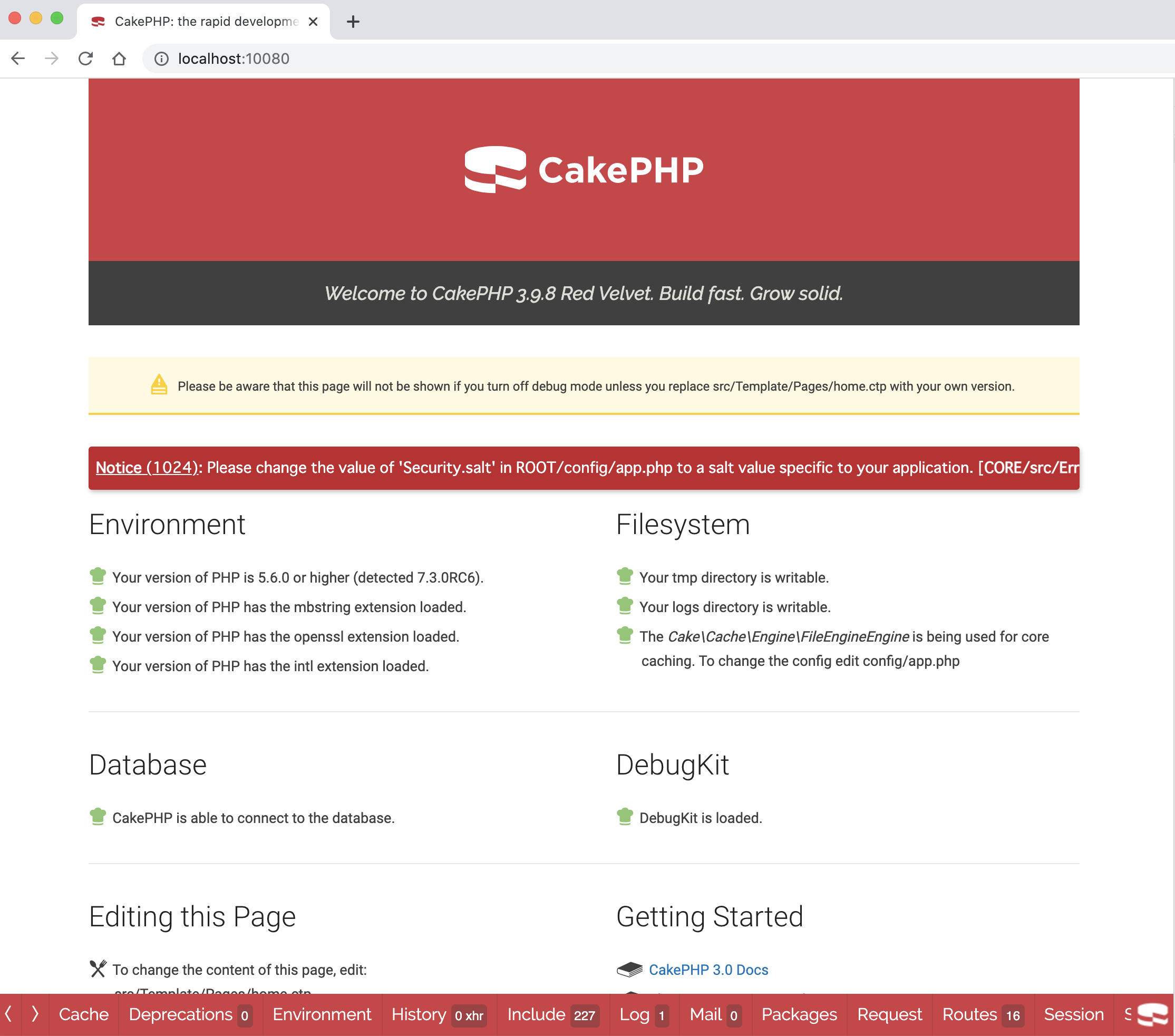
マイグレーション
/var/www/cakeapp
$ bin/cake bake migration CreateArticles title:string body:text category_id:integer created modified
$ bin/cake bake migration CreateCategories parent_id:integer lft:integer[10] rght:integer[10] name:string[100] description:string created modified
config/Migrations/20210424054900_CreateArticles.php
<?php
use Migrations\AbstractMigration;
class CreateArticles extends AbstractMigration
{
/**
* Change Method.
*
* More information on this method is available here:
* https://book.cakephp.org/phinx/0/en/migrations.html#the-change-method
* @return void
*/
public function change()
{
$table = $this->table('articles');
$table->addColumn('title', 'string', [
'default' => null,
'limit' => 255,
'null' => false,
]);
$table->addColumn('body', 'text', [
'default' => null,
'null' => false,
]);
$table->addColumn('category_id', 'integer', [
'default' => null,
'limit' => 11,
'null' => false,
]);
$table->addColumn('created', 'datetime', [
'default' => null,
'null' => false,
]);
$table->addColumn('modified', 'datetime', [
'default' => null,
'null' => false,
]);
$table->create();
}
}
config/Migrations/20210424055111_CreateCategories.php
<?php
use Migrations\AbstractMigration;
class CreateCategories extends AbstractMigration
{
/**
* Change Method.
*
* More information on this method is available here:
* https://book.cakephp.org/phinx/0/en/migrations.html#the-change-method
* @return void
*/
public function change()
{
$table = $this->table('categories');
$table->addColumn('parent_id', 'integer', [
'default' => null,
'limit' => 11,
'null' => false,
]);
$table->addColumn('lft', 'integer', [
'default' => null,
'limit' => 10,
'null' => false,
]);
$table->addColumn('rght', 'integer', [
'default' => null,
'limit' => 10,
'null' => false,
]);
$table->addColumn('name', 'string', [
'default' => null,
'limit' => 100,
'null' => false,
]);
$table->addColumn('description', 'string', [
'default' => null,
'limit' => 255,
'null' => false,
]);
$table->addColumn('created', 'datetime', [
'default' => null,
'null' => false,
]);
$table->addColumn('modified', 'datetime', [
'default' => null,
'null' => false,
]);
$table->create();
}
}
/var/www/cakeapp
$ bin/cake migrations migrate
MAMPで環境構築する場合
PHPパスの変更
普通にプロジェクトを作成するだけでは、以下のようなintlをインストールしてくださいというエラーが出る
Your requirements could not be resolved to an installable set of packages.
Problem 1
- cakephp/cakephp[3.9.0, ..., 3.9.9] require ext-intl * -> it is missing from your system. Install or enable PHP's intl extension.
- Root composer.json requires cakephp/cakephp 3.9.* -> satisfiable by cakephp/cakephp[3.9.0, ..., 3.9.9].
MacデフォルトのPHPからMAMPのPHPにパスを向け直すと解決する。
~/
$ which php
/usr/bin/php
これを修正する
~/
vi ~/.bash_profile
~/.bash_profile
# PHPのバージョン"7.4.12"の部分は、MAMPダウンロード時点で異なる場合があるので要確認
export PATH=usr/local/bin:/Applications/MAMP/bin/php/php7.4.12/bin:$PATH
~/
$ source .bash_profile
$ which php
/Applications/MAMP/bin/php/php7.4.12/bin/php
上記のようにパスが変わっていればOK。
Composerのインストール
~/
$ curl -sS https://getcomposer.org/installer | php -- --install-dir=/usr/local/bin --filename=composer
$ composer -V
Composer version 2.0.12
httpd.confの編集
/Application/MAMP/conf/apache/httpd.conf
NameVirtualHost *:8888
<VirtualHost *:8888>
ServerName cake-blog.org
DocumentRoot /Applications/MAMP/htdocs/cakeblog/webroot
<Directory "/Applications/MAMP/htdocs/cakeblog/webroot">
Options All
AllowOverride All
Order Allow,Deny
Allow from all
</Directory>
</VirtualHost>
上記のServerNameと同じホスト名を/etc/hostsにも設定しておく
DB作成
~/
$ cd /Applications/MAMP/Library/bin
$ ./mysql -u root -proot
Welcome to the MySQL monitor. Commands end with ; or \g.
Your MySQL connection id is 5
Server version: 5.7.32 MySQL Community Server (GPL)
Copyright (c) 2000, 2020, Oracle and/or its affiliates. All rights reserved.
Oracle is a registered trademark of Oracle Corporation and/or its
affiliates. Other names may be trademarks of their respective
owners.
Type 'help;' or '\h' for help. Type '\c' to clear the current input statement.
// データベースの作成
mysql> create database cake_blog default character set utf8mb4 collate utf8mb4_unicode_ci;
Query OK, 1 row affected (0.00 sec)
// adminユーザーに権限の付与
mysql> grant all on cake_blog.* to admin@localhost identified by 'admin';
Query OK, 0 rows affected, 1 warning (0.01 sec)
mysql> quit
Bye
プロジェクトの作成
/Application/MAMP/htdocs
$ composer create-project --prefer-dist cakephp/app:^3.8 cakeblog
その他
環境変数の設定(おもにDB接続らへん)はDockerの時と同じ要領。
http://cake-blog.org:8888にアクセスし、初期画面が出ればOK。