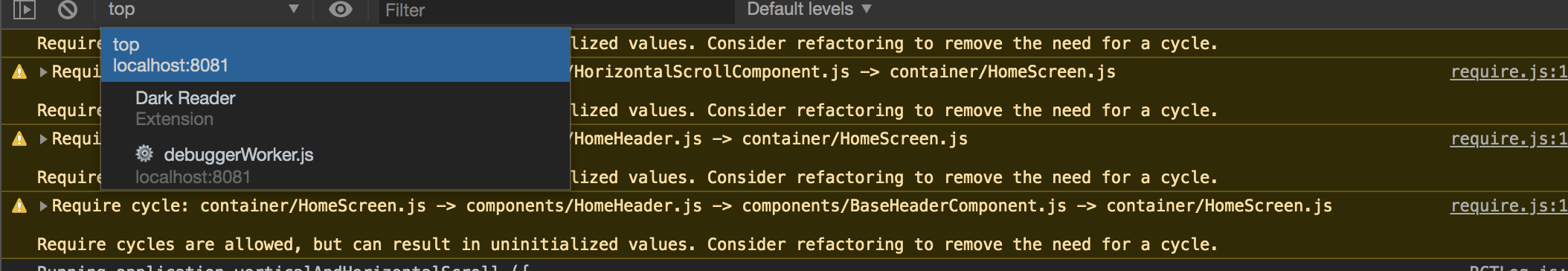react nativeで、AsyncStorageをデバッグする時、どうやってますか?
私は、まず以下のようなファイルを作成してから、
// AsyncStorageDebug.js
import { AsyncStorage } from 'react-native'
export const AsyncStorageDebug = () =>
AsyncStorage.getAllKeys((err, keys) =>
AsyncStorage.multiGet(keys, (error, stores) => {
window.asdebug = stores
window.astable = () => console.table(stores)
window.asclear = () => AsyncStorage.clear()
})
)
App.jsで、
// App.js
import { AsyncStorageDebug } from './AsyncStorageDebug'
if (__DEV__) AsyncStorageDebug()
と記述しています。
後は、start remote debug
してから、
f12を押し、chromeのconsoleを開いた後、
asdebug
または、
astable()
と打つと、AsyncStorageの中身を表示出来ます。
asclear()
と打つと、AsyncStorageの中身を全て削除します。
asdebugは、通常のconsole.logの形で表示し、
astable()は、表の形で表示します。
注意
現在chrome のコンソールで、environmentが正しく選択されないバグが発生しているので、
topではなく、debuggerWorker.jsを選択するとasyncStorageがデバッグ出来るようになります。