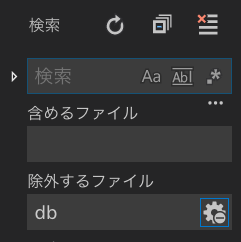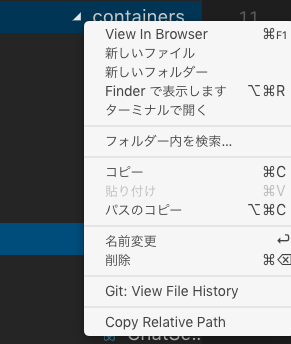vscodeは最高のエディタだ。当然検索機能も充実している。2018年のjsのエディタはvscode以外考えられない。
vscodeでファイル指定検索の機能を見つけたので共有する。
vscodeで検索の下の含めるファイル、除外するファイルにexampleを入れた時、./exampleと言う全てのフォルダが該当する。./exampleと入れると、example/が該当する。!exampleでexampleと名前がついたもの以外を検索する。
検索オプションは以下だ。
- to match one or more characters in a path segment
? to match on one character in a path segment
** to match any number of path segments, including none
{} to group conditions (e.g. {/*.html,/*.txt} matches all HTML and text files)
[] to declare a range of characters to match (e.g., example.[0-9] to match on example.0, example.1, …)
例
*.erb, *.scss
と書き、右の歯車をクリック。
seacrch先としてnode_moduleなどが除外されているが、追加で、検索、ファイルの表示から除外したい時は
settingsからfiles.exclude、search.excludeで指定する。
特定のフォルダ以下を検索したい時は左のメニューからフォルダを右クリックすると、そのフォルダ内のみ検索できる。