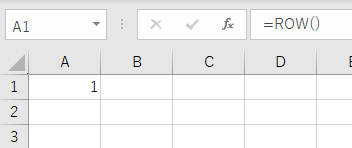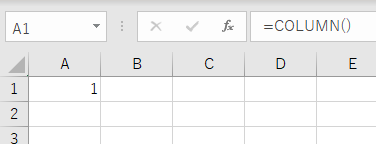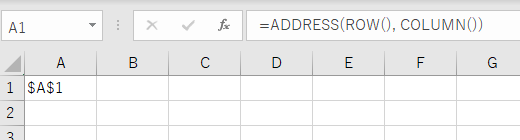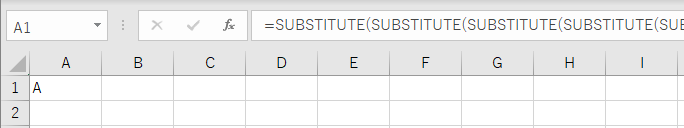はじめに
EXCELを使ってて頻繁に使う関数の記述を備忘録として記載。
本編
形式を揃えるための処理
数値に変換する
=VALEU(B1)
A1の内容をVALUE()関数で処理する。
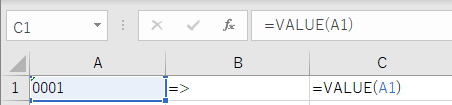
A1の文字列が数字になる。
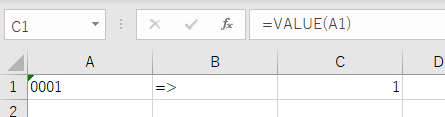
どのような時に使うか?
- CSVから取り込んだ社員IDが「012345」となったり「12345」となったりする場合があって揃えたい。
EXCELで「012345」=「12345」はFALSEです。「12345」=[12345」になるように整えます。
位置を取得するための処理
行番号の取得
=ROW()
列番号の取得
=COLUMN()
アドレスの取得
=ADDRESS(ROW(), COLUMN())
列名(英語表記)の取得
=SUBSTITUTE(SUBSTITUTE(SUBSTITUTE(SUBSTITUTE(SUBSTITUTE(SUBSTITUTE(SUBSTITUTE(SUBSTITUTE(SUBSTITUTE(SUBSTITUTE(SUBSTITUTE(ADDRESS(ROW(),COLUMN(),4,1),"$",""),"0",""),"1",""),"2",""),"3",""),"4",""),"5",""),"6",""),"7",""),"8",""),"9","")
解説:
ADDRESS()で取得した$A$1形式の文字列から$と数字を除くという処理をしています。
正規表現が使えればスマートな記述が可能なのですが、正規表現を使う方法が見当たらなかったため、SUBSTITUTE()を何度も使って文字列を置換して処理しています。