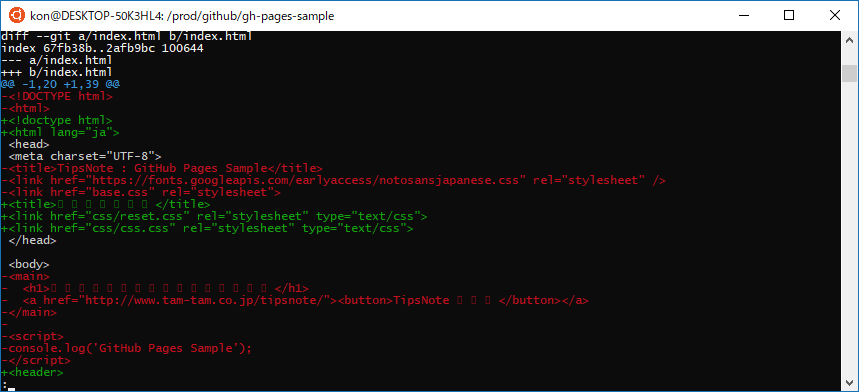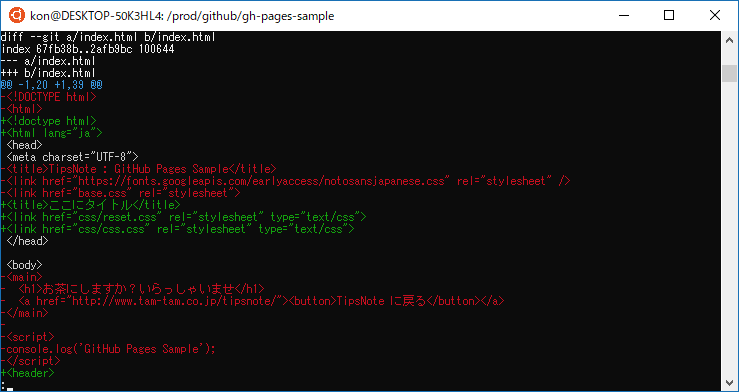要約
問題:Bash on Ubuntu on Windowsで日本語が文字化けした
解決:プロパティからフォントを変更したら日本語が表示される
状況
Windows10にBashOnUbuntuOnWindowsを入れて、Ubuntu上で開発する環境を整えていたところGitコンソールで文字化けが発生しました。
Git側の設定かと思ったのですが、BashOnUbuntuOnWindowsのデフォルト設定だと日本語に対応していないフォントが設定されていたようです。
フォント設定
BashOnUbuntuOnWindowsのタイトルバーを右クリック→プロパティ
フォントタブでお好みのフォントを選択すればOK
選択可能なフォントで日本語対応しているものは以下
- NSlimSun
- MSゴシック
- SlimSun-ExtB
- ラスターフォント
いいフォントがないのでMSゴシックを選択
課題
外部フォントを設定する方法があれば見やすいフォントに変更したい