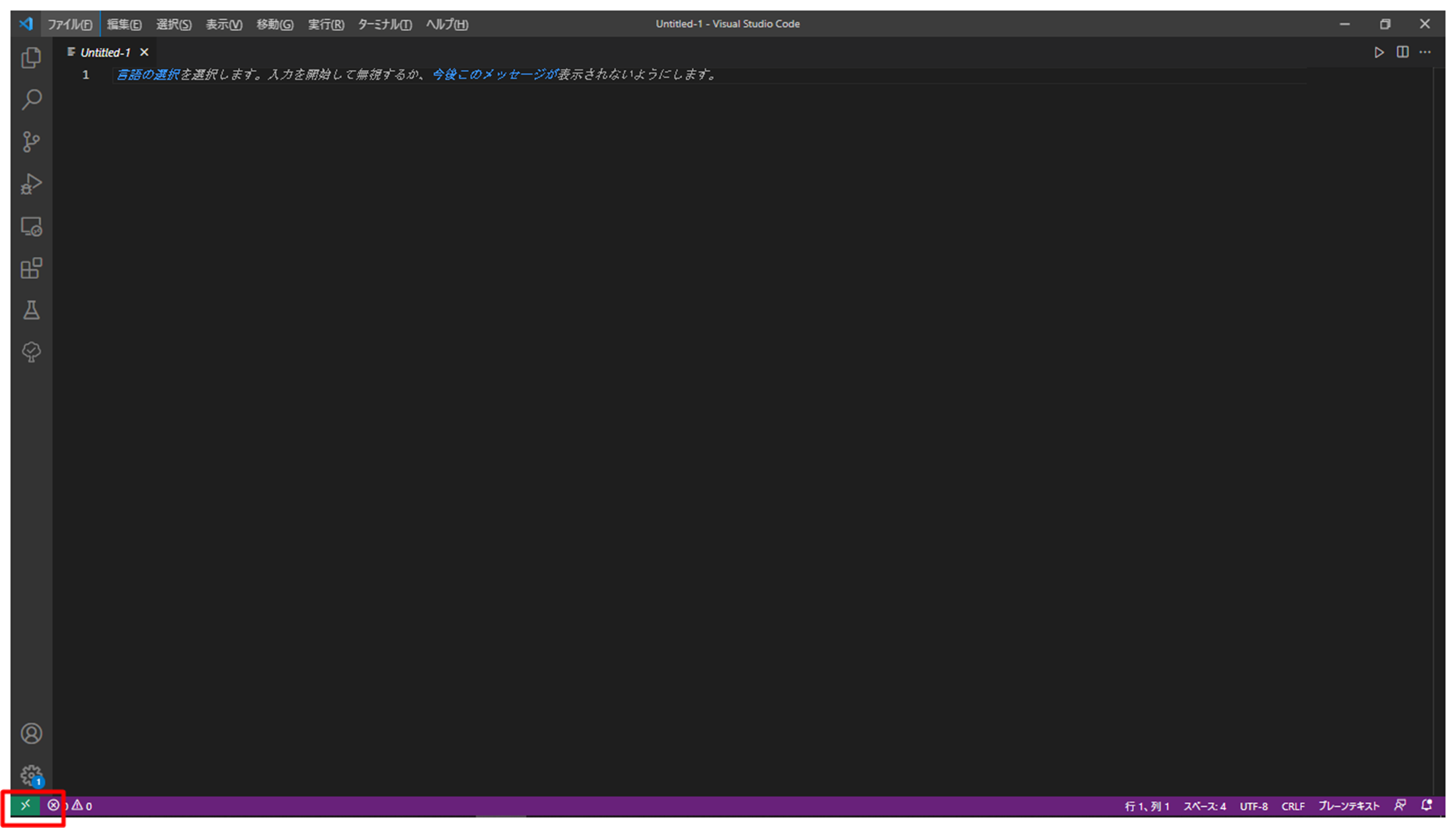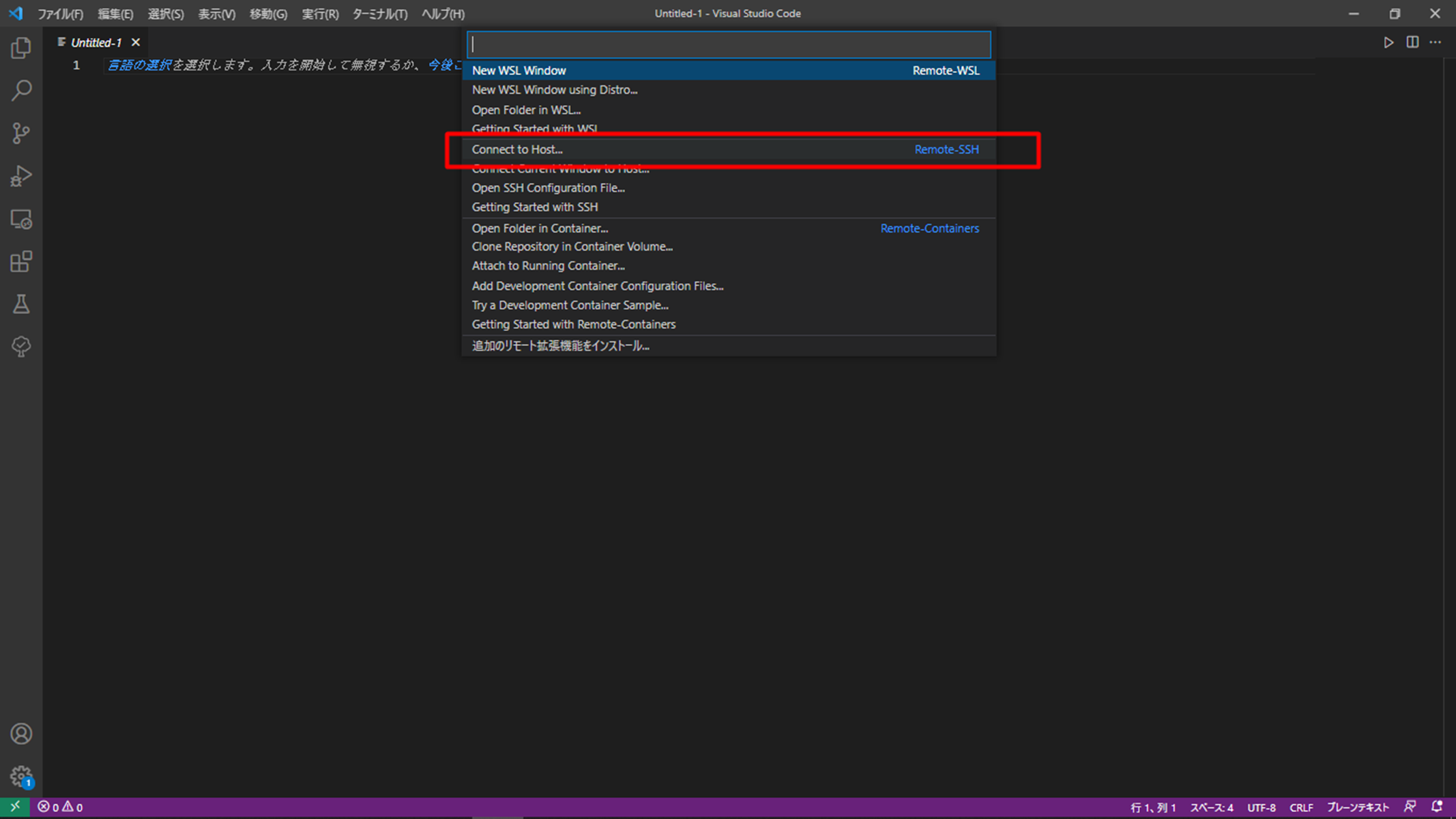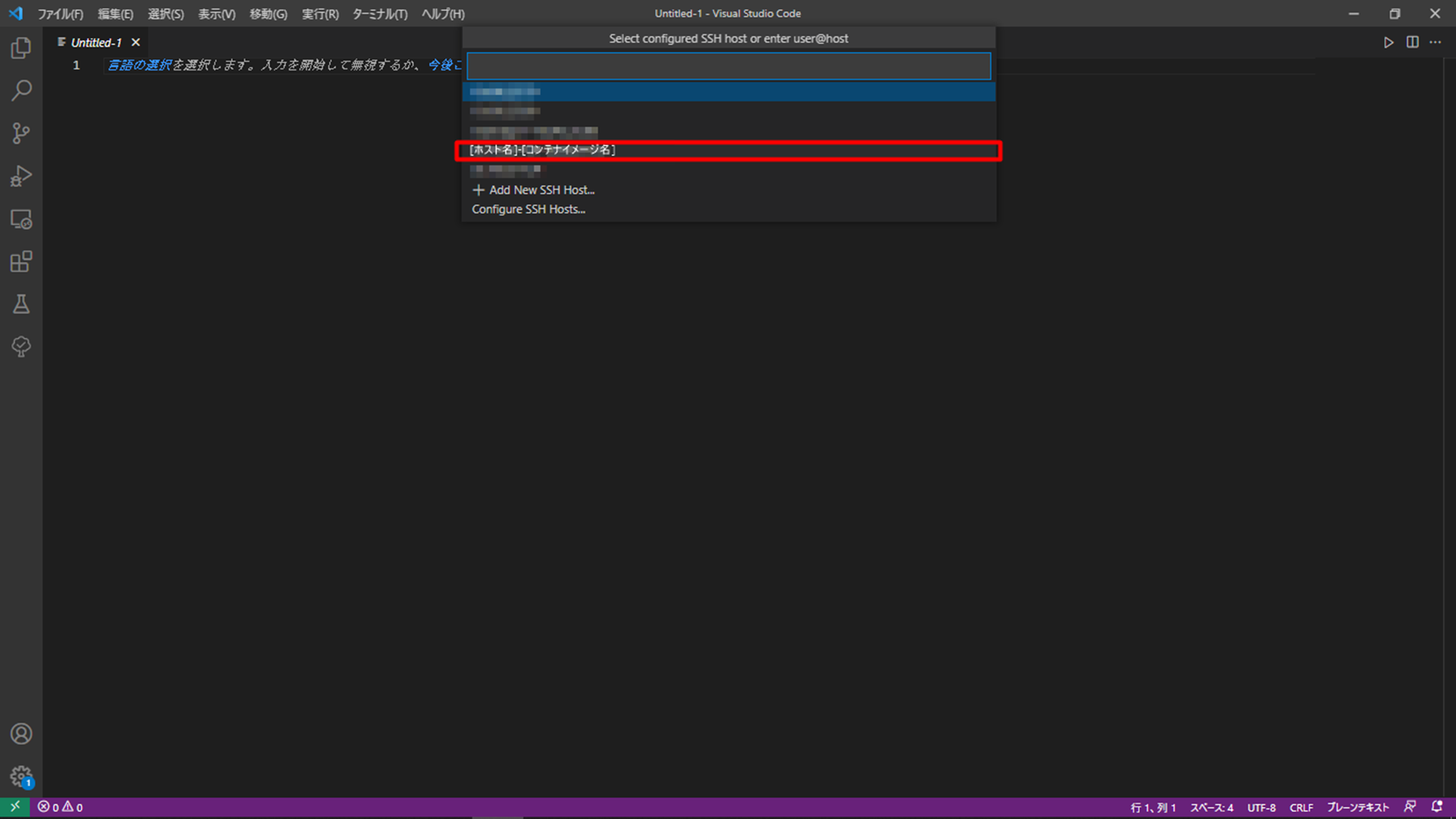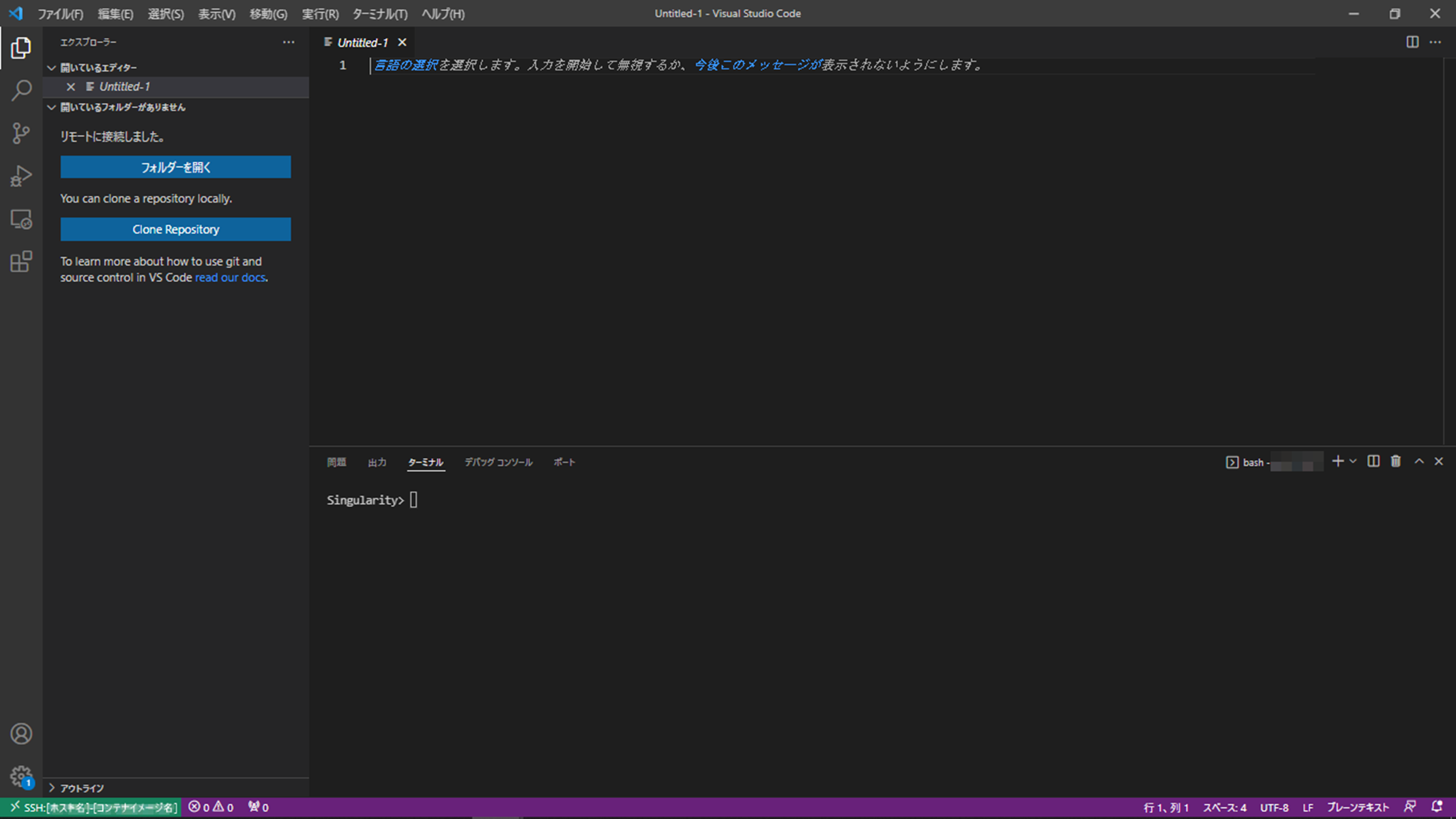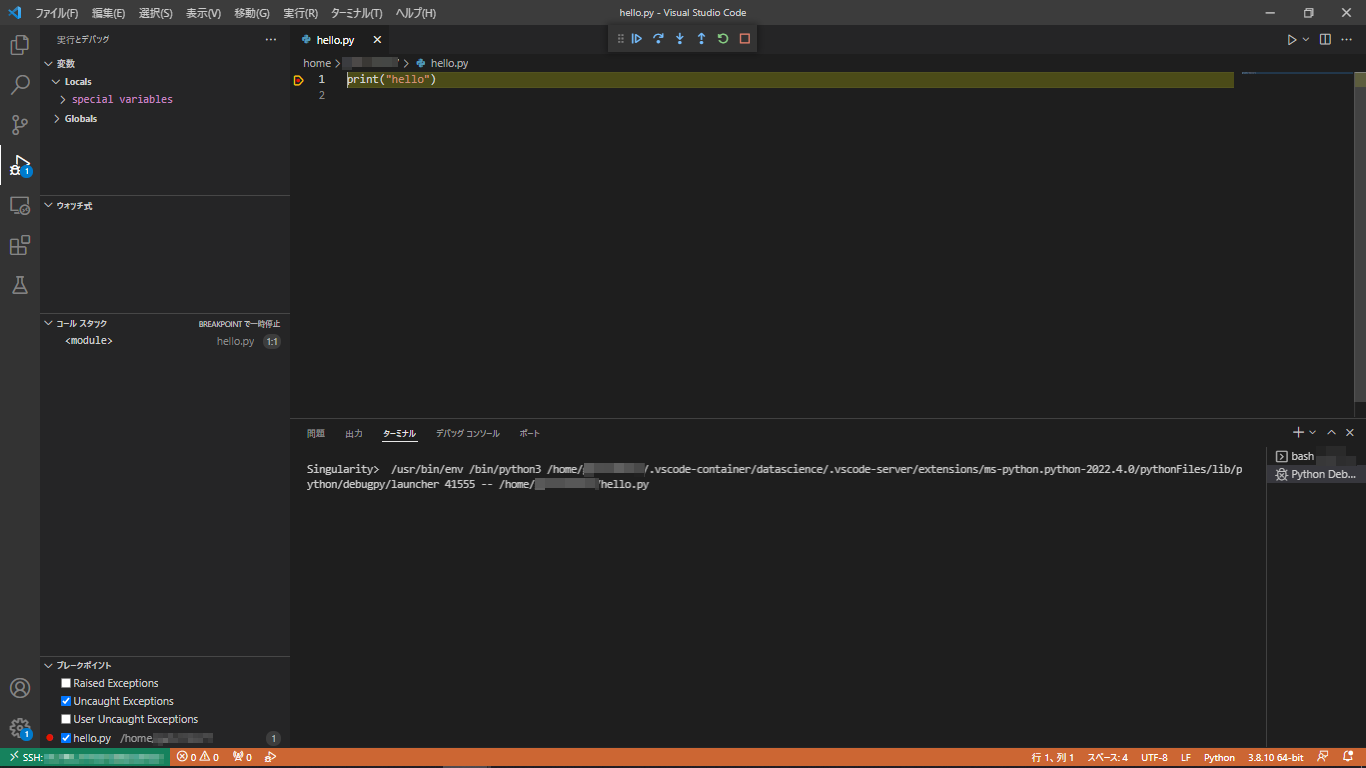はじめに
WindowsのVSCodeから「Remote – SSH」の拡張機能を使って、Linux環境にSSH接続し、デバッグはできていた。
しかし、Linux上でSingularityを用いて複数の環境を使い分けした場合に、Linux環境に直接接続するのではコンテナイメージの環境でデバッグできず、不便であった。
そこでLinux上のSingularityコンテナにWindowsのvscodeから接続する方法について調べてみた。
参考元:
https://github.com/microsoft/vscode-remote-release/issues/3066#issuecomment-1019500216
環境
Windows
VSCode 1.65.2(1.64以上)
└Remote - SSH v0.76.1
Linux
ubuntu 18.04
singurality 3.9.2
ssh接続のためのconfigファイル
config
Host [ホスト名]-[コンテナイメージ名]
HostName [ホスト名]
User [ユーザ名]
RemoteCommand singularity shell [singularityイメージファイル]
RequestTTY yes
Hostに[ホスト名]-[コンテナイメージ名]と設定しているのは明示的にするため。任意でよい。- configファイルは
C:\Users\[Windowsユーザ名]\.ssh\にあるのが一般的。- VSCodeで
RemoteCommandを使えるようになったのが1.64からみたい。
settings.jsonファイル
settings.json
{
"-------------------[中略]-------------------"
"remote.SSH.serverInstallPath": {
"[ホスト名]-[コンテナイメージ名]": "~/.vscode-container/[ホスト名]-[コンテナイメージ名]"
},
"remote.SSH.enableRemoteCommand": true,
"remote.SSH.useLocalServer": true,
"-------------------[中略]-------------------"
}
- 接続先に拡張機能をインストールする際、
remote.SSH.serverInstallPathを設定しておくことで、その接続先にだけインストールすることができるようになるみたい?(他環境を汚さないためなのかな)