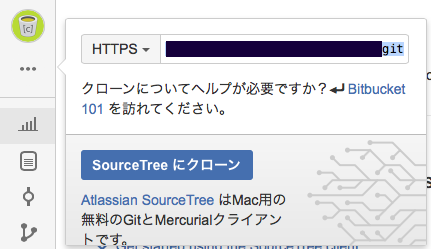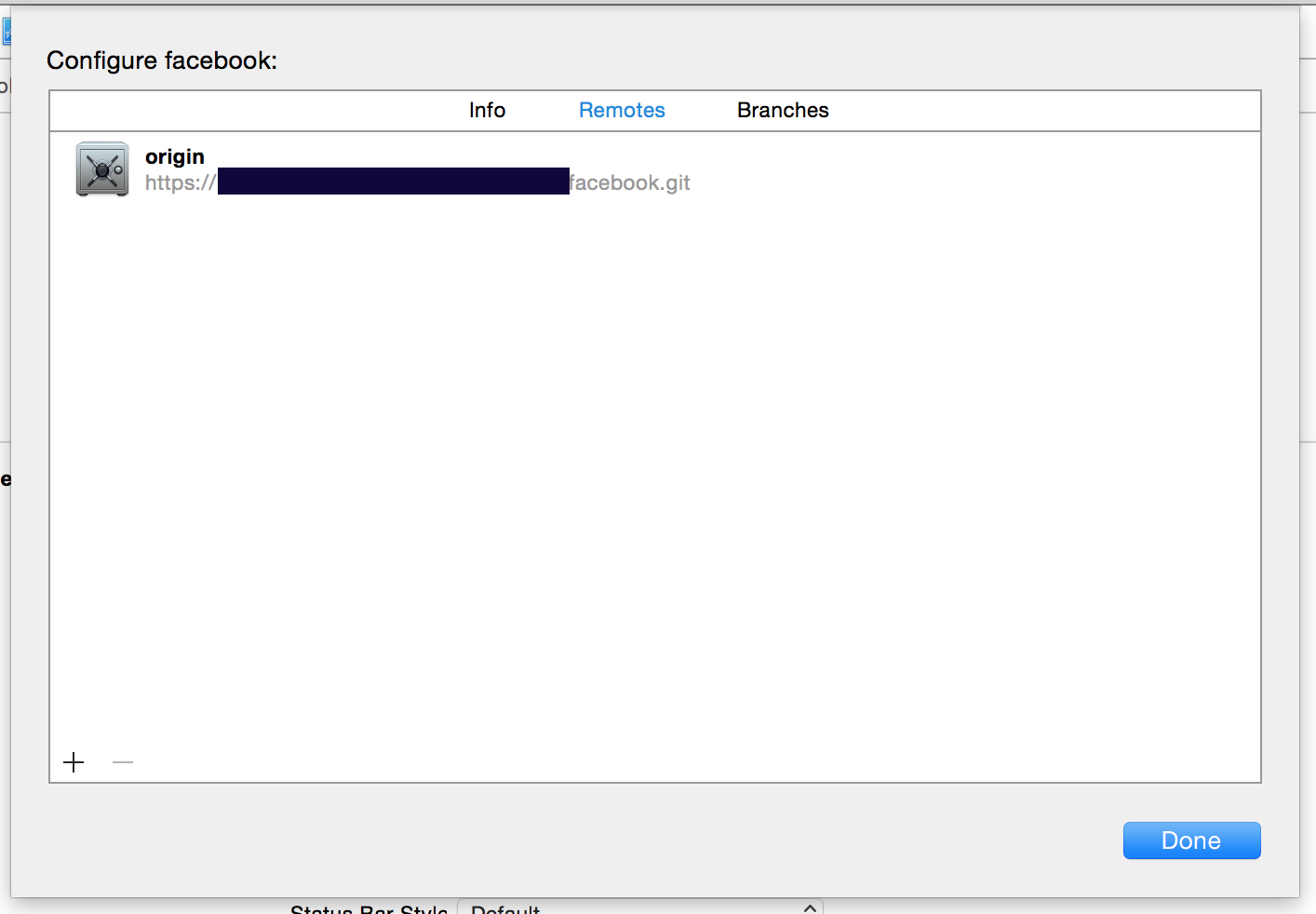【目的】
標題通り、Xcodeで作成していたプロジェクトを後からGit管理する。
Bitbucketを使用する
Bitbucketは、無料でプライベートリポジトリが作成できるので使用しています。
Bitbucketでリボジトリを作成する
Xcodeでは、リポジトリの作成できないのでBitbucketから作成します。
メニューから「作成」を選択する。
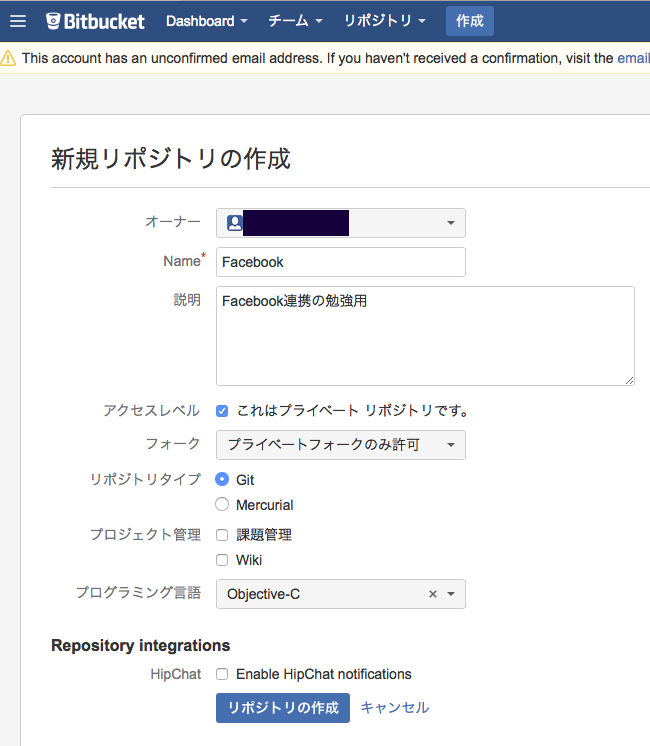
・Name:任意のリポジトリ名
・説明:任意
・アクセスレベル:ON(プライベートで使用する為)
・リポジトリタイプ:Git
・プログラミング言語:Objective-C
Xcodeから新しいプロジェウトを作成する
作成時にCreate Git repository on 「MyMac」にチェックを入れているとRemoteへの設定が楽にできます。
Remoteの設定を行う
「Source Control」から「Configure XXXX」を選択する。
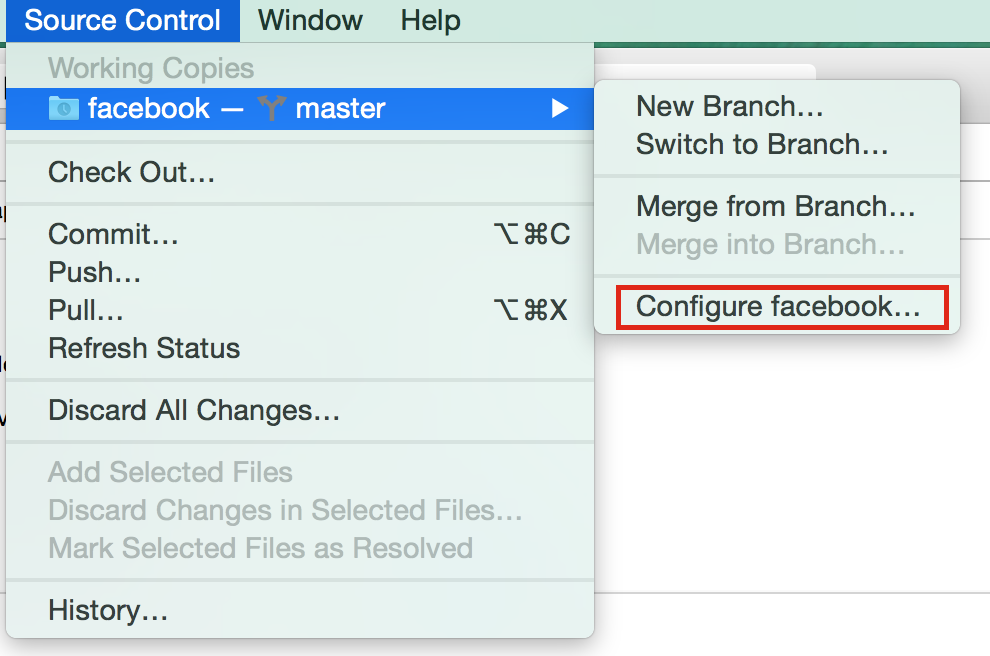
「Remote」を選択して左下の「+」から「Add Remote...」を選択する。
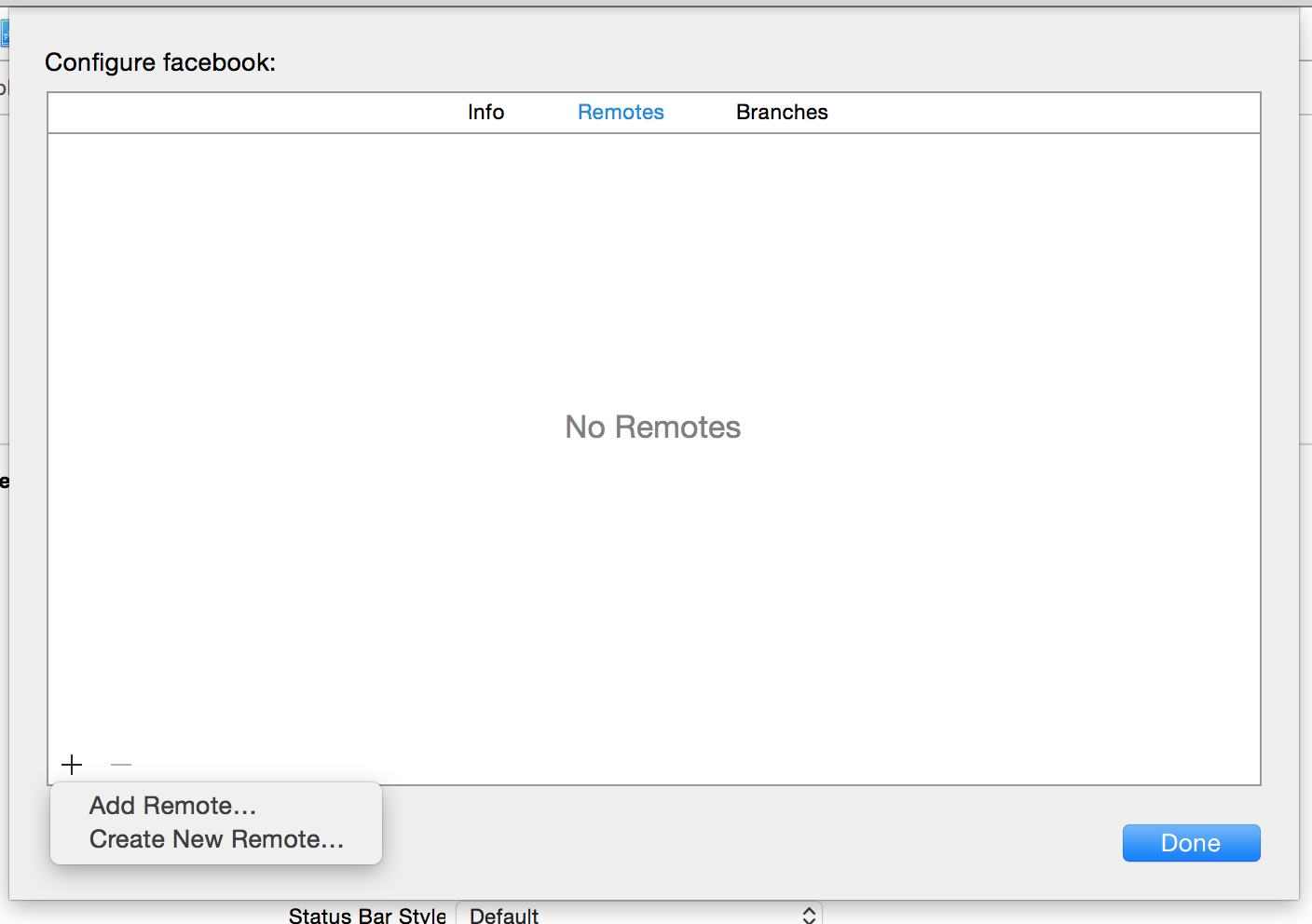
Bitbucket画面に戻って、左の「・・・」から「クローン」選択する。
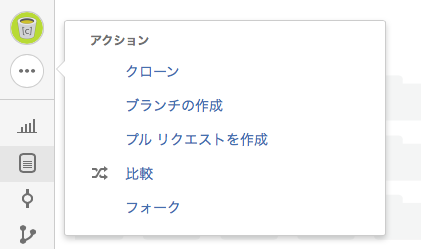
Xcodeに戻って、「Address」にペーストして、「Add Remote」をクリックする。
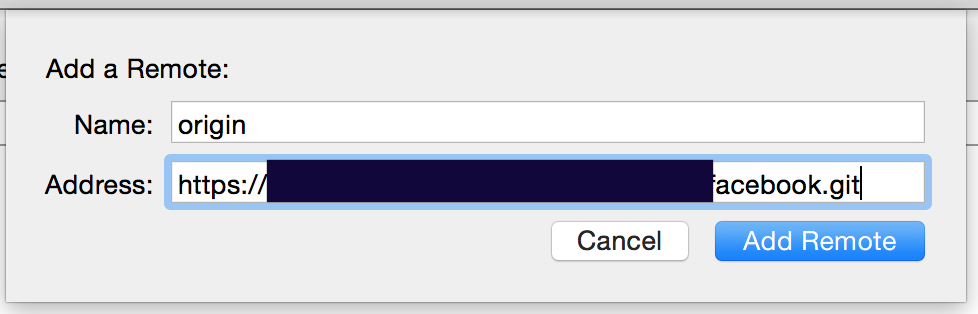
あとは、「Source Control」から「Push」をするとRemoteにソースがアップされます。
【結果】
あとは、ソースを触ったら「Commit」「Push」をすればいい。