目的
勉強、仕事していく中で気になる事を忘れないように記録として残してます。
背景
VSCodeで変数や予約語が自動的にItalicで表示されているのが私的に見づらいのでItalicを無効にできないかを調べて見ました。VSCodeのUIで設定できるところには見つけられなかったが、ユーザの設定で書けば無効にできるらしい。だが、設定を無効にするには、無効にしたい箇所を指定する必要があった。
環境
- macOS High Sierra ver 10.13.6
- VSCode ver 1.26.1 (1.26.1)
TM Scopesの探し方
VSCodeで command+shift+P を押下し、表示されたCommand Pletteで developer inspectを入力する。入力後、下部の方で表示された候補の中から Developer: Inspect TM Scopes を選択した後に、気になる変数や予約語のとこにカーソルを置くと一覧情報を表示してくれる。その中で、真ん中セクションの情報がTM Scopesの情報です。下の画像ではstorage.type { "fontStyle": "italic", "foreground": "#9cd1bb" }
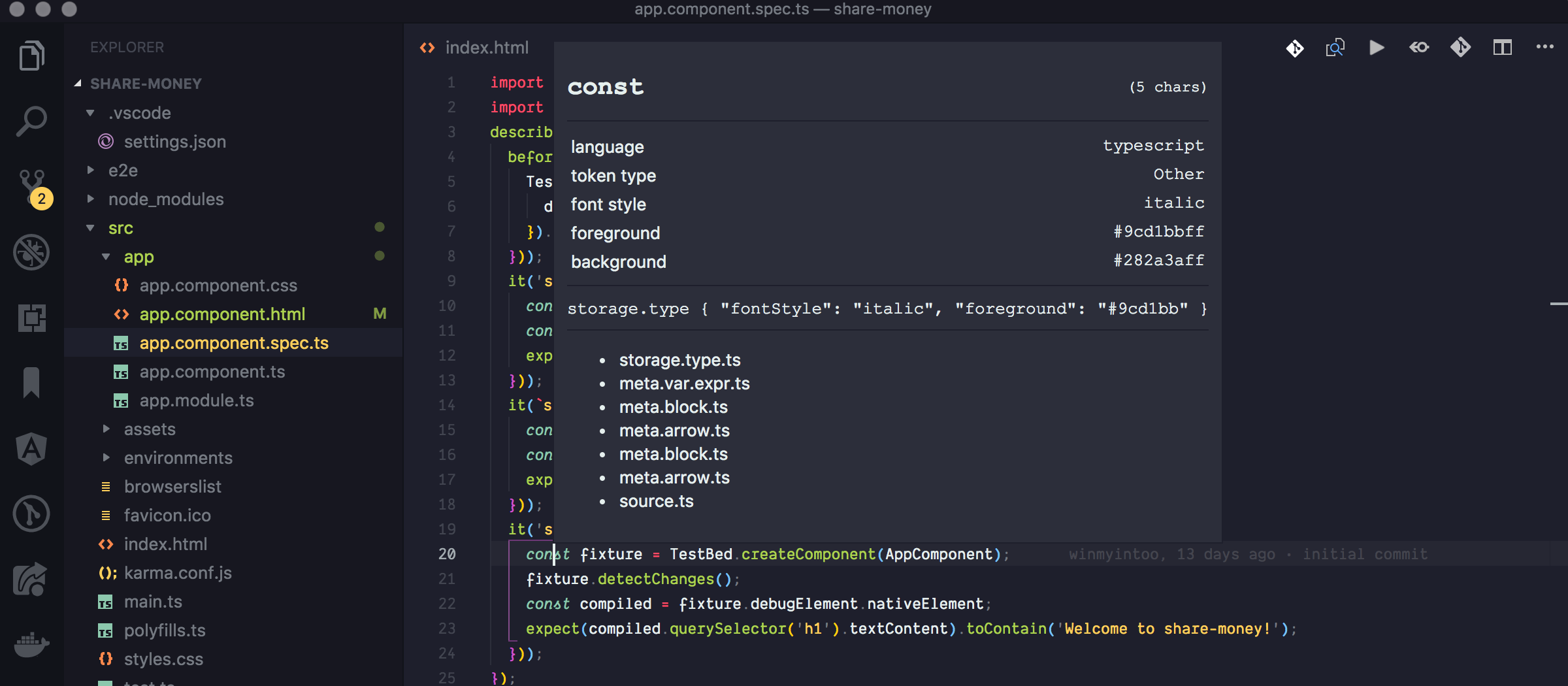
Italicを無効にする設定
ユーザ設定表示
ユーザ設定に設定する必要があります。 ユーザ設定を表示するには2つの方法がある。
-
ショートカット
command+,
-
UIからユーザ設定を選択
Code>Preferences>Settings
設定ファイルに定義する
"editor.tokenColorCustomizations": {
"textMateRules": [
{
"scope": [
"comment",
"comment.block",
"comment.block.documentation",
"comment.line",
"constant",
"constant.character",
"constant.character.escape",
"constant.numeric",
"constant.numeric.integer",
"constant.numeric.float",
"constant.numeric.hex",
"constant.numeric.octal",
"constant.other",
"constant.regexp",
"constant.rgb-value",
"emphasis",
"entity",
"entity.name",
"entity.name.class",
"entity.name.function",
"entity.name.method",
"entity.name.section",
"entity.name.selector",
"entity.name.tag",
"entity.name.type",
"entity.other",
"entity.other.attribute-name",
"entity.other.inherited-class",
"invalid",
"invalid.deprecated",
"invalid.illegal",
"keyword",
"keyword.control",
"keyword.operator",
"keyword.operator.new",
"keyword.operator.assignment",
"keyword.operator.arithmetic",
"keyword.operator.logical",
"keyword.other",
"markup",
"markup.bold",
"markup.changed",
"markup.deleted",
"markup.heading",
"markup.inline.raw",
"markup.inserted",
"markup.italic",
"markup.list",
"markup.list.numbered",
"markup.list.unnumbered",
"markup.other",
"markup.quote",
"markup.raw",
"markup.underline",
"markup.underline.link",
"meta",
"meta.block",
"meta.cast",
"meta.class",
"meta.function",
"meta.function-call",
"meta.preprocessor",
"meta.return-type",
"meta.selector",
"meta.tag",
"meta.type.annotation",
"meta.type",
"punctuation.definition.string.begin",
"punctuation.definition.string.end",
"punctuation.separator",
"punctuation.separator.continuation",
"punctuation.terminator",
"storage",
"storage.modifier",
"storage.type",
"string",
"string.interpolated",
"string.other",
"string.quoted",
"string.quoted.double",
"string.quoted.other",
"string.quoted.single",
"string.quoted.triple",
"string.regexp",
"string.unquoted",
"strong",
"support",
"support.class",
"support.constant",
"support.function",
"support.other",
"support.type",
"support.type.property-name",
"support.variable",
"variable",
"variable.language",
"variable.name",
"variable.other",
"variable.other.readwrite",
"variable.parameter"
],
"settings": {
"fontStyle": ""
}
}
]
}
リソース
最後
私と同じように困っている方の助けになればと思ってます。