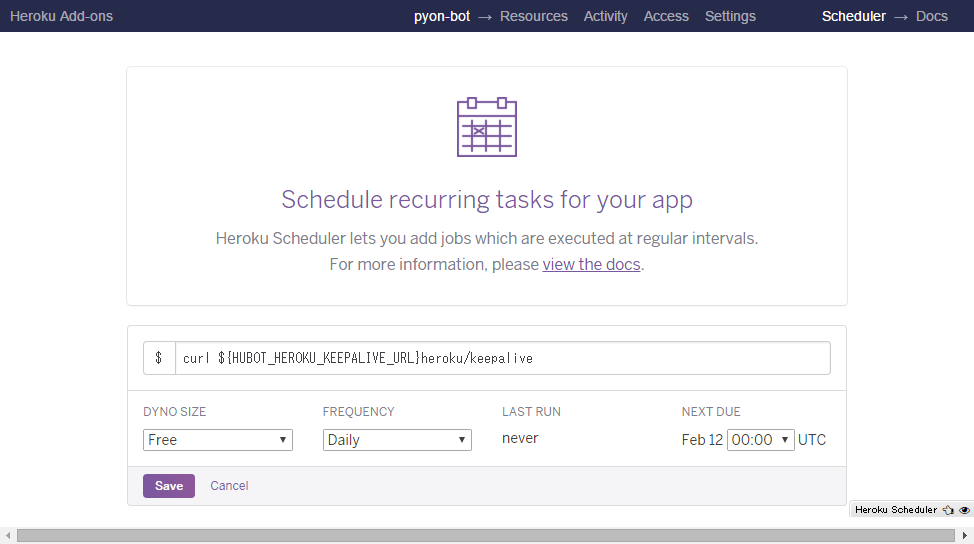heroku-hubot-slackの組み合わせでやってみました。
まずはローカルでhubotを動かしてみる (Windows)
あらかじめnode.jsをインストールしておきます。では、hubotをインストール。
npm install -g hubot coffee-script
npm install -g yo generator-hubot
yeomanジェネレータでhubotを作ります。
mkdir [your-bot-dir]
cd [your-bot-dir]
yo hubot
では試しに起動してみましょう。
bin\hubot
@[your-bot-name] ping
PONG
slackの設定
Slackから
Browse Apps > Hubot > Configurations on [your-team] > Edit configuration
を開き、API TOKENを取得します。
herokuの準備 (Windows)
herokuのアカウントを作っておきます。heroku toolbeltをインストールし、ローカル環境のコマンドラインで設定します。
add-onを使うので、無料でも事前にクレジットカードの設定をお忘れなく。
heroku login
heroku create [your-bot-name]
heroku addons:create redistogo:nano
heroku config:set HUBOT_SLACK_TOKEN=[your-slack-token] --app [your-bot-name]
heroku config:set HUBOT_SLACK_TEAM=[your-slack-team] --app [your-bot-name]
heroku config:set HUBOT_SLACK_BOTNAME=[your-bot-name] --app [your-bot-name]
heroku config:set HUBOT_URL=https://[your-bot-name].herokuapp.com/ --app [your-bot-name]
heroku config:add TZ=Asia/Tokyo
herokuへデプロイ
heroku-gitを使います。heroku Webサイト上で設定しておきます。gitへpushすると、デプロイが開始されます。
heroku git:remote -a [your-app-name]
git init
git add -all
git commit -m "first commit"
git push heroku master
定期的に起こす
herokuは30分アクセスがないとスリープに入ってしまうので、これを防ぐためにhubot-heroku-keepaliveを使います。yo hubotで同時にインストールされているので、設定だけ行います。
heroku config:set HUBOT_HEROKU_KEEPALIVE_URL=[your-app-url]
heroku config:add HUBOT_HEROKU_WAKEUP_TIME=9:00 -a [your-app-name]
heroku config:add HUBOT_HEROKU_SLEEP_TIME=01:00 -a [your-app-name]
heroku free dynoでは強制的に6時間のスリープに入ってしまいます。そこで、既定の時間になったら再開するよう、add-onとしてHeroku Schedulerを使います。
heroku addons:create scheduler:standard -a [your-app-name
heroku addons:open scheduler
Heroku Schedulerの設定はWeb画面で行います。時間はUTCなので、9時間マイナスしてください。
curl ${HUBOT_HEROKU_KEEPALIVE_URL}heroku/keepalive