サンプルコード
- user.settings のサンプルをGitHub で晒しているのでタイトルでピンとくる方は適当にコピーして利用してください
- https://github.com/k-yone/aws-cloud9-dark-flat-theme
- 以下詳細
Cloud9 のフラットテーマはlight しかない?
- Cloud9 のsetting GUI 上からはフラットテーマの選択肢が一つしか表示されていません
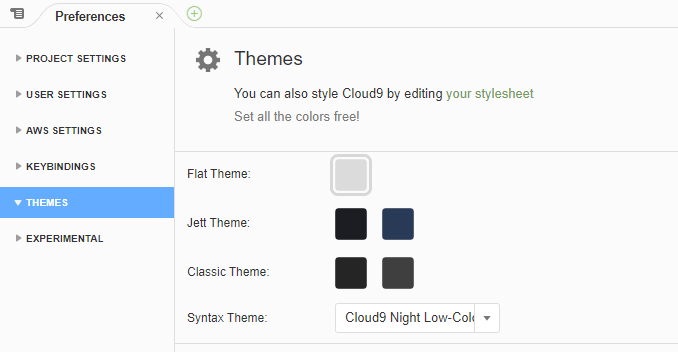
- 旧UI ではダークフラットテーマが選択できたため,そちらに慣れているユーザや,
VS Code を代表としたモダンなエディタに目が慣れているユーザにとってはちょっと気分が悪いです
user.settings で直接指定するとdark flat テーマが指定できる
- USER SETTINGS タブから,設定ファイルを直接編集するモードに移ります
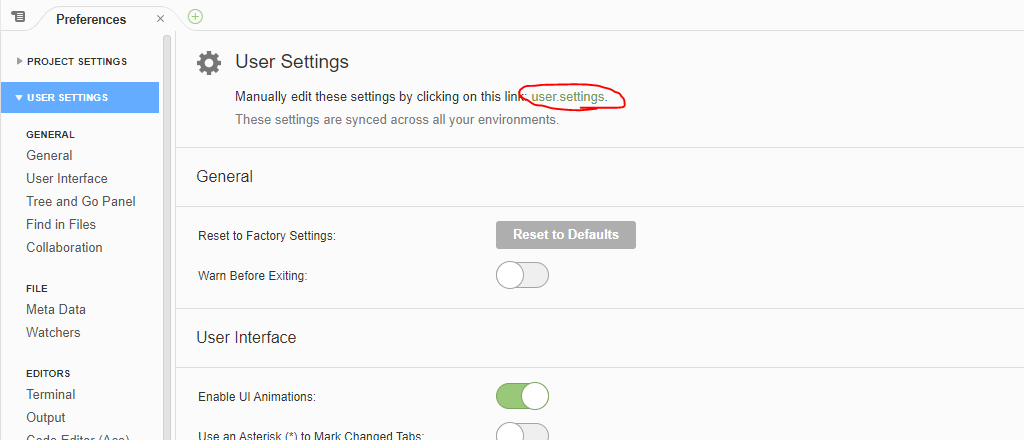
- 以下のようにgeneral.@skin フィールドに
"flat-dark"を指定すると隠れたダークフラットテーマが指定できます - 隠しコマンドみたいでちょっとわくわくしますね
user.settings
{
"general": {
"@skin": "flat-dark"
}
}
console もダークテーマに
- 再掲ですが私が設定しているuser.settings をGitHub にさらしているので真似たい部分だけコピーして活用してください
- https://github.com/k-yone/aws-cloud9-dark-flat-theme