概要
Googleが提供するVSCodeでkubernetes(GKE)の作成、デプロイなどを簡単に行えるようになるツールです。
日本語ではまだβになっていますが、英語版では正式リリースになっています。
Googleが開発していますが、AWSやAzureのマネージドKubernetesにも対応しているようです。
- 公式
環境
- MacOSX
- Catalina 10.15.1
- Visual Stadio Code
- Version: 1.40.2
- gcloud
- Google Cloud SDK 271.0.0
- 認証済み
- Docker
- version 19.03.5
- Skaffold
How to Use
インストールから実際の使い方まで
インストール
Cloud Codeで検索すると出てきます。
(画像はすでにインストール済み)

実際の動作
GKEクラスターの作成
コマンドパレットにCloud Codeと入力すると候補が出ます。
Cloud Code:Create GKE clusterを選択します。

クラスターの設定画面が表示されるので順次設定していきます。
- Step1 プロジェクトIDの設定
クラスターを作成するプロジェクトIDを入力します。

- Step2 リージョン/ゾーンの選択
リージョンでasia-northeast1を選択します。

- Step3 詳細設定
クラスターの名前やノード数、ノードインスタンスの種類を設定します。
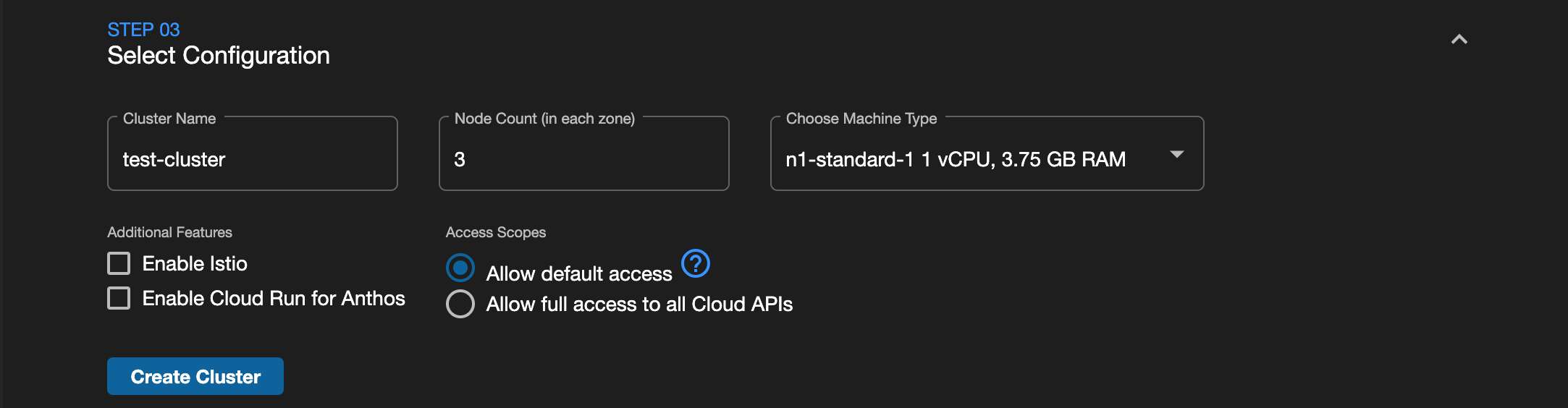
入力したらCreate Clusterボタンを押下してしばらく待ちます。
作成したGKEクラスターの確認
インストールするとアイコンが追加されます。
これでKubernetesのクラスターを確認できます。

クラスター作っただけなんで中身は何もありません。
新しいクラスターの作成
Cloud Code: New Applicationを選択すると新しいクラスターが作成できます。

デフォルトでは${HOME}/cloudcode-projects/go-hellow-world-1になっていました。
VSCodeが今開いてるフォルダにしろ
ファイルが作成されます。

作成したクラスターの実行
ローカルのDockerを利用するためDefaultを選択します。

コンテナのビルドやリソースのデプロイが行われます
ビルドデプロイログ
Running: skaffold run --enable-rpc -v info --rpc-http-port 59310 --filename skaffold.yaml
Running: skaffold dev -v info --rpc-http-port 59346 --filename skaffold.yaml
Running: skaffold run --enable-rpc -v info --rpc-http-port 59353 --filename skaffold.yaml
Running: skaffold run --enable-rpc -v info --rpc-http-port 59363 --filename skaffold.yaml
starting gRPC server on port 50051
starting gRPC HTTP server on port 59363
Using kubectl context: docker-desktop
Generating tags...
- go-hello-world -> go-hello-world:latest
Checking cache...
Tags generated in 96.073µs
- go-hello-world: Not found. Building
Found [docker-desktop] context, using local docker daemon.
Building [go-hello-world]...
Cache check complete in 2.724232184s
Sending build context to Docker daemon 57.34kB
Step 1/8 : FROM golang:1.13
1.13: Pulling from library/golang
16ea0e8c8879: Pulling fs layer
50024b0106d5: Pulling fs layer
ff95660c6937: Pulling fs layer
9c7d0e5c0bc2: Pulling fs layer
2a19d2e6789c: Pulling fs layer
bd9cab5aeb31: Pulling fs layer
0ed236c95063: Pulling fs layer
2a19d2e6789c: Waiting
bd9cab5aeb31: Waiting
0ed236c95063: Waiting
9c7d0e5c0bc2: Waiting
ff95660c6937: Verifying Checksum
ff95660c6937: Download complete
50024b0106d5: Verifying Checksum
50024b0106d5: Download complete
9c7d0e5c0bc2: Verifying Checksum
9c7d0e5c0bc2: Download complete
16ea0e8c8879: Verifying Checksum
16ea0e8c8879: Download complete
0ed236c95063: Verifying Checksum
0ed236c95063: Download complete
16ea0e8c8879: Pull complete
50024b0106d5: Pull complete
ff95660c6937: Pull complete
bd9cab5aeb31: Verifying Checksum
bd9cab5aeb31: Download complete
2a19d2e6789c: Verifying Checksum
2a19d2e6789c: Download complete
9c7d0e5c0bc2: Pull complete
2a19d2e6789c: Pull complete
bd9cab5aeb31: Pull complete
0ed236c95063: Pull complete
Digest: sha256:f9de064473fb30c66bc0d2ddf2cf9a4a9bd38cbd2c5e59ce3bdf8af7b8747a57
Status: Downloaded newer image for golang:1.13
---> a2e245db8bd3
Step 2/8 : RUN go get -u -v github.com/go-delve/delve/cmd/dlv
---> Running in e6193a3a906d
[91mgithub.com/go-delve/delve (download)
[0m[91mgithub.com/go-delve/delve/pkg/dwarf/loclist
[0m[91mgithub.com/go-delve/delve/vendor/go.starlark.net/internal/spell
[0m[91mgithub.com/go-delve/delve/vendor/github.com/mattn/go-isatty
[0m[91mgithub.com/go-delve/delve/vendor/gopkg.in/yaml.v2
[0m[91mgithub.com/go-delve/delve/pkg/goversion
[0m[91mgithub.com/go-delve/delve/vendor/golang.org/x/sys/unix
[0m[91mgithub.com/go-delve/delve/vendor/github.com/cosiner/argv
[0m[91mgithub.com/go-delve/delve/pkg/dwarf/util
[0m[91mgithub.com/go-delve/delve/vendor/golang.org/x/arch/arm64/arm64asm
[0m[91mgithub.com/go-delve/delve/pkg/dwarf/op
[0m[91mgithub.com/go-delve/delve/pkg/dwarf/godwarf
[0m[91mgithub.com/go-delve/delve/pkg/dwarf/frame
[0m[91mgithub.com/go-delve/delve/pkg/config
[0m[91mgithub.com/go-delve/delve/pkg/dwarf/line
[0m[91mgithub.com/go-delve/delve/pkg/dwarf/reader
[0m[91mgithub.com/go-delve/delve/vendor/golang.org/x/arch/x86/x86asm
[0m[91mgithub.com/go-delve/delve/vendor/golang.org/x/crypto/ssh/terminal
[0m[91mgithub.com/go-delve/delve/vendor/github.com/peterh/liner
[0m[91mgithub.com/go-delve/delve/vendor/go.starlark.net/syntax
[0m[91mgithub.com/go-delve/delve/vendor/github.com/sirupsen/logrus
[0m[91mgithub.com/go-delve/delve/pkg/version
[0m[91mgithub.com/go-delve/delve/vendor/github.com/spf13/pflag
[0m[91mgithub.com/go-delve/delve/pkg/logflags
[0m[91mgithub.com/go-delve/delve/vendor/go.starlark.net/resolve
[0m[91mgithub.com/go-delve/delve/pkg/proc
[0m[91mgithub.com/go-delve/delve/vendor/go.starlark.net/internal/compile
[0m[91mgithub.com/go-delve/delve/vendor/github.com/spf13/cobra
[0m[91mgithub.com/go-delve/delve/vendor/go.starlark.net/starlark
[0m[91mgithub.com/go-delve/delve/pkg/proc/winutil
[0m[91mgithub.com/go-delve/delve/pkg/proc/linutil
[0m[91mgithub.com/go-delve/delve/service/api
[0m[91mgithub.com/go-delve/delve/pkg/proc/core/minidump
[0m[91mgithub.com/go-delve/delve/pkg/proc/gdbserial
[0m[91mgithub.com/go-delve/delve/service
[0m[91mgithub.com/go-delve/delve/pkg/proc/core
[0m[91mgithub.com/go-delve/delve/pkg/proc/native
[0m[91mgithub.com/go-delve/delve/service/debugger
[0m[91mgithub.com/go-delve/delve/service/rpc1
[0m[91mgithub.com/go-delve/delve/service/rpc2
[0m[91mgithub.com/go-delve/delve/service/rpccommon
[0m[91mgithub.com/go-delve/delve/pkg/terminal/starbind
[0m[91mgithub.com/go-delve/delve/pkg/terminal
[0m[91mgithub.com/go-delve/delve/cmd/dlv/cmds
[0m[91mgithub.com/go-delve/delve/cmd/dlv
[0m ---> 9c239a04a8c2
Step 3/8 : WORKDIR /src/hello-world
---> Running in 4d80d86a1faa
---> d787f60f40eb
Step 4/8 : COPY go.mod go.sum ./
---> 8b3ab925a778
Step 5/8 : RUN go mod download
---> Running in 28efd6611102
---> 1c589d3b4d0a
Step 6/8 : COPY . ./
---> 5c6d6d2c96ef
Step 7/8 : RUN go build -o /app -v ./cmd/hello-world
---> Running in 5ccba50bc0d6
[91mhello-world/cmd/hello-world
[0m ---> df16dd9586b8
Step 8/8 : ENTRYPOINT ["dlv", "exec", "/app", "--continue", "--accept-multiclient", "--api-version=2", "--headless", "--listen=:3000", "--log"]
---> Running in c0e015fa2785
---> 836c47e159b2
Successfully built 836c47e159b2
Successfully tagged go-hello-world:latest
Build complete in 54.230696113s
Tags used in deployment:
- go-hello-world -> go-hello-world:836c47e159b26b333365a1c23efe5ffbf1a1ac4474ef19f94dae8c613a6278ee
local images can't be referenced by digest. They are tagged and referenced by a unique ID instead
Starting deploy...
- deployment.apps/go-hello-world created
- service/go-hello-world-external created
Deploy complete in 618.346232ms
You can also run [skaffold run --tail] to get the logs
There is a new version (1.0.1) of Skaffold available. Download it at https://storage.googleapis.com/skaffold/releases/latest/skaffold-darwin-amd64
Waiting for Deployment 'go-hello-world' to rollout...
Waiting for IP address of Service 'go-hello-world-external'.
Publicly exposed service endpoints in the application:
go-hello-world-external: http://localhost:80
No ingress endpoints found in the application.
Application deployed successfully.
最後にアクセスするためのアドレスが出ます。
go-hello-world-external: http://localhost:80
このURLにアクセスするとデプロイされたアプリにアクセスできます。

デプロイ後の構成はKUBERNETES EXPLORERで見ることができます。

感想
kubernetesは単純に動作させたりするだけでもそこそこ長い(当社比)yaml書かなければならなかったり、動作後のログや構成なんか見るのも大変なのですが、こうして各モジュールの状態とか簡単に見られるようになります。
k9sというツールもあるみたいなので、そちらの方もチェックしてみようかと思います。
なんだこのアイコンは
k9s




