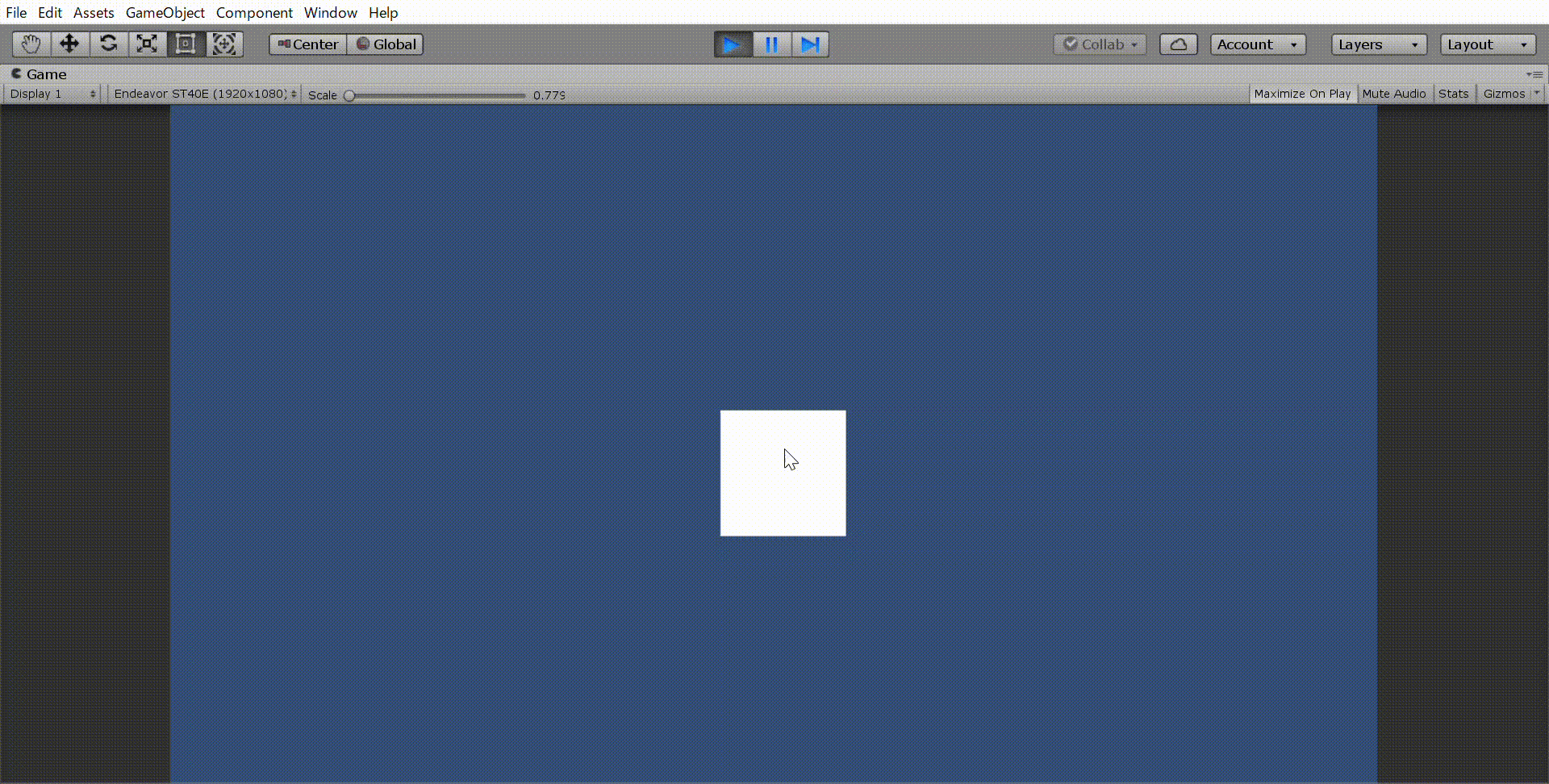はじめに
こんな感じのものを作ります
ステップ
- 動かしたいGameObjectを作成します
- 「MouseChase.cs」の名前でC#スクリプトを生成します
- 2のスクリプトを1のGameObjectにアタッチします
スクリプト
MouseChase.cs
using UnityEngine;
public class MouseChase : MonoBehaviour
{
/// <summary>
/// Update
/// </summary>
void Update()
{
transform.position = Input.mousePosition;
}
}
補足
transform.position = Input.mousePosition;
上記の箇所ですが、以下のように書くこともできます
gameObject.transform.position = Input.mousePosition;
違いは参考のURLにて詳しく書いてますので、参考にしてみてください
上の記述のほうが早いようです
参考
gameObject.GetComponent() と transform の違い(または Unity における省略記法について)