はじめに
pytest および Allure のインストール方法や基本的な使い方については、本記事には記載しません。
Arrange-Act-Assert スタイルでテストを書きたい
Arrange-Act-Assert (AAA) スタイルは、テストコードを読みやすく、理解しやすくするための一般的なテストの記述パターンです。以下の例のように、テストコード内に# Arrange: add items to shopping cartなどと「この部分で準備してますよ」とコメントで表現したりします。書かないよりは、書いた方が良いけど、より「ここからここまでが準備」などがわかりやすく書きたいですし、また、せっかく書くならテストコードを読む時以外にも利益があると嬉しいです。
def test_addition():
# Arrange: define variables
a = 1
b = 2
# Act
result = a + b
# Assert
assert result == 3
Allure の導入
そこで導入したのが、Allure が提供する Test steps という機能です。本来、機能により、テストコードのデバックの容易性とテストレポートの可読性を向上させることが期待できます。
以下の例は、Allure の Test steps を使って、AAA スタイルのテストコードを書いたものです。
import allure
def test_addition():
with allure.step("Arrange: define variables"):
a = 1
b = 2
with allure.step("Act: calculate the sum of a and b"):
result = a + b
with allure.step("Assert: check if the result is correct"):
assert result == 3
ここで、allure.step を用いて、テストコードを各ステップに分割しています。これにより、テストの各部分が明確になり、テストレポートでも各ステップが表示されるため、テストの流れを視覚的に把握しやすくなります。
一方で、allure.step を使って、with allure.step("Arrange: ..."):のように逐一記述するのは、面倒です。そこで、このallure.stepのAPIに少し手を加えることで、AAA スタイルのテストコードを書きやすくさせます。
allure.step の拡張
以下のように、allure.step を拡張して、AAA スタイルのテストコードを書きやすくします。
from contextlib import contextmanager
import allure
@contextmanager
def arrange(description: str):
with allure.step(f"Arrange: {description}"):
yield
@contextmanager
def act(description: str):
with allure.step(f"Act: {description}"):
yield
@contextmanager
def assertion(description: str):
with allure.step(f"Assert: {description}"):
yield
@contextlib.contextmanagerを使うことで、allure.stepのエイリアスを作成しています。これにより、with arrange("add items to shopping cart"):のように、AAA スタイルのテストコードを書くことができます。
from .aaa import arrange, act, assertion
def test_addition():
with arrange("define variables"):
a = 1
b = 2
with act("calculate the sum of a and b"):
result = a + b
with assertion("check if the result is correct"):
assert result == 3
上記のようにテストコードがよりすっきりと書けるようになります。
ちなみに、allure.step の拡張として、Given-When-Then スタイル(Gherkinスタイル)でテストコードを書くこともできます。以下のように、allure.step の拡張を行います。
from contextlib import contextmanager
import allure
@contextmanager
def given(description: str):
with allure.step(f"Given: {description}"):
yield
@contextmanager
def when(description: str):
with allure.step(f"When: {description}"):
yield
@contextmanager
def then(description: str):
with allure.step(f"Then: {description}"):
yield
テストレポートへの効果
Allure により出力されるレポートは以下のようになります。
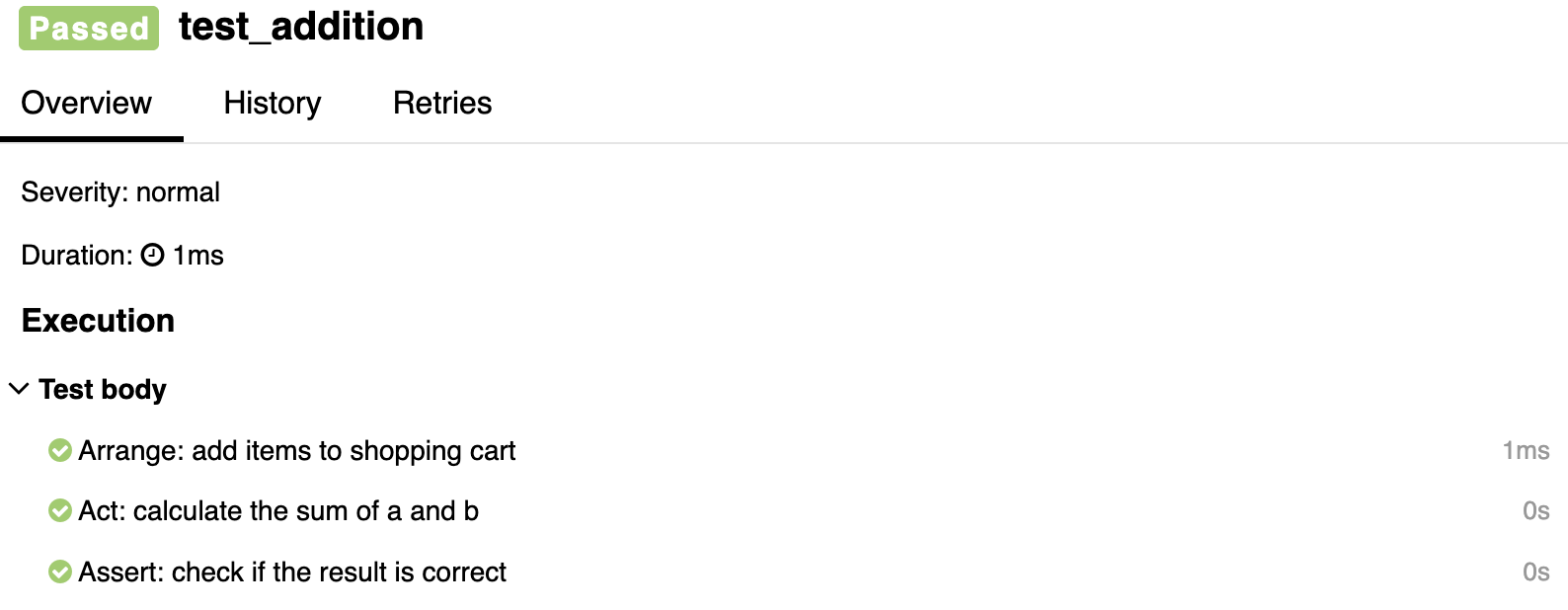
なお、他のAllureのAPIを使うことで、よりレポート出力する情報を増やすこともできます。
Improving readability of your test reportsやImproving navigation in your test reportを参考にすると良いです。
おわりに
Allure の Test steps を使うことで、AAA スタイルのテストコードをより書きやすくする方法の紹介でした。これにより、テストコードの書きやすさと読みやすさを確保しつつ、テストレポートもより理解しやすくできます。