参考
優技録:https://www.yuulinux.tokyo/19204/
APIキーの発行
SDKに必要なキーを発行する
Cloud Access Management > Access Key > API Key > Create Key
AWSみたいに権限設定といった手順はなくCreate Keyを押すとKeyが発行された
発行したアカウントと同等の権限が付与されているのかも
SecretKeyを見るために2段階認証あり。
API Explorer
API Explorerを使うとsdkのサンプルが見れる。便利
試しにSESで登録したメールテンプレート一覧を取得してみる
Simple Email Service > Template Apis > ListEmailTemplates
API Keyを入力してRegionはap-hongkongしか選択不可、limitとoffsetは適当に1,0で
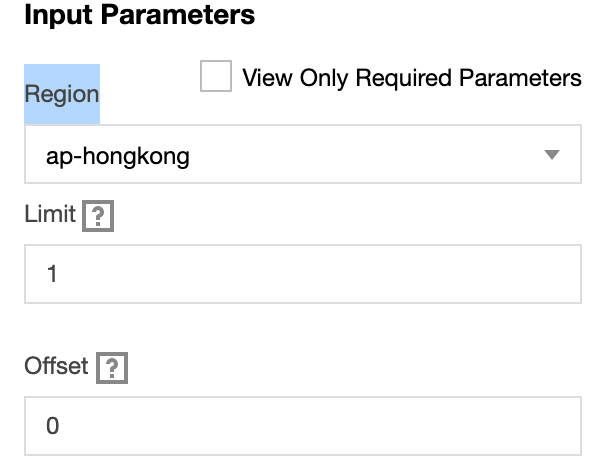
Online Call > Send Request
"Error": {
"Code": "UnsupportedRegion",
"Message": "The action not support this region."
},
Regionはap-hongkongしか選べないのにUnsupportedRegionだなんて!!
少し焦ったけどAPI Inspectorを使ってSESのコンソール見てみたら、SESのRegionはap-singaporeのようでした
なのでAPI Explorerからは動きません
PHPからメール送信
メールテンプレートは事前に作成ずみで、変数にtaroと表示するようにしてます
<?php
require_once 'vendor/autoload.php';
use TencentCloud\Common\Credential;
use TencentCloud\Common\Profile\ClientProfile;
use TencentCloud\Common\Profile\HttpProfile;
use TencentCloud\Common\Exception\TencentCloudSDKException;
use TencentCloud\Ses\V20201002\SesClient;
use TencentCloud\Ses\V20201002\Models\SendEmailRequest;
try {
$cred = new Credential("SecretId", "SecretKey");
$httpProfile = new HttpProfile();
$httpProfile->setEndpoint("ses.tencentcloudapi.com");
$clientProfile = new ClientProfile();
$clientProfile->setHttpProfile($httpProfile);
$client = new SesClient($cred, "ap-singapore", $clientProfile);
$req = new SendEmailRequest();
$params = array(
"Destination" => [
"to@test.com"
],
"Template" => [
"TemplateID" => 00000,
"TemplateData" => "{\"name\":\"taro\"}"
],
"FromEmailAddress" => "from@test.com",
"Subject" => "test",
"ReplyToAddresses" => "from@test.com"
);
$req->fromJsonString(json_encode($params));
$resp = $client->SendEmail($req);
print_r($resp->toJsonString());
}
catch(TencentCloudSDKException $e) {
echo $e;
}