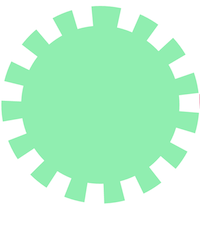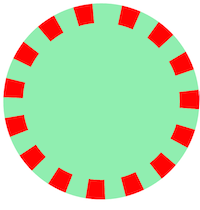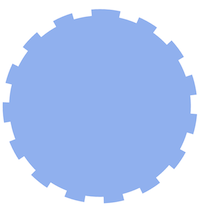ここでも確認できます。
http://jsfiddle.net/skd7ssLy/
歯車1
<div class="gear1"></div>
.gear1{
width: 300px;
height: 300px;
border: 30px dotted #fff;
border-radius: 100%;
background: #90EEB0;
box-sizing: border-box;
}
border-styleのdottedを使って歯車の歯を表現しています。
border-colorは bodyの背景色と合わせています。
こんな感じになります。
歯車2
<div class="gear3"></div>
.gear3{
width: 300px;
height: 300px;
border: 10px dashed #fff;
border-radius: 100%;
background: #90B0EE;
box-sizing: border-box;
}
border-styleをdashedにします。
そのほかは歯車1と同じです。
アニメーション
.gear1{
animation: Turn 3s linear infinite;
}
.gear2{
animation: Turn 3s 1s linear infinite reverse;
}
.gear3{
animation: Turn 4s 2.3s infinite linear;
}
@keyframes Turn{
from{
transform: rotate(0deg);
}
to{
transform: rotate(360deg);
}
}
※ positionなどは省略しています。
※ 赤い歯車(.gear2)は歯車1と同じ構造なので省略します
追記 歯車3
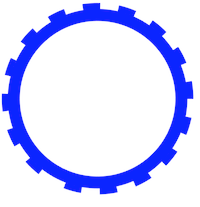
<div class="gear blue anime"></div>
/* 歯車本体 */
.gear{
position: absolute;
width: 300px;
height: 300px;
margin: 0.5em 0 0 0.5em;
border: 20px solid;
border-radius: 100%;
background: transparent;
box-sizing: border-box;
}
/* 歯車の歯 */
.gear:before{
position: absolute;
top: 50%;
left: 50%;
content: "";
display: inline-block;
/* 親要素から継承 */
width: inherit;
height: inherit;
border: 10px dashed;
border-color: inherit;
border-radius: inherit;
transform: translate(-50%,-50%);
}
.blue{
border-color: blue;
}
/* アニメーション */
.anime{
animation: Turn 5s linear infinite;
}
@keyframes Turn{
100%{
transform: rotate(360deg);
}
}
この作り方ならborder-colorを背景色に合わせる必要がなくデザインの自由度が上がります。