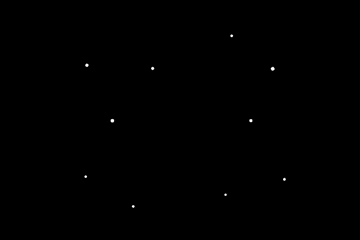実際の動作を確認したい人向け
https://jsfiddle.net/junya_5102/dnsd0gwe/1/
html
<div class="space">
<div class="stars">
<span class="star anim"></span>
<span class="star anim"></span>
<span class="star anim"></span>
<span class="star anim"></span>
<span class="star anim"></span>
<span class="star anim"></span>
<span class="star anim"></span>
<span class="star anim"></span>
<span class="star anim"></span>
<span class="star anim"></span>
<span class="star anim"></span>
<span class="star anim"></span>
</div>
</div>
CSS
.space{
position: fixed;
top: 0;
left: 0;
width: 100%;
height: 100%;
background-color: black;
-webkit-perspective: 500px;
-moz-perspective: 500px;
perspective: 500px;
}
.stars{
position: absolute;
top: 50%;
left: 50%;
width: 1px;
height: 1px;
}
.star{
position: absolute;
top: 50%;
left: 50%;
display: block;
width: 5px;
height: 5px;
border-radius: 100%;
transform:
translate(-50%,-50%) rotate(var(--angle))
translateY(-100px) translateZ(0);
}
.star:nth-of-type(1){ --angle: 00deg; --z: -100px; --delay: -2.0s;}
.star:nth-of-type(2){ --angle: 30deg; --z: -200px; --delay: -1.3s;}
.star:nth-of-type(3){ --angle: 60deg; --z: -10px; --delay: -4.2s;}
.star:nth-of-type(4){ --angle: 90deg; --z: -90px; --delay: -3.3s;}
.star:nth-of-type(5){ --angle: 120deg; --z: -180px; --delay: -2.1s;}
.star:nth-of-type(6){ --angle: 150deg; --z: -300px; --delay: -5.3s;}
.star:nth-of-type(7){ --angle: 180deg; --z: -150px; --delay: -6.7s;}
.star:nth-of-type(8){ --angle: 210deg; --z: -220px; --delay: -1.5s;}
.star:nth-of-type(9){ --angle: 240deg; --z: -250px; --delay: -2.4s;}
.star:nth-of-type(10){ --angle: 270deg; --z: -30px; --delay: -3.1s;}
.star:nth-of-type(11){ --angle: 300deg; --z: -80px; --delay: -5.0s;}
.star:nth-of-type(12){ --angle: 330deg; --z: -120px; --delay: -7.1s;}
.anim{
background-color: white;
animation: anim 4s var(--delay) linear infinite;
}
@keyframes anim{
from{
transform:
translate(-50%,-50%) rotate(var(--angle))
translateY(-100px) translateZ(var(--z));
}
to{
transform:
translate(-50%,-50%) rotate(var(--angle))
translateY(-75vw) translateZ(var(--z));
}
}
animation-delayをマイナス値で指定するとアニメーションが途中から開始されます。
例: 3sのアニメーションで animation-delay: -2s;とすると 2s後から開始します。
jsで タブアクティブ時のみアニメーションを再生する
var star = Array.from(document.querySelectorAll('.star'));
// active
window.addEventListener('focus',function () {
if(star[0].classList.contains('anim')) return;
star.forEach(function (s) {
s.classList.add('anim');
});
});
// non active
window.addEventListener('blur',function () {
star.forEach(function (s) {
s.classList.remove('anim');
});
});
windowがフォーカスされたら .starに animクラスを追加
windowのフォーカスが外れたら .starの animクラスを削除
対応ブラウザ
Google Chrome , Safari , Firefox
※いずれも最新版で検証しました。