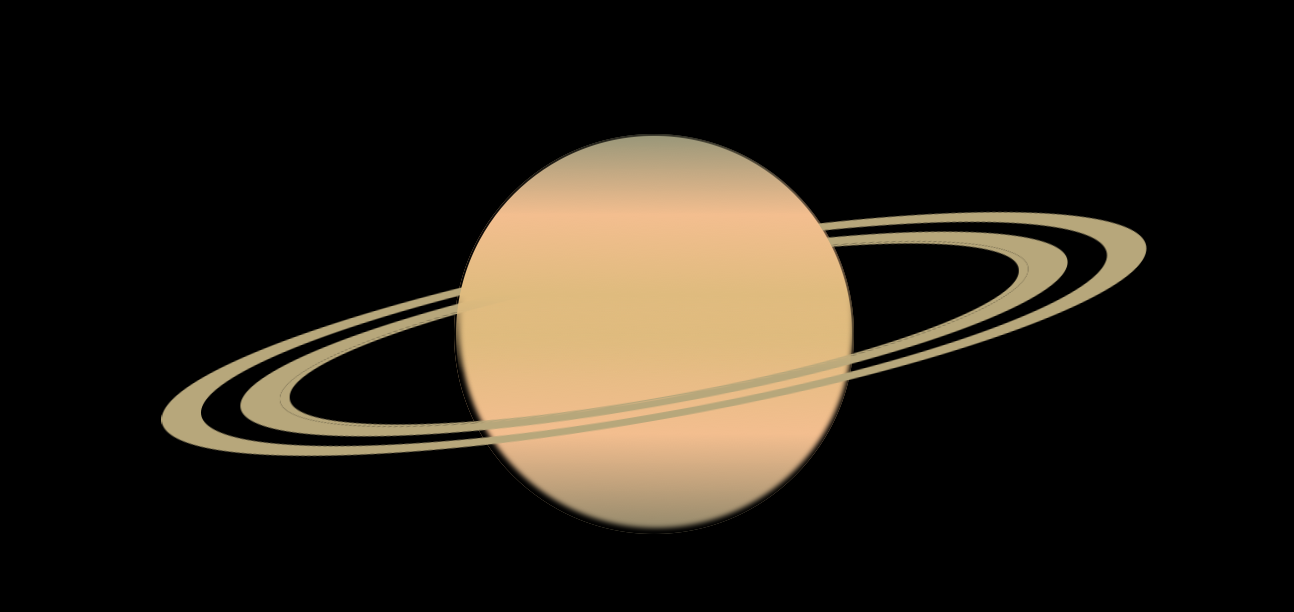<div id="saturn" class="ring_color"></div>
body{
background-color: black;
}
#saturn{
position: absolute;
top: 50%;
left: 50%;
width: 200px;
height: 200px;
border-radius: 100%;
background-image: linear-gradient(to bottom,#9A9779,#F3BE8F,#DFBB7E,#F3BE8F,#90876A);
box-shadow: 1px -1px 2px 2px black inset;
transform: translate(-50%,-50%);
}
#saturn:before{
content: '';
position: absolute;
top: 50%;
left: 50%;
width: 250%;
height: 250%;
border: 60px double currentColor;
border-radius: 100%;
box-shadow: 0 0 0 5px currentColor inset;
box-sizing: border-box;
transform: translate(-50%,-50%) rotateX(-100deg) rotateY(10deg);
z-index: 1;
}
#saturn:after{
content: '';
position: absolute;
top: 50%;
left: 50%;
width: 99%;
height: 99%;
border-radius: 100%;
background-image: linear-gradient(to bottom,#9A9779,#F3BE8F,#DFBB7E,transparent 60%);
transform: translate(-50%,-50%);
z-index: 2;
}
.ring_color:before{
color: #B7A77B;
}
星の後ろ側に通っているリングを隠すために :after を使っています。