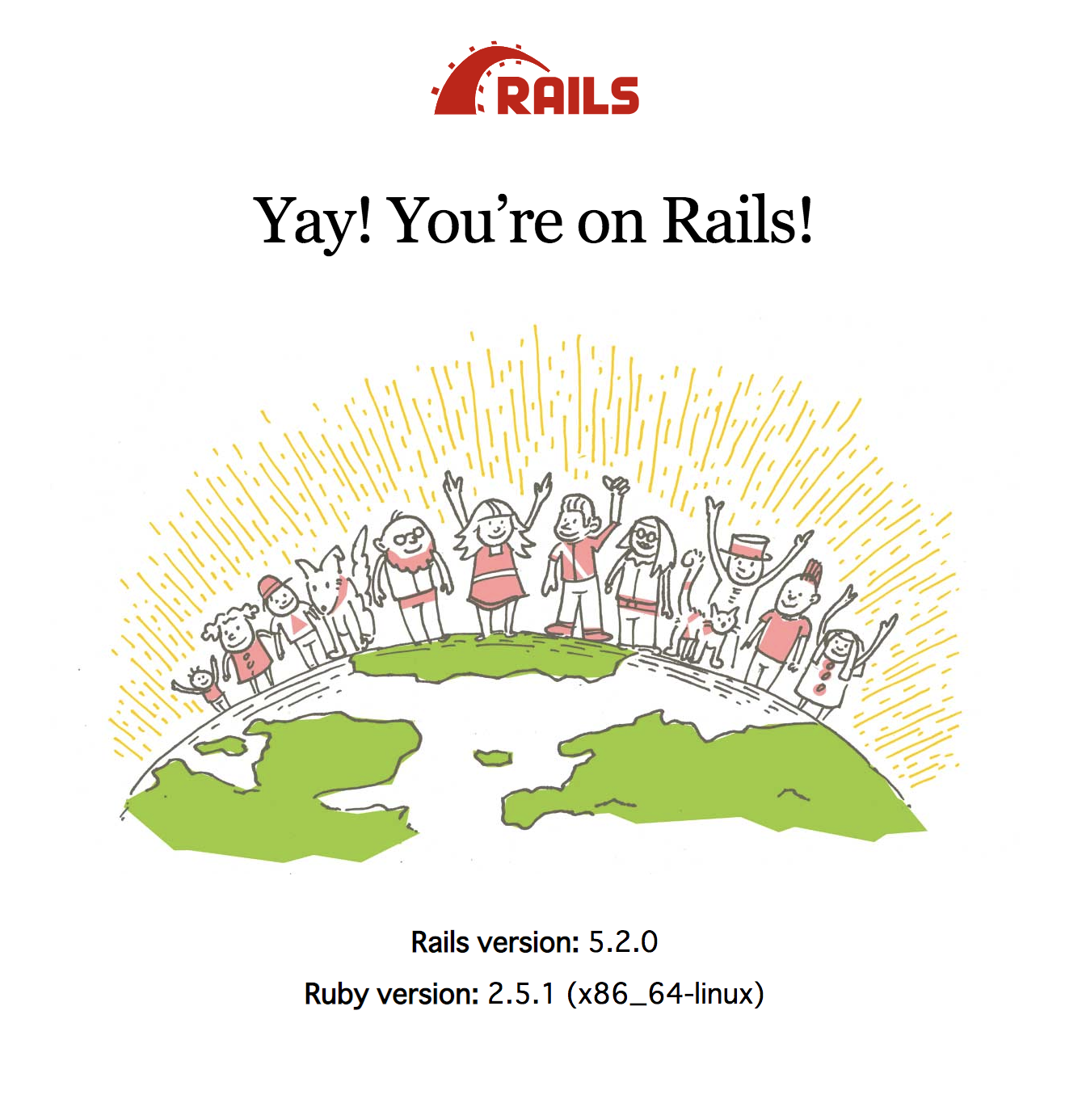はじめに
千里の道も一歩から
Docker初心者が練習のため公式のクイックスタートをやった記録
https://docs.docker.com/compose/rails/
環境
OS: OSX
Docker: Docker for Mac
Editor: emacs
Shell: zsh
手順(記録)
# テキトウな空のディレクトリを作成する
$ mkdir docker_practice
$ cd docker_practice
# Dockerファイルを作成する
$ emacs Dockerfile
Dockerfileの中身は以下の通り
FROM ruby:2.5
RUN apt-get update -qq && apt-get install -y build-essential libpq-dev nodejs
RUN mkdir /myapp
WORKDIR /myapp
COPY Gemfile /myapp/Gemfile
COPY Gemfile.lock /myapp/Gemfile.lock
RUN bundle install
COPY . /myapp
Gemfile を作成する
$ emacs Gemfile
Gemfile の中身は以下の通り
source 'https://rubygems.org'
gem 'rails', '5.2.0'
空でも Gemfile.lock が必要なのでとりあえず作っておく
$ touch Gemfile.lock
docker-compose.yml を作成する。
$ emacs docker-compose.yml
docker-compose.yml の中身は以下の通り
環境変数から取る方が・・・などと深く考えずべた書きする
version: '3'
services:
db:
image: postgres
volumes:
- ./tmp/db:/var/lib/postgresql/data
web:
build: .
command: bundle exec rails s -p 3000 -b '0.0.0.0'
volumes:
- .:/myapp
ports:
- "3000:3000"
depends_on:
- db
Railsを動かすコンテナで rails new してみる
$ docker-compose run web rails new . --force --database=postgresql
ここまで来たら web の中身を覗くことができる
$ docker-compose run web bash
/myapp# ls -l
total 36
-rw-r--r-- 1 root root 223 Sep 4 18:38 Dockerfile
-rw-r--r-- 1 root root 2223 Sep 4 18:41 Gemfile
-rw-r--r-- 1 root root 5300 Sep 4 18:42 Gemfile.lock
-rw-r--r-- 1 root root 374 Sep 4 18:41 README.md
-rw-r--r-- 1 root root 227 Sep 4 18:41 Rakefile
drwxr-xr-x 10 root root 320 Sep 4 18:41 app
drwxr-xr-x 9 root root 288 Sep 4 18:42 bin
drwxr-xr-x 16 root root 512 Sep 4 19:09 config
-rw-r--r-- 1 root root 130 Sep 4 18:41 config.ru
drwxr-xr-x 3 root root 96 Sep 4 18:41 db
-rw-r--r-- 1 root root 266 Sep 4 18:39 docker-compose.yml
drwxr-xr-x 4 root root 128 Sep 4 18:41 lib
drwxr-xr-x 4 root root 128 Sep 4 18:51 log
-rw-r--r-- 1 root root 63 Sep 4 18:41 package.json
drwxr-xr-x 9 root root 288 Sep 4 18:41 public
drwxr-xr-x 3 root root 96 Sep 4 18:41 storage
drwxr-xr-x 11 root root 352 Sep 4 18:41 test
drwxr-xr-x 9 root root 288 Sep 4 18:59 tmp
drwxr-xr-x 3 root root 96 Sep 4 18:41 vendor
/myapp# exit
docker-compose.yml で定義したサービスをビルドする
$ docker-compose build
rails を立ち上げるために db の設定も必要
$ emacs config/database.yml
postgresql 使ってるので以下の通り
default: &default
adapter: postgresql
encoding: unicode
host: db
username: postgres
password:
pool: 5
development:
<<: *default
database: myapp_development
test:
<<: *default
database: myapp_test
マイグレーションを流す
$ docker-compose run web rake db:create
立ち上げてみる
$ docker-compose up
http://localhost:3000/
に接続するとRailsの動作を確認できるはず。