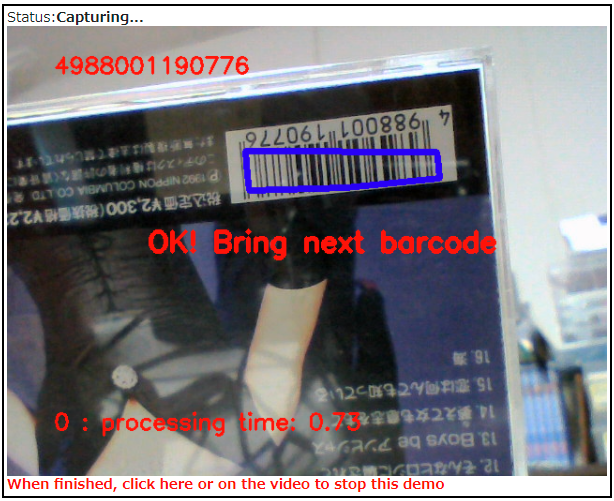PCに接続したWEB CAMERAを使って、Google-Colaboratory上でPythonスクリプトを走らせBarcodeを読む方法
【重要:言い訳】
- コードを読んでいただいたほうが早いと思いましたので解説は後回しにします。
- 実用というより、こういう事ができるのだなと、機能を実感できるコードです。
必要なもの:
- WEB CAMERAの動作が確認できているPC
- Google-Colaboratoryを使用するためのGoogleのアカウント
使用しているライブラリ:
- pyzbar
- OpenCV
- 他、
実装している機能:(というほどのものではありません)
- バーコードを読むことができ、読んだバーコードは左上に表示されます。
- 連続して同じバーコードを読むと、「OK! Bring next barcode」と表示されます。
- 不連続で同じバーコードを読むと、「Duplicate. Read already」と表示されます。
- 読んだバーコードは、「Barcode reader result.csv」というファイルが、Colabが用意したSample_dataフォルダと同じ並びに作成されます。
- 1フーレムを処理するのに必要とした時間が「秒」単位で表示されます
- 画面を左クリックでQuitします。
実行方法:
次の手順を行えばまずは動作を確認できます。
-
次のURLをクリックする
https://github.com/JunkeyMonkeyBaby/Barcode-Reader-on-Google-Colaboratory-WebCAM -
次のリンクをクリックする
「Barcode_Reader_on_Go…」をクリックする。 -
中央にある「Open in Colab」をクリックする。Google Colabに遷移します。
注意:Googleへのログインを要求されます -
一番上のセルから順番に最後まで実行する。
実行は、SHIFTキーを押しながら、Enterキーを押します。
注意:「警告:このノートブックはGoogleが作成したものではありません」と言われます。自己責任、自己判断で進めてください。
- WEBカメラから取得した画像が最後のセルの下に表示されるはずです。
- バーコードを画角内に写します。
- 読み取りが成功すれば表示されます!
- 画面を左クリックで終了します。
参考画面
参考:
-
How to Use Webcam In Google Colab for Images and Video (FACE DETECTION)
https://www.youtube.com/watch?v=YjWh7QvVH60 -
How to Detect QRCode and BarCode using OpenCV in Python + Project
https://www.youtube.com/watch?v=SrZuwM705yE
Enjoy!