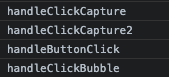SyntheicEventとは
イベントは、ブラウザ毎に動作が異なるケースがありますがReactでは、Reactを使用するユーザーに一貫した経験を提供するためにSyntheicEventオブジェクトを 使用します。 SyntheicEventとブラウザののイベントはほぼ一緒ですが、全く同じものではありません。
SyntheicEventの特徴1
import React from 'react'
export default function Event() {
const handleButtonClick = (e) => {
console.log('handleButtonClick');
}
const handleMouseLeave = (e) => {
console.log('handleMouseLeave');
console.dir(e);
}
const handleClickCapture = () => {
console.log('handleClickCapture');
}
const handleClickCapture2 = () => {
console.log('handleClickCapture2');
}
const handleClickBubble = () => {
console.log('handleClickBubble');
}
return (
<div onClickCapture={handleClickCapture}>
<div onClickCapture={handleClickCapture2} onClick={handleClickBubble}>
<button onClick={handleButtonClick} onMouseLeave={handleMouseLeave}>Button</button>
</div>
</div>
)
}

ここでボタンからマウスを離すと、SyntheticEventを受取ます。
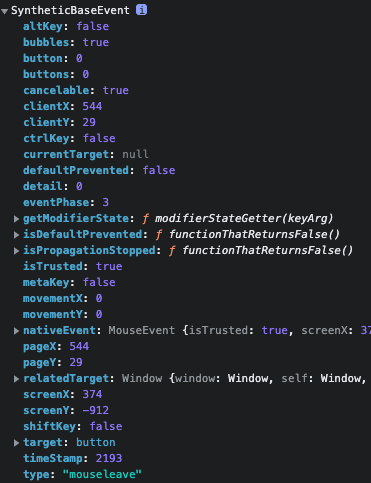
上記で、SyntheicEventとブラウザのイベントは少し違いがあると話しましたが、ここでその理由が分かります。
SyntheicEventのnativeEvent中を見ると、実際に起こるイベントはmouseoutであることが分かります。
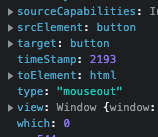
SyntheicEventの特徴2
javascriptではformでreturn falseをするとdefault eventが制御されますが、 Reactではreturn falseの機能を提供せず、その代わりにevent.preventDefault()を提供しています。 formでsubmitをするとdefault eventとしてページ更新が起こりますが、preventDefault()を指定することでページ更新が起こらないようになります。import React from 'react'
export default function Event() {
const handleSubmit = (event) => {
event.preventDefault(); // do prevent default event
console.dir(event.target);
};
return (
<form onSubmit={handleSubmit}>
<input type="submit" defaultValue="Submit" />
</form>
)
}
Captureとbubble
Capture:親から子まで下りながら誰が呼ばれたか、ターゲットを探す行為。例えば、ボタンが押されたらボタンを囲んでいるDOMの一番最初は親が呼ばれます。
Bubble:Captureが終了した後(ターゲット特定済みの状況)ターゲットの親のイベントをチェック
ReactではcaptureをonClickCaptureとして提供。
「SyntheicEventの特徴1」のコードからReactではどのようにCaptureとBubbleが動くか分かります。