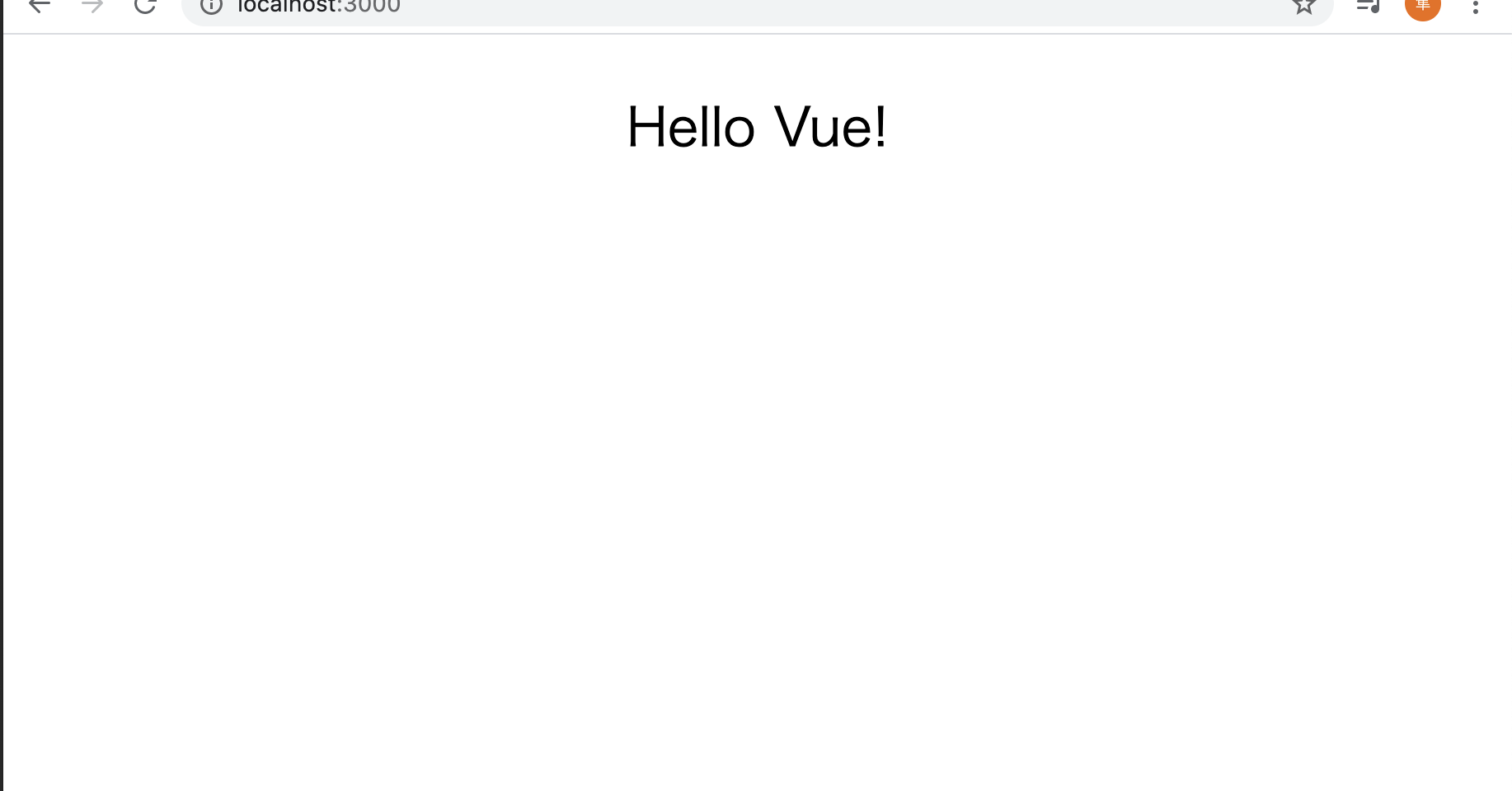ディレクトリ構成
root
├ Dockerfile
├ docker-compose.yml
├ Gemfile
└ Gemfile.lock
ファイル内容
※Dockerfile
FROM ruby:2.6.5
RUN apt-get update -qq && \
apt-get install -y build-essential \
libpq-dev
# yarnのインストール
RUN apt-get update && apt-get install -y curl apt-transport-https wget && \
curl -sS https://dl.yarnpkg.com/debian/pubkey.gpg | apt-key add - && \
echo "deb https://dl.yarnpkg.com/debian/ stable main" | tee /etc/apt/sources.list.d/yarn.list && \
apt-get update && apt-get install -y yarn
# Nodejsをバージョン指定してインストール
RUN apt-get install -y nodejs
RUN mkdir /app
ENV APT_KEY_DONT_WARN_ON_DANGEROUS_USAGE=DontWarn
ENV APP_ROOT /app
WORKDIR $APP_ROOT
ADD ./Gemfile $APP_ROOT/Gemfile
ADD ./Gemfile.lock $APP_ROOT/Gemfile.lock
# RUN gem install bundler -v 1.3.0 (途中から追加する場合はbundlerの指定も必要)
RUN bundle install
ADD . $APP_ROOT
※docker-compose.yml
version: '3'
services:
db:
image: mysql:5.7
environment:
MYSQL_ROOT_PASSWORD: password
MYSQL_DATABASE: root
ports:
- "4306:3306"
volumes:
- mysql_data:/var/lib/mysql
web:
build: .
volumes:
- .:/app
- gem_data:/usr/local/bundle
ports:
- "3000:3000"
depends_on:
- db
tty: true
stdin_open: true
volumes:
mysql_data:
gem_data:
※Gemfile
source 'https://rubygems.org'
gem 'rails', '6.0.3.4'
※Gemfile.lockはファイルだけ作成しておけば良い。
※Rails 6.0から、Rubyのバージョンは2.5以上が必須
※バージョンが古いと何故か後でvue.jsをインストールする時にwebpackerが読み込まれない事があったのでバージョンを最新にしました。(あくまで自分の環境ですが)
ここまで出来たら一旦docker-compose upでイメージとコンテナを起動させます。
$ docker-compose up
↓コンテナが起動出来ているか確認
$ docker ps
起動したwebコンテナに入る
$ docker exec -it webのコンテナID /bin/bash
vue.jsをインストール
$ rails new アプリ名 --webpack=vue
※一旦サーバー起動してrailsの初期画面が表示されているか確認しときます。vue.jsの表示設定はまだしてません。
$ rails s -b 0.0.0.0
データベースをsqliteからmysqlへ変更する
※app/config/database.yml
# SQLite. Versions 3.8.0 and up are supported.
# gem install sqlite3
#
# Ensure the SQLite 3 gem is defined in your Gemfile
# gem 'sqlite3'
#
default: &default
adapter: mysql2
encoding: utf8
pool: <%= ENV.fetch("RAILS_MAX_THREADS") { 5 } %>
username: root
password: password # docker-compose.ymlのMYSQL_ROOT_PASSWORD
host: db # docker-compose.ymlのservice名
development:
<<: *default
database: rails_development
# Warning: The database defined as "test" will be erased and
# re-generated from your development database when you run "rake".
# Do not set this db to the same as development or production.
test:
<<: *default
database: rails_test
production:
<<: *default
database: rails_production
↓gem 'sqlite3' → gem 'mysql2' に変更する
※Gemfile
source 'https://rubygems.org'
git_source(:github) { |repo| "https://github.com/#{repo}.git" }
ruby '2.6.5'
# Bundle edge Rails instead: gem 'rails', github: 'rails/rails'
gem 'rails', '~> 6.0.3', '>= 6.0.3.4'
# Use sqlite3 as the database for Active Record
gem 'mysql2'
# Use Puma as the app server
gem 'puma', '~> 4.1'
# Use SCSS for stylesheets
gem 'sass-rails', '>= 6'
# Transpile app-like JavaScript. Read more: https://github.com/rails/webpacker
gem 'webpacker', '~> 4.0'
# Turbolinks makes navigating your web application faster. Read more: https://github.com/turbolinks/turbolinks
gem 'turbolinks', '~> 5'
# Build JSON APIs with ease. Read more: https://github.com/rails/jbuilder
gem 'jbuilder', '~> 2.7'
# Use Redis adapter to run Action Cable in production
# gem 'redis', '~> 4.0'
# Use Active Model has_secure_password
# gem 'bcrypt', '~> 3.1.7'
# Use Active Storage variant
# gem 'image_processing', '~> 1.2'
# Reduces boot times through caching; required in config/boot.rb
gem 'bootsnap', '>= 1.4.2', require: false
group :development, :test do
# Call 'byebug' anywhere in the code to stop execution and get a debugger console
gem 'byebug', platforms: [:mri, :mingw, :x64_mingw]
end
group :development do
# Access an interactive console on exception pages or by calling 'console' anywhere in the code.
gem 'web-console', '>= 3.3.0'
gem 'listen', '~> 3.2'
# Spring speeds up development by keeping your application running in the background. Read more: https://github.com/rails/spring
gem 'spring'
gem 'spring-watcher-listen', '~> 2.0.0'
end
group :test do
# Adds support for Capybara system testing and selenium driver
gem 'capybara', '>= 2.15'
gem 'selenium-webdriver'
# Easy installation and use of web drivers to run system tests with browsers
gem 'webdrivers'
end
# Windows does not include zoneinfo files, so bundle the tzinfo-data gem
gem 'tzinfo-data', platforms: [:mingw, :mswin, :x64_mingw, :jruby]
mysqlをインストール
$ bundle install
$ apt-get install mariadb-client
↓database.ymlの設定した内容でmysqlにアクセスできるか確認しときます。
$ mysql -u root -ppassword -h db
※上の-ppasswordは -p passwordと記載するとエラーになるので注意。無事アクセスできると下のようになります。
MySQL [(none)]>
*アクセス成功した場合
↓一度ログアウトしてdatabaseを作ります
$ rake db:create
↓作れたら再度mysqlにアクセスしてDBが出来ているか確認
MySQL [(none)]> show databases;
+--------------------+
| Database |
+--------------------+
| information_schema |
| mysql |
| performance_schema |
| rails_development |
| rails_test |
| sys |
+--------------------+
6 rows in set (0.011 sec)
vue.jsを表示する
まずはwebコンテナに入った状態でvue.jsを表示するためのcontrollerとviewを作っていきます。
$ rails g controller home index
※ app/views/home/index.html.erb
<%= javascript_pack_tag 'hello_vue' %>
とりあえずここまでいけたら一通り完了です。
※表示されなかった場合などは一旦rails sを再起動したりすると直るかもしれません。