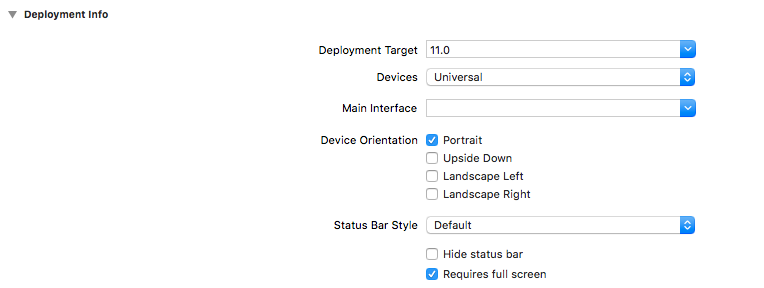iPadでは全てのOrientationに対応する必要があるようなのですが、Portraitのみにする方法があったので紹介します。
動作環境
Deployment Target: 11.0
対応方法
Requires full screen
Requires full screen` にチェックを入れます。
この設定を行うとマルチタスキング機能が使えなくなるため、御理解の上で設定下さい。
ちなみに、スクリーンショットで Portrait にのみチェックが入っていますが、この設定でもiPadでは Portrait 以外にもなります。
supportedInterfaceOrientations
対応が必要なViewControllerで以下の実装を行います
override var shouldAutorotate: Bool { return true }
override var supportedInterfaceOrientations: UIInterfaceOrientationMask { return .portrait }
この2つでiPadでDevice OrientationをPortraitのみにする事ができました。