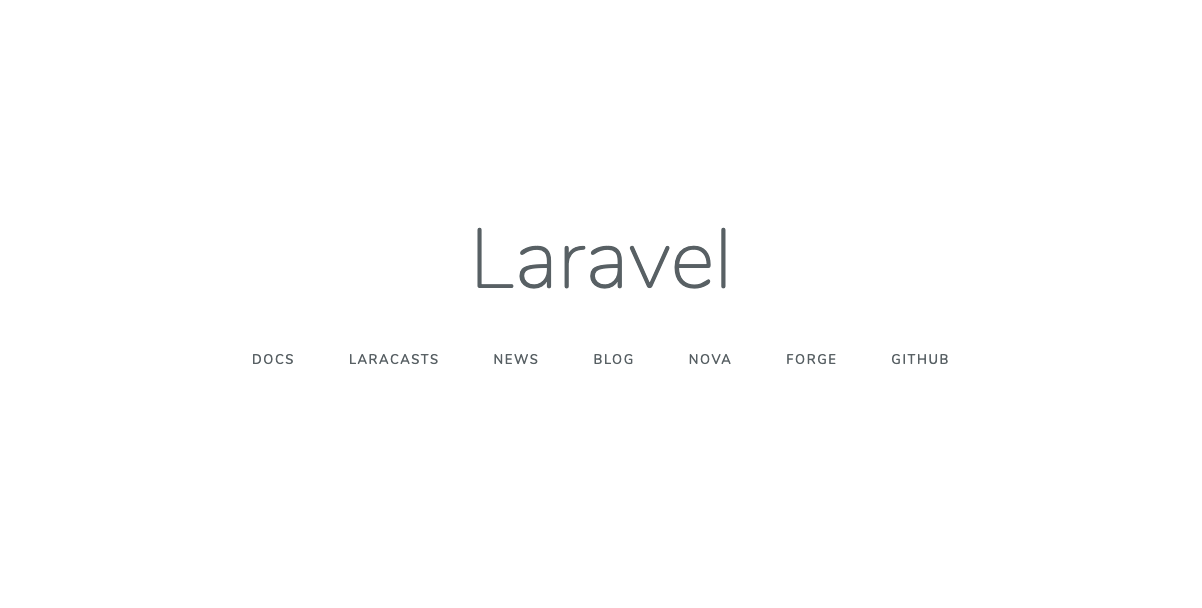Composerをインストール
$ brew install composer
brewが入っていない方は下記を参照ください
macOS 用パッケージマネージャー — Homebrew
laravelインストール
$ composer global require laravel/installer
Pathを通す
$ export PATH=$PATH:$HOME/.composer/vendor/bin
$ source ~/.bash_profile
Laravelプロジェクト作成
$ laravel new laravel_sandbox
ローカル実行
$ cd laravel_sandbox
$ php -v
PHP 7.1.23 (cli) (built: Feb 22 2019 22:08:13) ( NTS )
Copyright (c) 1997-2018 The PHP Group
Zend Engine v3.1.0, Copyright (c) 1998-2018 Zend Technologies
$ php artisan serve
Laravel development server started: <http://127.0.0.1:8000>
ブラウザでhttp://127.0.0.1:8000にアクセスし、起動が確認できます。