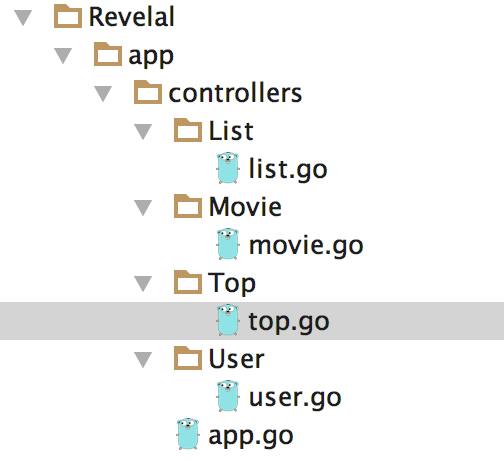Revelとは
RailsっぽいGoのWebFrameworkです。
遅い重いとは言われていますが、思想を統一するというのもチーム開発で大事だと思うので、
そこのコストを削減するために導入はありだと思います。
Revelの構成
revelでプロジェクトを作るとREADME.mdが勝手に作られてそこに色々説明が書いてあります。
Description of Contents
The default directory structure of a generated Revel application:
myapp App root
app App sources
controllers App controllers
init.go Interceptor registration
models App domain models
routes Reverse routes (generated code) # also in frontend source
views Templates
tests Test suites
conf Configuration files
app.conf Main configuration file
routes Routes definition
messages Message files
public Public assets # also in frontend source
css CSS files
js Javascript files
images Image files
Controllerを用意する
// top.go
package controllers
import "github.com/revel/revel"
type Top struct {
*revel.Controller
}
func (h Top) Index() revel.Result {
return h.Render()
}
Viewを用意する
上記の下のメソッドが重要でGoだと命名規則がとても大事で、Indexという名前をつけると以下のように用意しておいたViewのtemplateが呼び出されます。

Routeをいじる
myapp/conf/route.confに以下のように書くと
localhost:9000でtop.htmlが表示されるようになります。
# Routes
# This file defines all application routes (Higher priority routes first)
# ~~~~
module:testrunner
# top
GET / Top.Index
Revelのbookingのサンプルが一番わかりやすいのでぜひ見てみてください。
https://revel.github.io/samples/booking.html