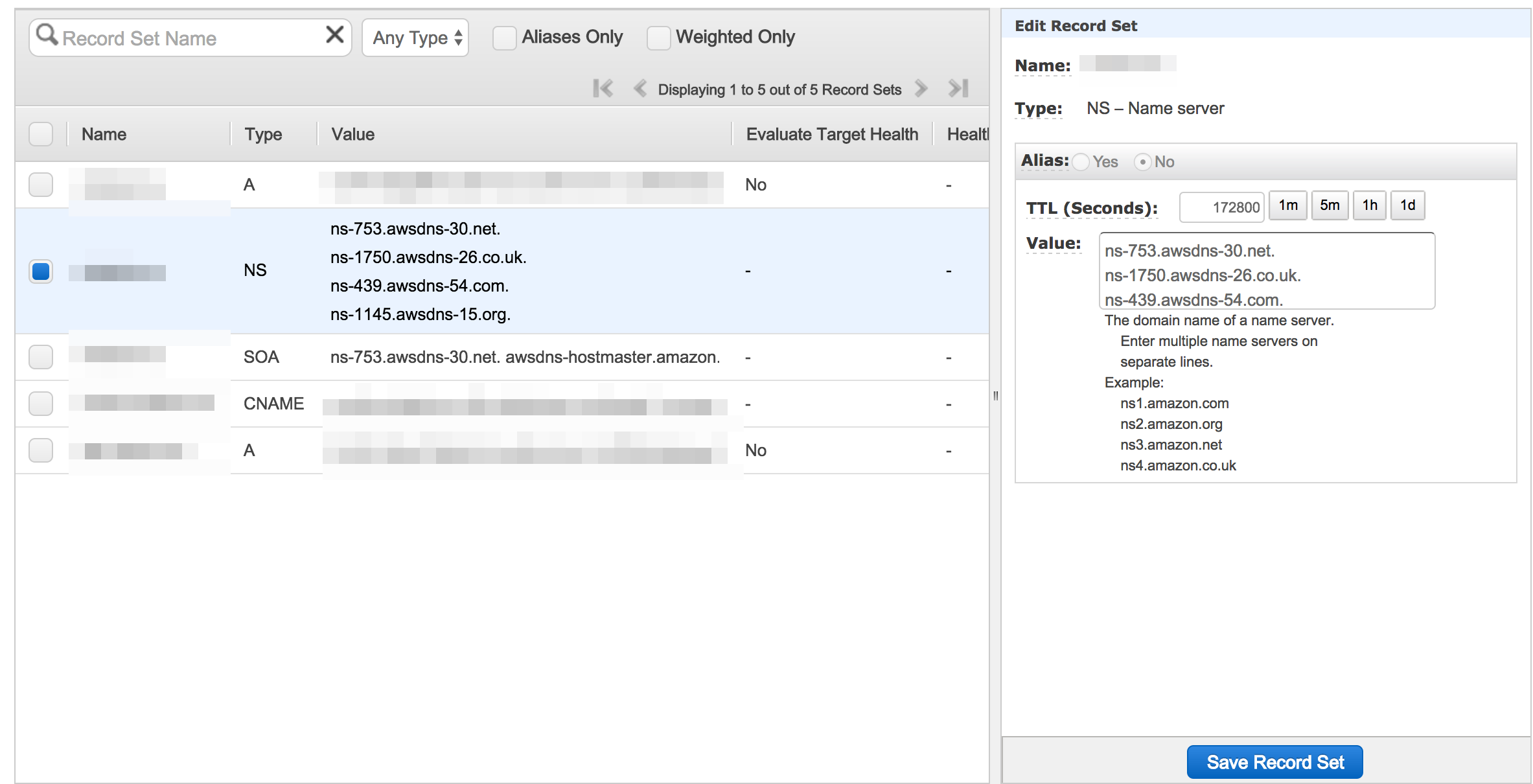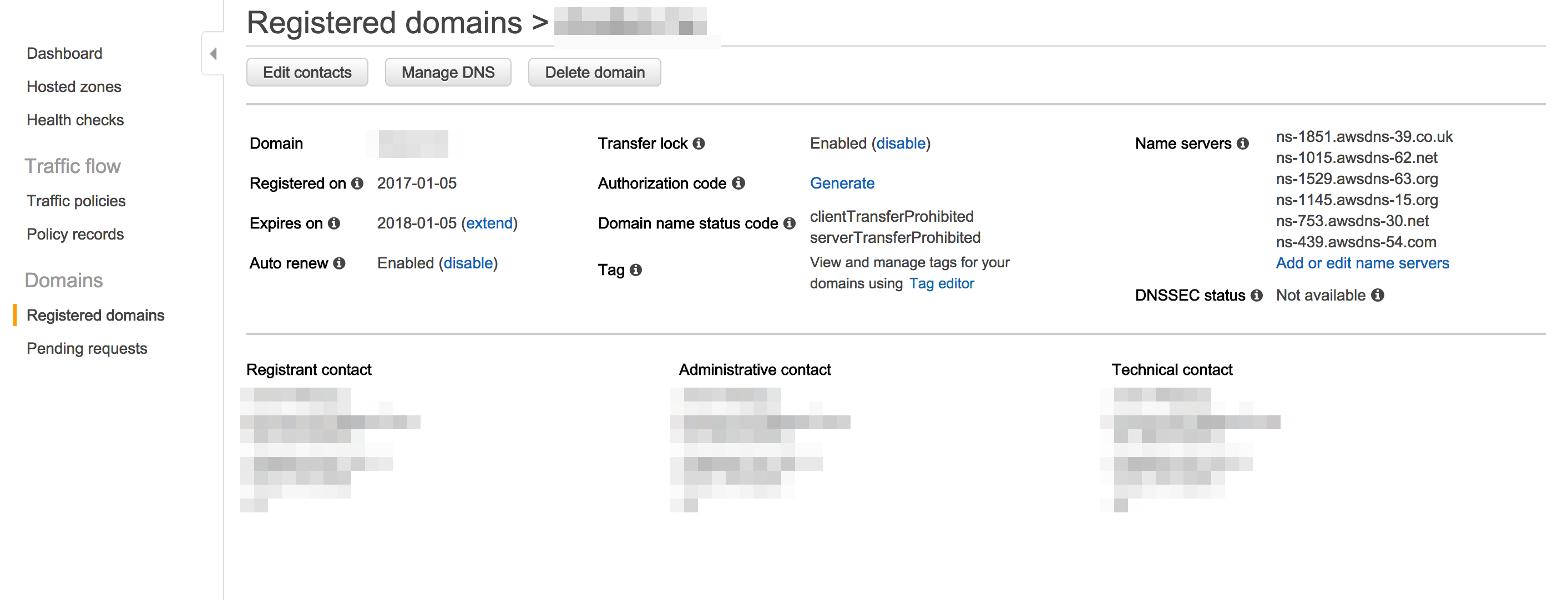前提
Route53 + Cloudfront + ELB(Classic) + EC2(Rails) のネットワーク構成
現象
Cloundfrontで発行されるエンドポイントで疎通できるところまではできているのに
Route53で取得したドメインをAレコードのエイリアスで設定していくら待っても反映されないという現象に遭遇。
何もしても反映されず半日くらいもがいてました。
解決方法
どうやら以下を試したことが解決につながったようです。
それもしばらくは反映されず、諦めてその日は寝たんですが、翌日になって名前解決できるようになっていました。
- Click on "Hosted Zones"
- Select your domain (example.com)
- Select the "Record Set" with type NS
- Copy each line item / name server from the value box
- Now click on "Registered Domains"
- Select your domain
- Past each entry in the upper right hand corner
さらに簡単にまとめると
1. ここのValueのところをコピー
2. コピーしたNSのドメインを Name Serversに追加
※ 自分の場合はなぜか7個までしか設定できなかったので、やむを得ず既存のネームサーバードメインを1つ消しました。(どこからも復旧できなそうだったので念のため手元には控えてますが)
ちなみに試してだめだった事を覚えてる範囲で書き留めておきます・・・
- Aレコードでのエイリアスはあきらめて、CNAMEにした
- hosted zoneを作り直す
- Cloudfrontのキャッシュクリア
- Cloudfrontのディストリビューションを作り直す
- S3バケットにAレコード・CNAMEで設定
- 解決した上記の操作の逆にあたる、Registerd DomeinのName ServersをNSレコードとSOAレコードのValueに設定しなおす(そのときTTLは0にしていたと思います)