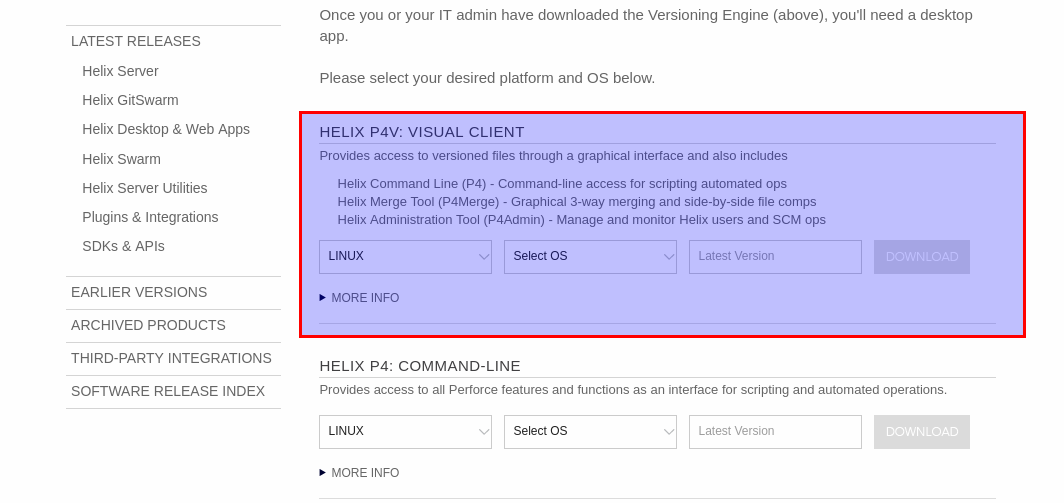Fedora 25 の Git でマージツールに P4Merge を使う場合はひと工夫必要です、という話。
P4Merge をインストール
Perforce の公式サイトから P4Merge をダウンロードします。
https://www.perforce.com/downloads/helix
わかりづらいですが、P4Merge は HELIX P4V: VISUAL CLIENT に含まれています。
Visual Client をダウンロードしましょう。
ダウンロードしたら、tarball なので適当なところに展開します。
$ cd /opt
$ sudo tar xf ~/Downloads/p4v.tgz
PATH の設定
展開先の bin/ ディレクトリを ~/.bash_profile を編集するなどして PATH に追加しておきます。
PATH=$PATH:/opt/p4v-2017.1.1491634/bin
export PATH
.gitconfig の設定
git mergetool 時に P4Merge を使うように ~/.gitconfig を設定します。
[merge]
tool = p4merge
[mergetool]
keepBackup = false
[mergetool "p4merge"]
path = /opt/p4v-2017.1.1491634/bin/p4merge
keepTemporaries = false
trustExitCode = false
p4merge の起動スクリプトを配置
ここがひと工夫の部分。
Fedora 25 の Git はなぜか P4Merge サポートが入ってません。
(P4Merge がプロプライエタリ・ソフトウェアだからだろうか)
デフォルトだと以下のようなエラーメッセージが出てしまいます。
$ git mergetool
git config option merge.tool set to unknown tool: p4merge
Resetting to default...
Git のソースリポジトリから P4Merge 用のスクリプトを自分でとってくる必要があります。
$ cd /usr/libexec/git-core/mergetools
$ sudo wget https://github.com/git/git/raw/v2.9.3/mergetools/p4merge
確認
適当なリポジトリで git mergetool して P4Merge が立ち上がったらOK。
以上です。