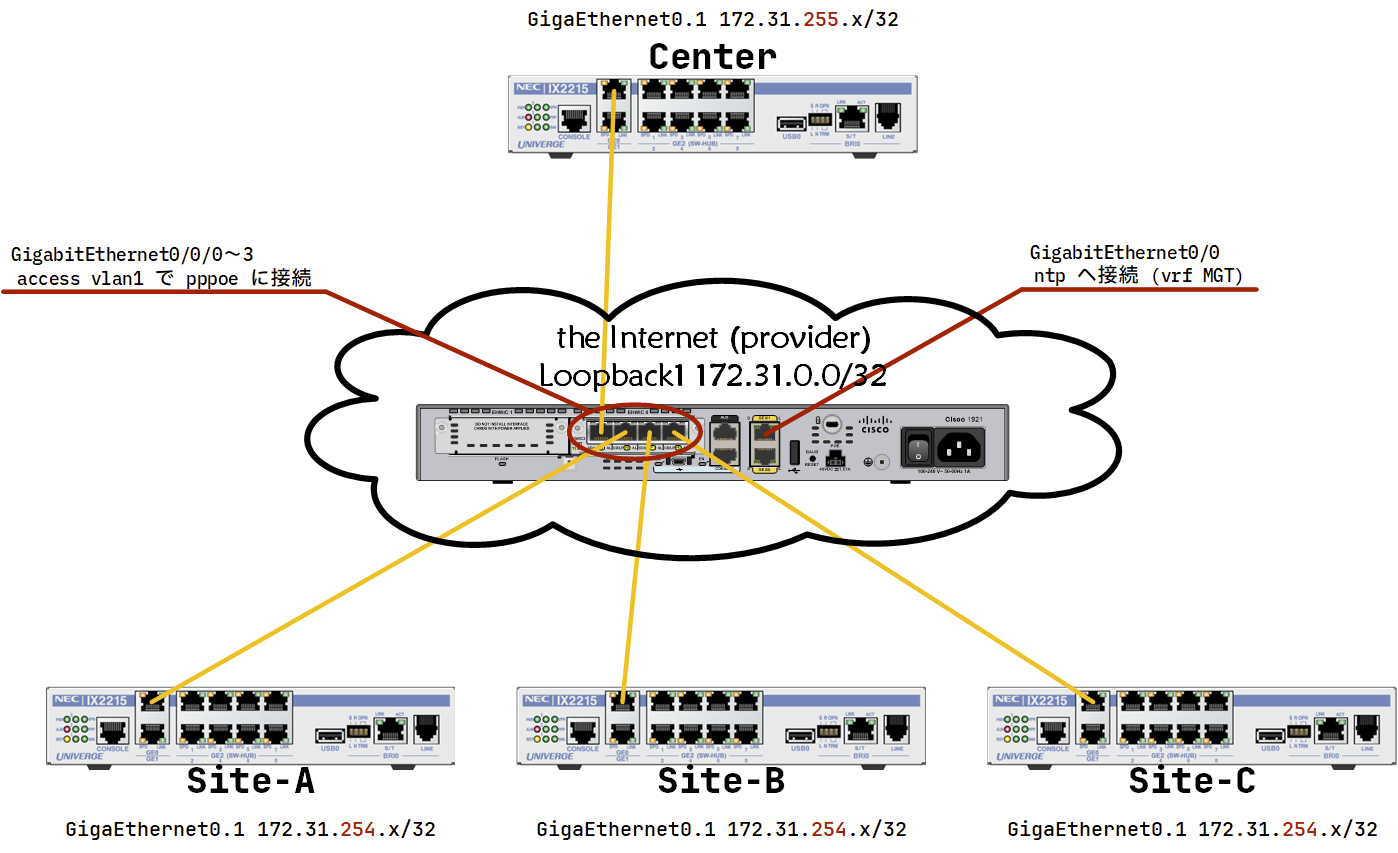Cisco ルーターで pppoe サーバーを作成する
| セグメント | |
|---|---|
| pppoe サーバ | 172.31.0.0/32 |
| Site-x | 172.31.254.x/24 |
| Center | 172.31.255.x/24 |
では
- Site-x をダイナミック IP で設定する (Dynamic IP-1)
- Center を別セグメントのダイナミック IP で設定する (Dynamic IP-2)
- Center を固定 IP で設定する。 (Static IP)
の 2番目、接続元によって ip プールを切り替える方法です。
pppoe クライアントのアドレスプールを定義
pppoe の IP プール
ip local pool PPPOE_pool_Center 172.31.255.1 172.31.255.254
aaa の attribute で振り分けるため aaa new-model にする
aaa new-model
aaa attribute list に ip プールを割り当てる
aaa attribute list PPPoE_aaa_Center
attribute type addr-pool PPPOE_pool_Center service ppp protocol ip
認証と認可に PPPoE という名前を定義
aaa authentication ppp PPPoE local
aaa authorization network PPPoE local
ppp の認証に PPPoE という名前を付け、ローカルデータベースを参照する
network の認可に PPPoE という名前を付け、ローカルデータベースを参照する
ユーザーとパスワードの登録
userの登録
username center@Cisco password pass-center
username center@Cisco aaa attribute list PPPoE_aaa_Center
ユーザに ip pool を関連付ける
secret だと認証が通らないので password で登録すること。
サーバー側のトンネルの定義
interface Virtual-Template1
mtu 1454
ip unnumbered Loopback1
peer default ip address pool PPPOE_POOL
ppp authentication chap PPPoE
ppp authorization PPPoE
ppp ipcp dns 8.8.8.8
ppp authentication chap PPPoE と ppp authorization PPPoE を追加、変更。
pppoe サーバの config 全体
PPPoE-Server#show running-config
Building configuration...
Current configuration : 3399 bytes
!
! Last configuration change at 22:25:20 JST Tue Jan 2 2024
! NVRAM config last updated at 22:25:22 JST Tue Jan 2 2024
! NVRAM config last updated at 22:25:22 JST Tue Jan 2 2024
version 15.1
service timestamps debug datetime msec localtime show-timezone
service timestamps log datetime msec localtime show-timezone
no service password-encryption
!
hostname PPPoE-Server
!
boot-start-marker
boot-end-marker
!
!
vrf definition MGT
description Managemane_LAN
rd 1:100
!
address-family ipv4
exit-address-family
!
enable secret 8 $8$teuDSdtG0iIdea$henhMywyRCNfuUhnYlUumScM6UJjhN2tEky.lqYn9DI
!
aaa new-model
!
!
aaa authentication ppp PPPoE local
aaa authorization network PPPoE local
!
aaa attribute list PPPoE_aaa_Center
attribute type addr-pool "PPPOE_pool_Center" service ppp protocol ip
!
!
!
!
!
aaa session-id common
!
clock timezone JST 9 0
!
no ipv6 cef
ip source-route
ip cef
!
!
!
!
!
no ip domain lookup
ip domain name my.home
!
multilink bundle-name authenticated
!
crypto pki token default removal timeout 0
!
!
license udi pid CISCO1921/K9 sn FGL184220QJ
!
!
!
spanning-tree portfast bpduguard
username admin secret 8 $8$CCGMBxg4ABCUA.$aVExfgR1/d7ZICsH8cxolmobF101ghx0WROUEZ7Eei2
username site-A@Cisco password 0 pass-A
username site-B@Cisco password 0 pass-B
username site-C@Cisco password 0 pass-C
username site-D@Cisco password 0 pass-D
username site-E@Cisco password 0 pass-E
username center@Cisco password 0 pass-center
username center@Cisco aaa attribute list PPPoE_aaa_Center
!
redundancy
!
!
!
!
ip ssh version 2
!
!
!
!
!
!
bba-group pppoe PPPOE_GROUP
virtual-template 1
sessions auto cleanup
!
!
interface Loopback1
ip address 172.31.0.0 255.255.255.255
!
interface Loopback10
ip address 100.64.10.10 255.255.255.255
!
interface Embedded-Service-Engine0/0
no ip address
shutdown
!
interface GigabitEthernet0/0
vrf forwarding MGT
ip address dhcp
duplex auto
speed auto
!
interface GigabitEthernet0/1
no ip address
shutdown
duplex auto
speed auto
!
interface GigabitEthernet0/0/0
no ip address
!
interface GigabitEthernet0/0/1
no ip address
!
interface GigabitEthernet0/0/2
no ip address
!
interface GigabitEthernet0/0/3
no ip address
!
interface Virtual-Template1
mtu 1454
ip unnumbered Loopback1
peer default ip address pool PPPOE_POOL
ppp authentication chap PPPoE
ppp authorization PPPoE
ppp ipcp dns 8.8.8.8
ppp ipcp mask 255.255.255.240
ppp ipcp username unique
!
interface Vlan1
no ip address
pppoe enable group PPPOE_GROUP
!
ip local pool PPPOE_POOL 172.31.254.1 172.31.254.254
ip local pool PPPOE_pool_Center 172.31.255.1 172.31.255.254
ip forward-protocol nd
!
no ip http server
no ip http secure-server
!
!
ip access-list extended MGT_SSH
permit tcp 10.0.0.0 0.255.255.255 host 0.0.0.0 eq 22 log MGT_SSH
permit tcp 172.16.0.0 0.15.255.255 host 0.0.0.0 eq 22 log MGT_SSH
permit tcp 192.168.0.0 0.0.255.255 host 0.0.0.0 eq 22 log MGT_SSH
permit tcp 100.64.0.0 0.63.255.255 host 0.0.0.0 eq 22 log MGT_SSH
deny ip any host 0.0.0.0 log MGT_SSH
!
!
!
!
!
!
!
!
!
control-plane
!
!
!
line con 0
line aux 0
line 2
no activation-character
no exec
transport preferred none
transport output pad telnet rlogin lapb-ta mop udptn v120 ssh
stopbits 1
line vty 0 4
access-class MGT_SSH in vrf-also
transport input ssh
line vty 5 15
transport input none
!
scheduler allocate 20000 1000
ntp server vrf MGT 210.173.160.87 minpoll 4
クライアント側の設定
ユーザ名とパスワードしか変わらないので省略
情報
show ppp all (pppoe サーバ)
PPPoE-Server#show ppp all
Interface/ID OPEN+ Nego* Fail- Stage Peer Address Peer Name
------------ --------------------- -------- --------------- --------------------
Vi2.4 LCP+ CHAP+ IPCP+ LocalT 172.31.255.1 center@Cisco
Vi2.3 LCP+ CHAP+ IPCP+ LocalT 172.31.254.9 site-C@Cisco
Vi2.2 LCP+ CHAP+ IPCP+ LocalT 172.31.254.6 site-B@Cisco
Vi2.1 LCP+ CHAP+ IPCP+ LocalT 172.31.254.2 site-A@Cisco
interface以外に、クライアントの IP アドレス、ユーザ名が分かります。
クライアント IX2215 のアドレス取得状態
Center(config)# show ip address GigaEthernet0.1
Interface GigaEthernet0.1 is up, line protocol is up
Internet address is 172.31.255.1/32
Broadcast address is 255.255.255.255
Peer address is 172.31.0.0
Address determined by IPCP
Primary DNS server is 8.8.8.8
Secondary DNS server is 8.8.4.4
固定 IP の配布
では 3番目
3. Center を固定 IP で設定する。 (Static IP)
pppoe クライアントに固定 IP を配布する方法です。
| セグメント | |
|---|---|
| pppoe サーバ | 172.31.0.0/32 |
| Site-x | 172.31.254.x/24 |
| Center | 172.31.255.x/24 |
| Static-1➡ | 172.31.10.1/32 |
IP プールではなく aaa attribute list で、IP アドレスを指定する
aaa attribute list PPPoE_aaa_Static_1
attribute type addr 172.31.10.1 service ppp protocol ip
username Static-1@Cisco password Static_1
username Static-1@Cisco aaa attribute list PPPoE_aaa_Static_1
pppoe サーバーでの状態
show ppp all
PPPoE-Server#show ppp all
Interface/ID OPEN+ Nego* Fail- Stage Peer Address Peer Name
------------ --------------------- -------- --------------- --------------------
Vi2.3 LCP+ CHAP+ IPCP+ LocalT 172.31.10.1 Static-1@Cisco
Vi2.4 LCP+ CHAP+ IPCP+ LocalT 172.31.255.1 center@Cisco
Vi2.2 LCP+ CHAP+ IPCP+ LocalT 172.31.254.6 site-B@Cisco
Vi2.1 LCP+ CHAP+ IPCP+ LocalT 172.31.254.2 site-A@Cisco
pppoe サーバーの config
PPPoE-Server#show running-config
Building configuration...
Current configuration : 3602 bytes
!
! Last configuration change at 23:37:32 JST Tue Jan 2 2024
! NVRAM config last updated at 23:37:35 JST Tue Jan 2 2024
! NVRAM config last updated at 23:37:35 JST Tue Jan 2 2024
version 15.1
service timestamps debug datetime msec localtime show-timezone
service timestamps log datetime msec localtime show-timezone
no service password-encryption
!
hostname PPPoE-Server
!
boot-start-marker
boot-end-marker
!
!
vrf definition MGT
description Managemane_LAN
rd 1:100
!
address-family ipv4
exit-address-family
!
enable secret 8 $8$teuDSdtG0iIdea$henhMywyRCNfuUhnYlUumScM6UJjhN2tEky.lqYn9DI
!
aaa new-model
!
!
aaa authentication ppp PPPoE local
aaa authorization network PPPoE local
!
aaa attribute list PPPoE_aaa_Static_1
attribute type addr 172.31.10.1 service ppp protocol ip
!
aaa attribute list PPPoE_aaa_Center
attribute type addr-pool "PPPOE_pool_Center" service ppp protocol ip
!
!
!
!
!
aaa session-id common
!
clock timezone JST 9 0
!
no ipv6 cef
ip source-route
ip cef
!
!
!
!
!
no ip domain lookup
ip domain name my.home
!
multilink bundle-name authenticated
!
crypto pki token default removal timeout 0
!
!
license udi pid CISCO1921/K9 sn FGL184220QJ
!
!
!
spanning-tree portfast bpduguard
username admin secret 8 $8$CCGMBxg4ABCUA.$aVExfgR1/d7ZICsH8cxolmobF101ghx0WROUEZ7Eei2
username site-A@Cisco password 0 pass-A
username site-B@Cisco password 0 pass-B
username site-C@Cisco password 0 pass-C
username site-D@Cisco password 0 pass-D
username site-E@Cisco password 0 pass-E
username center@Cisco password 0 pass-center
username center@Cisco aaa attribute list PPPoE_aaa_Center
username Static-1@Cisco password 0 Static_1
username Static-1@Cisco aaa attribute list PPPoE_aaa_Static_1
!
redundancy
!
!
!
!
ip ssh version 2
!
!
!
!
!
!
bba-group pppoe PPPOE_GROUP
virtual-template 1
sessions auto cleanup
!
!
interface Loopback1
ip address 172.31.0.0 255.255.255.255
!
interface Loopback10
ip address 100.64.10.10 255.255.255.255
!
interface Embedded-Service-Engine0/0
no ip address
shutdown
!
interface GigabitEthernet0/0
vrf forwarding MGT
ip address dhcp
duplex auto
speed auto
!
interface GigabitEthernet0/1
no ip address
shutdown
duplex auto
speed auto
!
interface GigabitEthernet0/0/0
no ip address
!
interface GigabitEthernet0/0/1
no ip address
!
interface GigabitEthernet0/0/2
no ip address
!
interface GigabitEthernet0/0/3
no ip address
!
interface Virtual-Template1
mtu 1454
ip unnumbered Loopback1
peer default ip address pool PPPOE_POOL
ppp authentication chap PPPoE
ppp authorization PPPoE
ppp ipcp dns 8.8.8.8
ppp ipcp mask 255.255.255.240
ppp ipcp username unique
!
interface Vlan1
no ip address
pppoe enable group PPPOE_GROUP
!
ip local pool PPPOE_POOL 172.31.254.1 172.31.254.254
ip local pool PPPOE_pool_Center 172.31.255.1 172.31.255.254
ip forward-protocol nd
!
no ip http server
no ip http secure-server
!
!
ip access-list extended MGT_SSH
permit tcp 10.0.0.0 0.255.255.255 host 0.0.0.0 eq 22 log MGT_SSH
permit tcp 172.16.0.0 0.15.255.255 host 0.0.0.0 eq 22 log MGT_SSH
permit tcp 192.168.0.0 0.0.255.255 host 0.0.0.0 eq 22 log MGT_SSH
permit tcp 100.64.0.0 0.63.255.255 host 0.0.0.0 eq 22 log MGT_SSH
deny ip any host 0.0.0.0 log MGT_SSH
!
!
!
!
!
!
!
!
!
control-plane
!
!
!
line con 0
line aux 0
line 2
no activation-character
no exec
transport preferred none
transport output pad telnet rlogin lapb-ta mop udptn v120 ssh
stopbits 1
line vty 0 4
access-class MGT_SSH in vrf-also
transport input ssh
line vty 5 15
transport input none
!
scheduler allocate 20000 1000
ntp server vrf MGT 210.173.160.87 minpoll 4
end
Cisco ルーターの ssh のポート番号を変更する
試しに、8224番ポートに変更する
ip ssh port 8224 rotary 1
ip access-list extended MGT_SSH
permit tcp 10.0.0.0 0.255.255.255 host 0.0.0.0 eq 8224
permit tcp 172.16.0.0 0.15.255.255 host 0.0.0.0 eq 8224
permit tcp 192.168.0.0 0.0.255.255 host 0.0.0.0 eq 8224
permit tcp 100.64.0.0 0.63.255.255 host 0.0.0.0 eq 8224
deny ip any host 0.0.0.0
line vty 0 4
access-class MGT_SSH in vrf-also
rotary 1
access-list で絞らなければ 22番ポートも、8224番ポートも両方接続できるようになる。