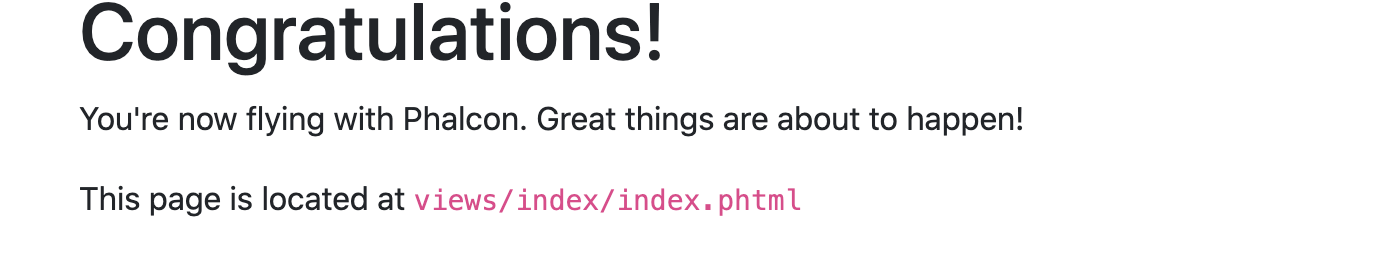前回、vagrantでPhalcon開発環境を作ったが、Phalcon Devtoolsの使用も必要となり、
ドキュメントと多少違うところがあり、エラー解決の過程をメモとしておく。
composer global require phalcon/devtools
で、次にエラーが出てきた:
Problem 1
- phalcon/devtools v4.0.3 requires ext-phalcon ^4.0.0 -> the requested PHP extension phalcon is missing from your system.
- phalcon/devtools v4.0.2 requires ext-phalcon ^4.0.0 -> the requested PHP extension phalcon is missing from your system.
- phalcon/devtools v4.0.1 requires ext-phalcon ^4.0.0 -> the requested PHP extension phalcon is missing from your system.
- phalcon/devtools v4.0.0 requires ext-phalcon ^4.0.0 -> the requested PHP extension phalcon is missing from your system.
- Installation request for phalcon/devtools ^4.0 -> satisfiable by phalcon/devtools[v4.0.0, v4.0.1, v4.0.2, v4.0.3].
To enable extensions, verify that they are enabled in your .ini files:
- /usr/local/etc/php/7.3/php.ini
- /usr/local/etc/php/7.3/conf.d/ext-opcache.ini
You can also run `php --ini` inside terminal to see which files are used by PHP in CLI mode.
「the requested PHP extension phalcon is missing 」に注意。phalcon自体をmacに入れておく。
brew install phalcon/extension/phalcon@4.0.0
composerを今度実行したら、また次にエラーが出た:
Problem 1
- laravel/installer v3.0.1 requires ext-zip * -> the requested PHP extension zip is missing from your system.
- laravel/installer v3.0.1 requires ext-zip * -> the requested PHP extension zip is missing from your system.
- laravel/installer v3.0.1 requires ext-zip * -> the requested PHP extension zip is missing from your system.
- Installation request for laravel/installer (locked at v3.0.1, required as ^3.0) -> satisfiable by laravel/installer[v3.0.1].
解決:
$ brew install php@7.4
次にエラーが出てきたら、/usr/local/sbinを作り、権限を与える。
Warning: php 7.4.10 is already installed, it's just not linked
You can use `brew link php` to link this version.
(base) baobaochudeiMac:~ baobaochu$ brew link php
Linking /usr/local/Cellar/php/7.4.10...
Error: Could not symlink sbin/php-fpm
/usr/local/sbin is not writable.
$ sudo mkdir /usr/local/sbin
$ sudo chmod -R 777 /usr/local/sbin
$ brew link php@7.4
最後にもう一回インストールし、問題なさそうだ。
$ composer global require phalcon/devtools
インストールしたが、また使えないようだ。
$ phalcon
-bash: phalcon: command not found
ドキュメントに注意:https://github.com/phalcon/phalcon-devtools
If you get a "phalcon: command not found" message while creating the symlink, make an alias.
$ alias phalcon=/home/[USERNAME]/phalcon-devtools/phalcon
composer経由でインストールした場合、同じく/phalcon-devtools/phalconの場所を探せ。
筆者の場合は下記のパースを入れ替えて、symlinkを作る:
$ cd $HOME
$ vim ~/.bashrc
# 開いたファイルに次の一行を追加
alias phalcon=/Users/[USERNAME]/.composer/vendor/phalcon/devtools/phalcon
$ vim .bash_profile
# 開いたファイルに次の一行を追加
source ~/.bashrc
# 最後に、下記のコマンドを実行
$ source ~/.bash_profile
今度は無事に使えるようになった。
$ phalcon
Phalcon DevTools (4.0.3)
Available commands:
info (alias of: i)
commands (alias of: list, enumerate)
controller (alias of: create-controller)
module (alias of: create-module)
model (alias of: create-model)
all-models (alias of: create-all-models)
project (alias of: create-project)
scaffold (alias of: create-scaffold)
migration (alias of: create-migration)
webtools (alias of: create-webtools)
serve (alias of: server)
console (alias of: shell, psysh)
前回、仮想環境を作ったが、ツールを使用してプロジェクトを作成しテストする。
まず以前作成したindexファイルを削除して、次に
$ cd phalcon
$ phalcon create-project store
$ varant ssh
$ sudo vi /etc/nginx/nginx.conf
nginxのドキュメントルートを/var/www/store/publicに変更します。
# /var/www/
root /var/www/store/public;
サーバー再起動して、次のページは出てきたら、構築終了。
$ sudo systemctl restart nginx
補足:phpstormをご使用の場合、Phalcon 4 Autocompleteをインストールすることでコードは自動補完できる。
https://plugins.jetbrains.com/plugin/12776-phalcon-4-autocomplete