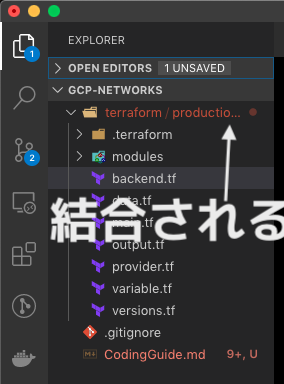背景
最近VSCodeで↓の画像のようにディレクトリが展開されず、パスがくっついてしまう状態になりました。
EXPLORERの幅が小さいとパスが省略されてしまうため、 Open in Terminal などを使うときにいちいちEXPLORERを広げたりするのが面倒でした。
対策
以下の手順で上記の機能を無効化できます。
- 設定(UI)を開く(
Open Settings) -
explorer.compactFoldersで検索する - チェックを外す
JSONの場合は↓の行を追加すれば大丈夫です。
"explorer.compactFolders": false
最初は vscode explorer collapse disable などでググっても解決策が見つからずハマっていました。
VSCodeを再起動したところ、リリースノート (version 1.41) が表示され、機能がデフォルトでオンになっていることがわかりました。
Compact folders in Explorer - Single child folders collapsed by default.
ということで、VSCodeをアップデートしたら再起動してリリースノートをしっかり確認しましょう。