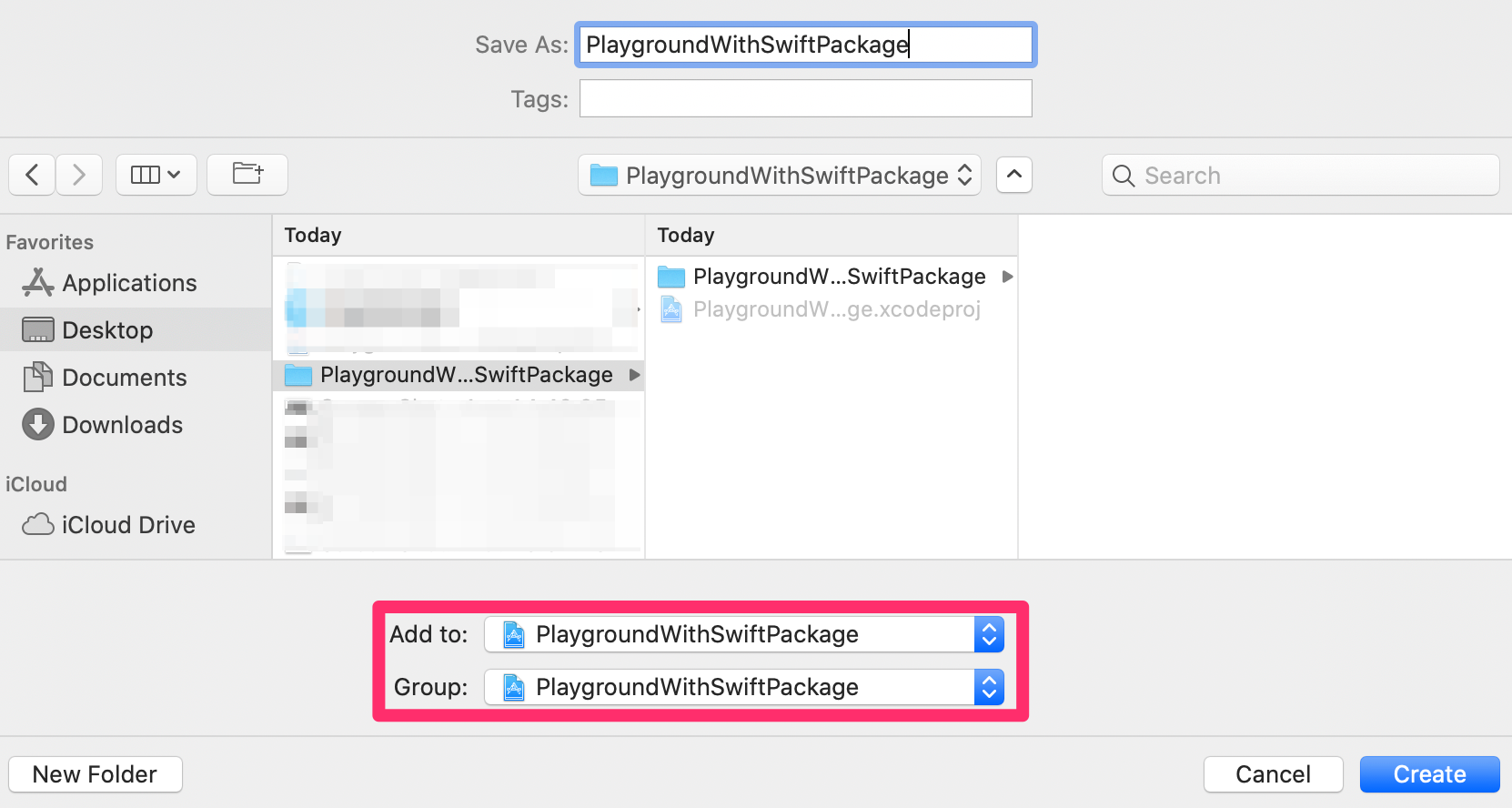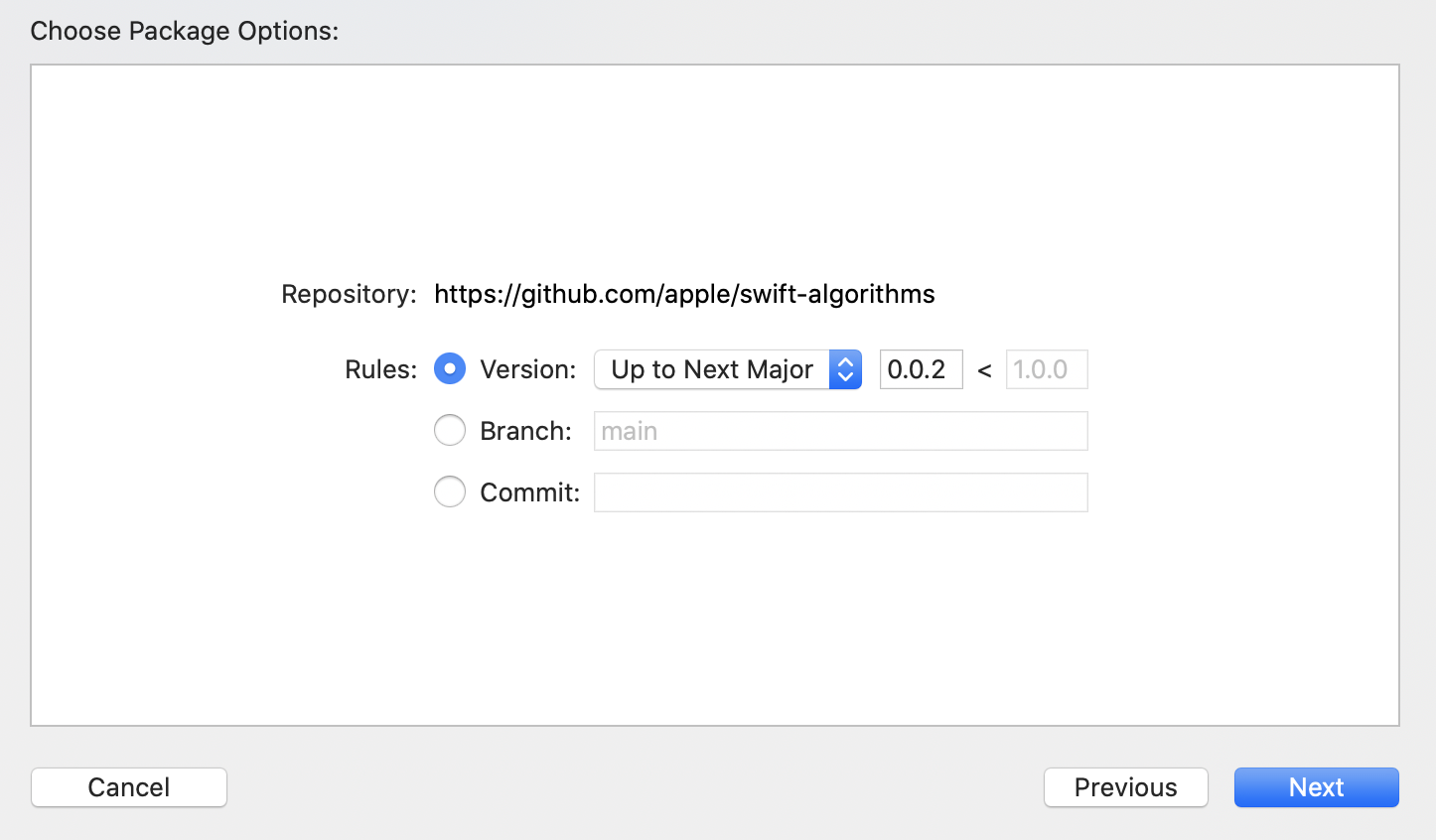この記事は無理やりSwiftKotlin愛好会アドベントカレンダー 2020の10日目の記事にしましたw
背景
「Swift Algorithmsを軽く触ってみた」を書く際にSwift AlgorithmsのSwift PackageをPlaygroundで動かしたかった。
Xcode12からPlaygroundでSwift Packageを使えるようになったらしいのだけどじゃっかんめんどくさかったのでやり方メモしておく
※Xcode12.3で実施。Xcodeの進化でそのうちこんなめんどい手順しなくてもイケるようになるはず。。。
iOS Projectを作る
New -> Project...で適当にProjectを作ります。
今回はiOS->Appで作りました。
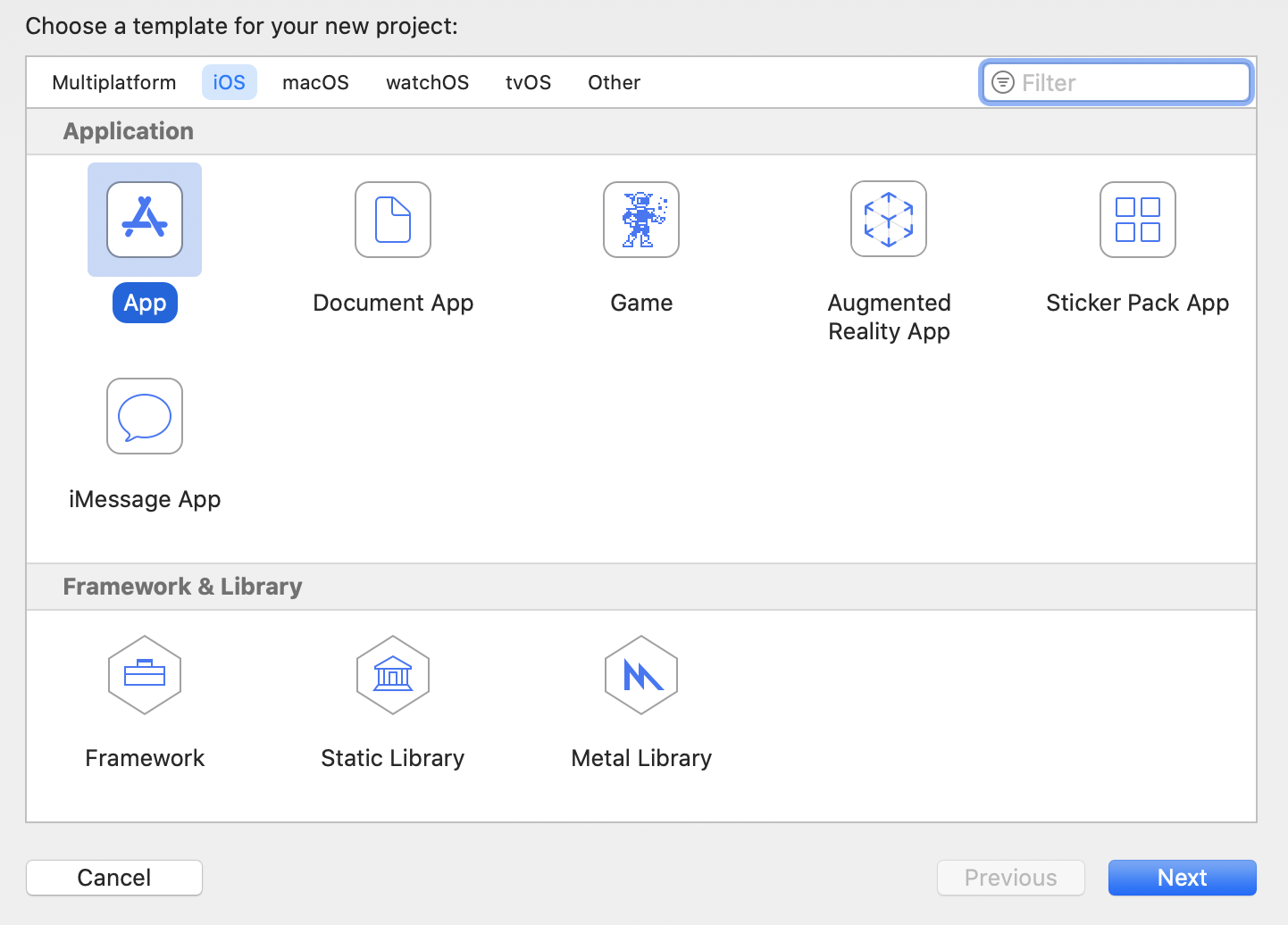
PlaygroundをProjectに追加する
New -> Playground... -> iOS BlankでPlaygroundを作ります。
保存するときに先程作成したProjectに追加します。
Swift Packageを追加する
File -> Swift Packages -> Add Package Dependency...でhttps://github.com/apple/swift-algorithmsを追加する
Playgroundで使う
Playgroundで下記を実装
※ここでなんでかXcodeを再起動しないとAlgorithmsを認識してくれなかった・・・
import Algorithms
let numbers = [10, 20, 30, 40]
for combo in numbers.combinations(ofCount: 2) {
print(combo)
}
以上!
そのうち
- workplaceを作る(projectじゃなくて)
- Playgroundを追加する
- Swift Packageを追加する
ですんなりイケるようになると嬉しいなという気持ち