AWS Lambdaとは
サーバレスでコードを実行でき、Java、Go、PowerShell、Node.js、C#、Python、Rubyをサポートしている
https://aws.amazon.com/jp/lambda/faqs/
実際に使ってみる
AWSのチュートリアルを参考に。
https://aws.amazon.com/jp/getting-started/hands-on/run-serverless-code/
- コンソールを起動
「コンピューティング」→「Lambda」
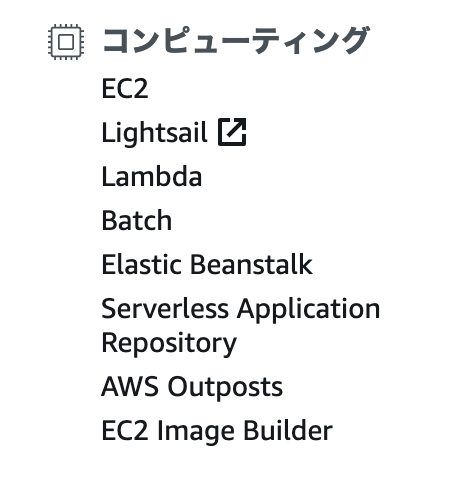
- 設計図を選択
設計図=テンプレートのようなものかな?
「Hello」で検索すると、node.jsとpythonの「Hello World」設計図が検索されるので、今回は「hello-world-python」
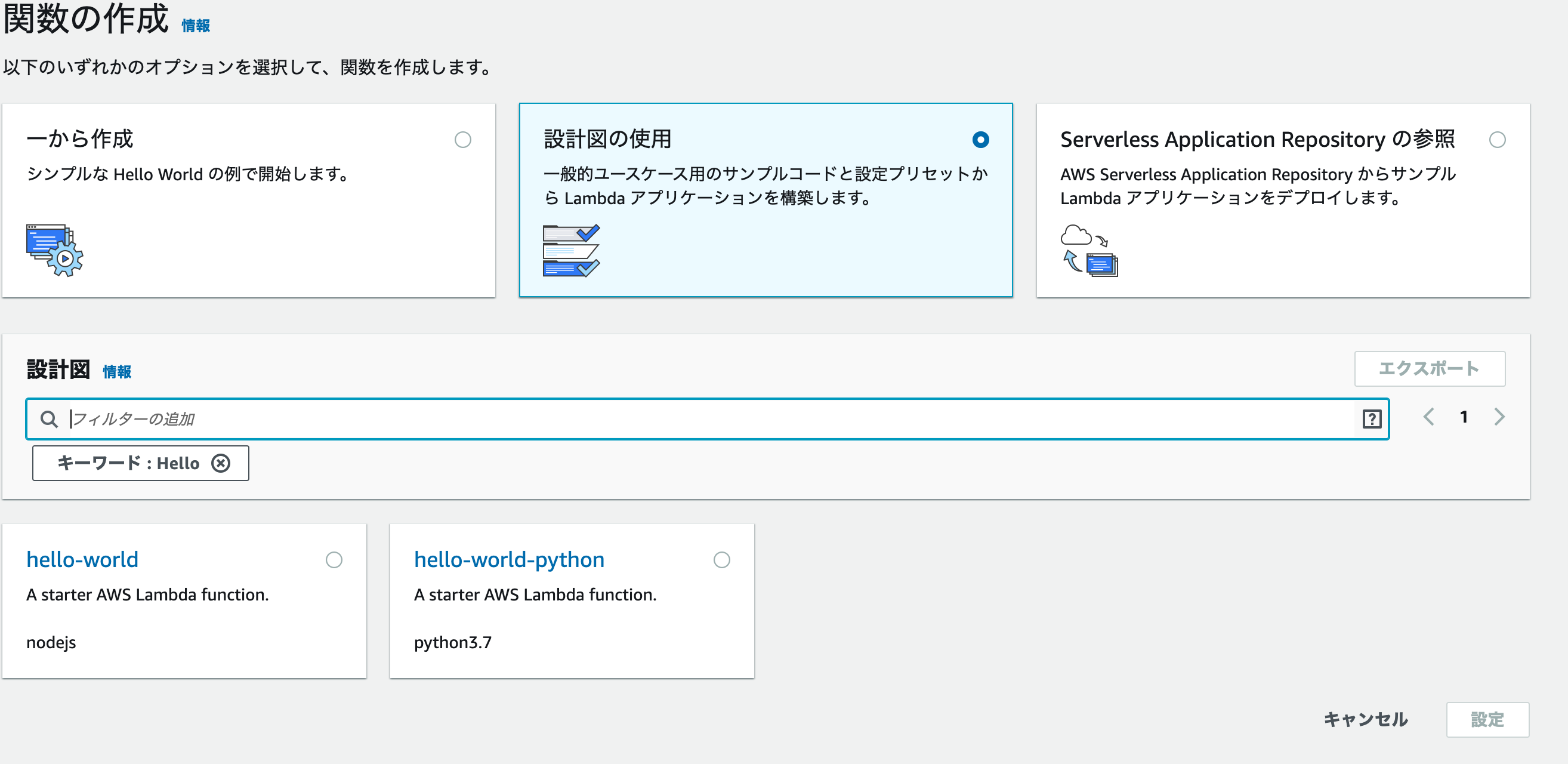
設計図の中身はこんな感じです
import json
print('Loading function')
def lambda_handler(event, context):
#print("Received event: " + json.dumps(event, indent=2))
print("value1 = " + event['key1'])
print("value2 = " + event['key2'])
print("value3 = " + event['key3'])
return event['key1'] # Echo back the first key value
#raise Exception('Something went wrong')
- テストイベントの作成
関数作成画面右上にある「テストイベント作成」から関数呼び出し時に渡すjsonの作成
{
"key1": "Hello!World1",
"key2": "Hello!World2",
"key3": "Hello!World3"
}
- イベントを選択して関数実行
実行ログが吐き出されて、関数が実行されたことを確認
START RequestId: e5f1d7c7-9082-4634-a7aa-4363eab2c2e2 Version: $LATEST
value1 = Hello!World1
value2 = Hello!World2
value3 = Hello!World3
END RequestId: e5f1d7c7-9082-4634-a7aa-4363eab2c2e2
REPORT RequestId: e5f1d7c7-9082-4634-a7aa-4363eab2c2e2 Duration: 1.37 ms Billed Duration: 100 ms Memory Size: 128 MB Max Memory Used: 49 MB
次回
今回は用意された設計図から関数を作成したので、次回は自分で関数を作成〜実行までを試す