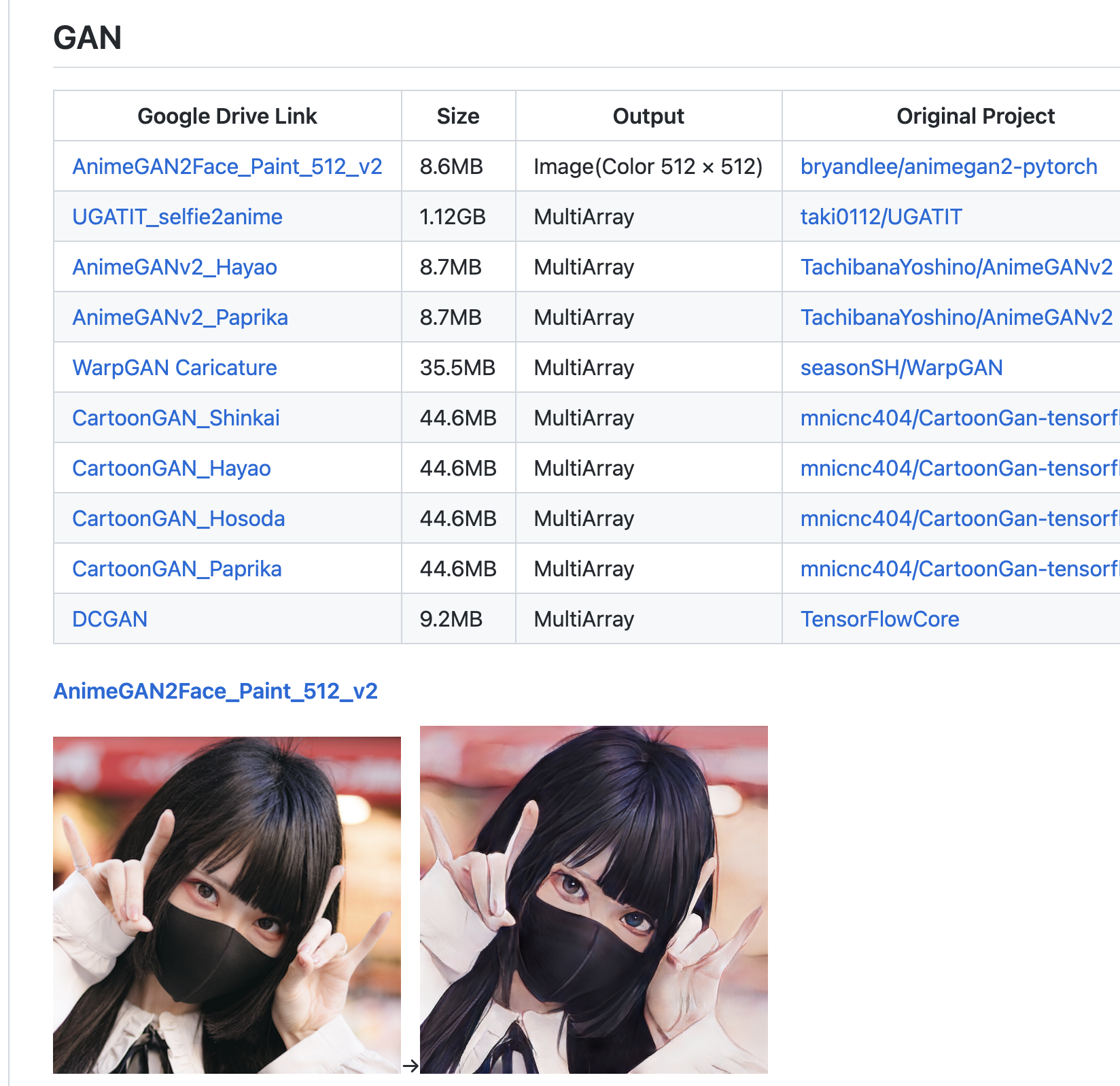iPhoneでCGキャラ風アニメフィルターをつかう方法
短いコードでAIのアニメフィルターをつかう方法です。
アニメフィルターを使ってみたい
写真をアニメ風に変換するフィルターをたまに見かけるけれど、あれってどうやっているのだろう。
AIの画風変換がつかえそうだけど、AIを使うのって難しいのでは?
写真をアニメ風のスタイルに変換してくれるAIがあるらしい。
しかし、AIってそんな簡単につかえるのだろうか?
CoreMLを使えばかんたん
AppleのCoreMLというAIフレームワークを使えば、簡単にAIを使える。
具体的手順
1. CoreML-ModelsのGoogleドライブリンクからAnimeGAN2Face_Paint_512_v2のCoreMLモデルをダウンロード。
2. ダウンロードしたモデルをXcodeプロジェクトにドラッグ&ドロップ。
3. Swiftでモデルを実行
guard let model = try? VNCoreMLModel(for: animegan2face_paint_512_v2(configuration: MLModelConfiguration()).model) else {fatalError("model initialization failed")}
let coreMLRequest = VNCoreMLRequest(model: model)
let handler = VNImageRequestHandler(cvPixelBuffer: pixelBuffer, options: [:])
try? handler.perform([coreMLRequest])
guard let result = coreMLRequest.results?.first as? VNPixelBufferObservation else { return }
let resultCIImage = CIImage(cvPixelBuffer: result.pixelBuffer)
let resultUIImage = UIImage(ciImage: resultCIImage)
🐣
フリーランスエンジニアです。
お仕事のご相談こちらまで
簡単な開発内容をお書き添えの上、お気軽にご連絡ください。
rockyshikoku@gmail.com
Core MLやARKitを使ったアプリを作っています。
機械学習/AR関連の情報を発信しています。