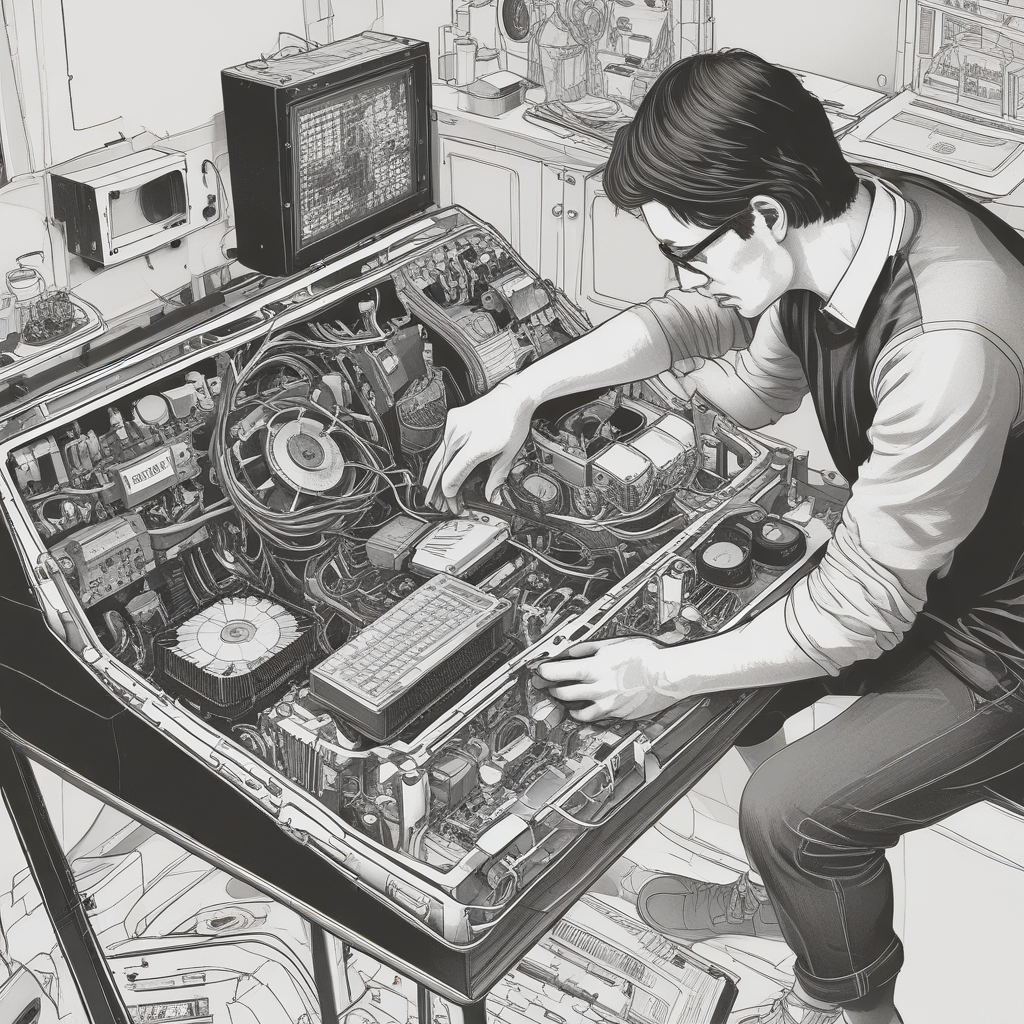1秒画像生成
テキストから画像を生成するAI、Stable Diffusion は画像を生成するのにけっこう時間がかかってまあそれで使うにはちょっと気が重かったりするが、
こちらは速くて高品質。
A100GPUで試すと1秒台で生成。
(漸進的敵対的拡散蒸留法というのを使っているらしい。)
person disassembling a computer
テキストを入力するだけでデモを試せる。
が、デモはGPU割り当てに時間がかかるので、せっかくならコードで爆速を実感してほしい。
使い方
以下のコードをColabで実行できる。
pip install diffusers
インストール
import torch
from diffusers import StableDiffusionXLPipeline, UNet2DConditionModel, EulerDiscreteScheduler
from huggingface_hub import hf_hub_download
from safetensors.torch import load_file
base = "stabilityai/stable-diffusion-xl-base-1.0"
repo = "ByteDance/SDXL-Lightning"
ckpt = "sdxl_lightning_4step_unet.safetensors" # Use the correct ckpt for your step setting!
# Load model.
unet = UNet2DConditionModel.from_config(base, subfolder="unet").to("cuda", torch.float16)
unet.load_state_dict(load_file(hf_hub_download(repo, ckpt), device="cuda"))
pipe = StableDiffusionXLPipeline.from_pretrained(base, unet=unet, torch_dtype=torch.float16, variant="fp16").to("cuda")
# Ensure sampler uses "trailing" timesteps.
pipe.scheduler = EulerDiscreteScheduler.from_config(pipe.scheduler.config, timestep_spacing="trailing")
Run
pipe("person disassembling a computer",negative_prompt="anime, illustration", num_inference_steps=4, guidance_scale=0).images[0].save("output.png")
例
RPG characters
a person drinking coffe
すぐ画像が見れるので楽しい。
🐣
フリーランスエンジニアです。
AIについて色々記事を書いていますのでよかったらプロフィールを見てみてください。
もし以下のようなご要望をお持ちでしたらお気軽にご相談ください。
AIサービスを開発したい、ビジネスにAIを組み込んで効率化したい、AIを使ったスマホアプリを開発したい、
ARを使ったアプリケーションを作りたい、スマホアプリを作りたいけどどこに相談したらいいかわからない…
いずれも中間コストを省いたリーズナブルな価格でお請けできます。
お仕事のご相談はこちらまで
rockyshikoku@gmail.com
機械学習やAR技術を使ったアプリケーションを作っています。
機械学習/AR関連の情報を発信しています。