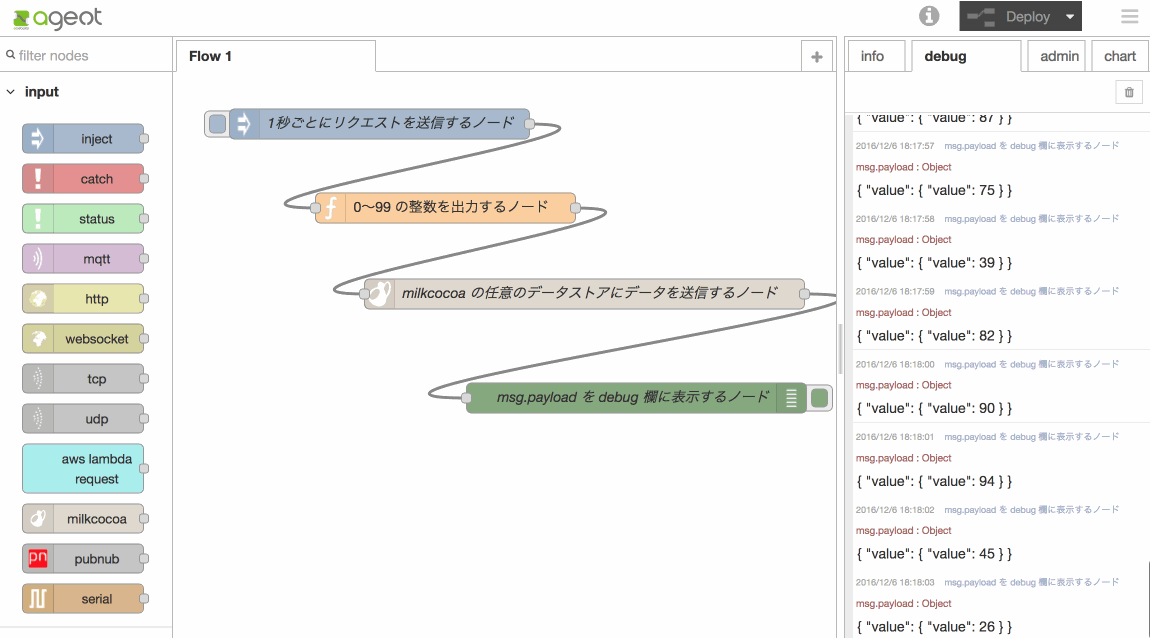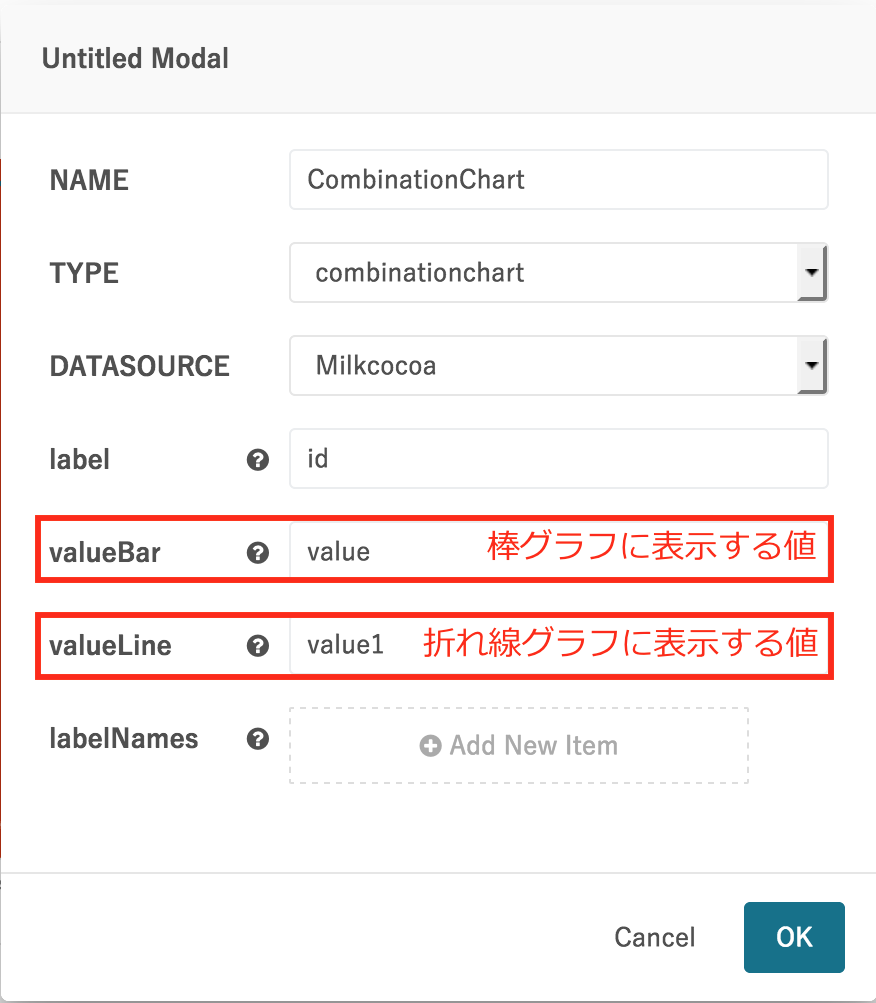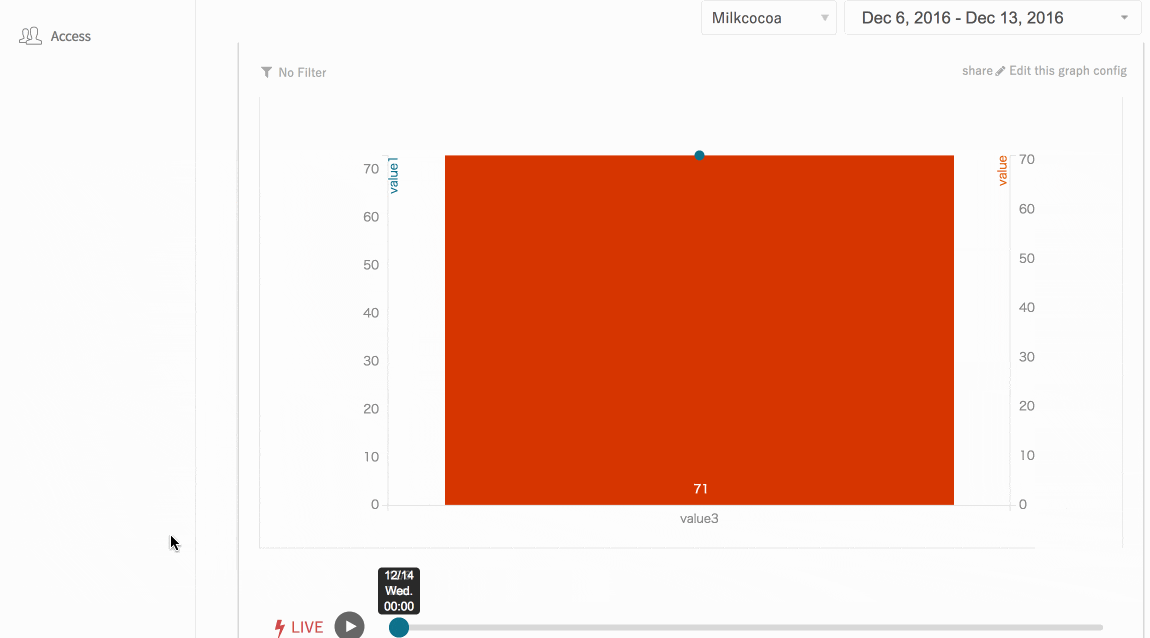enebularのINFOMOTION Typeはプラグイン化されていて独自に拡張も可能ですが、まずは標準のINFOMOTION Typeの使い方を見ていきます。CombinationChartは棒グラフと折れ線グラフの複合グラフです。
初歩デモ準備
enebular Advent Calendar 2016初日の@satton_maroyakaのエントリ、enebularをつかいはじめるにあるスライドを見て準備すると以下のようになります。
今回は標準INFOMOTION TypeのCombinationChart用にランダム発生データを少し変更します。Functionノードを開いて以下のように変更します。
msg.payload = {
id : "value" + Math.floor(Math.random() * 5),
value : Math.floor(Math.random() * 100),
value1 : Math.floor(Math.random() * 100)
};
return msg;
CombinationChart
INFOMOTIONのCreate Graphで以下のような設定でCombinationChartを作成します。valueBarとvalueLineにそれぞれ棒グラフに表示する値と折れ線グラフに表示する値を指定します。
これをLiveモードで開くと以下のようになります。