gnuplot 5.0以上でできる
データの用意
gnuplot> set samp 2000
ランダムな点を2000個用意する
デフォルト
gnuplot> p [-0.25:1.25][-0.25:1.25] '+' u (rand(0)):(rand(0))

目を背けたくなるくらい、汚い
丸点+サイズ+色
gnuplot> p [-0.25:1.25][-0.25:1.25] '+' u (rand(0)):(rand(0)) ps 1.5 pt 7 lc 3
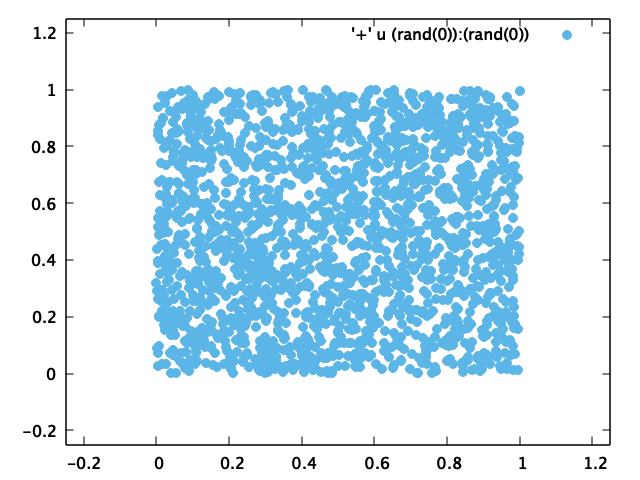
ptでpointtypeの指定 (7で太丸)
psでpointsizeの指定
lcでlinecolorの指定 (color indexで指定。3で水色)
RGB値で色を指定
gnuplot> p [-0.25:1.25][-0.25:1.25] '+' u (rand(0)):(rand(0)) ps 1.5 pt 7 lc rgb 0x0088FF

ARGB値で透過+色指定
gnuplot> p [-0.25:1.25][-0.25:1.25] '+' u (rand(0)):(rand(0)) ps 1.5 pt 7 lc rgb 0xAA0088FF

tc(=texecolor)はARGBは不可らしい
ちなみに、下記のようにu(=using)の中に色指定を描いてもOK
gnuplot> p [-0.25:1.25][-0.25:1.25] '+' u (rand(0)):(rand(0)):(0xAA0088FF) ps 1.5 pt 7 lc rgb variable
pdfでの出力
cairographicのエンジンを使ったpdfcairoで出力すると吉
termの指定は、
gnuplot> set terminal pdfcairo color enhanced font "Helvetica,18"
です。
なお、postscriptはARGBを扱えないらしい。
LATEXに流すときも、epsではなくてpdfでやったほうが良い模様
参考:
gnuplot で pdf が出力されない時: 最後にunset outputを指定する
おまけ1
gnuplot> p [-0.25:1.25][-0.25:1.25] '+' u (rand(0)):(rand(0)):(rand(0)*2):(0xAA0088FF) ps variable pt 7 lc rgb variable
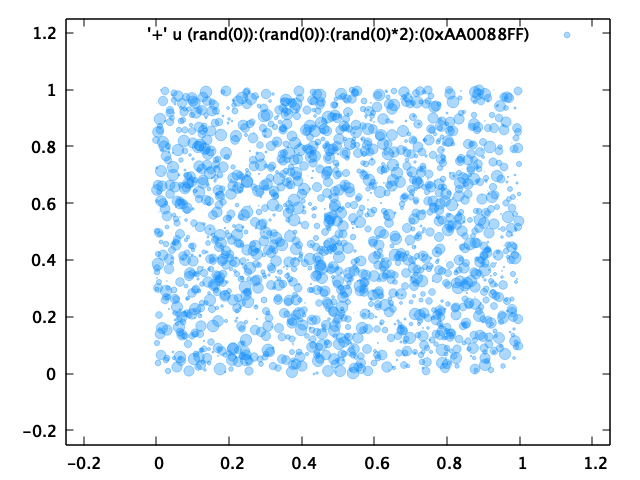
usingの三項目でpsに乱数(0~2)を入れている
おまけ2
gnuplot> p [-0.25:1.25][-0.25:1.25] '+' u (rand(0)):(rand(0)):(rand(0)*2):(rand(0)*64):(0xAA0088FF) ps variable pt variable lc rgb variable

usingの四項目でptに乱数(0~63)を入れている
(pointtypeは0~63の64種類がある)
おまけ3
gnuplot> argb(a,r,g,b)=256*256*256*a+256*256*r+256*g+b
gnuplot> p [-0.25:1.25][-0.25:1.25] '+' u (rand(0)):(rand(0)):(rand(0)*2):(rand(0)*64):(argb(rand(0)*256,rand(0)*256,rand(0)*256,rand(0)*256)) ps variable pt variable lc rgb variable notitle
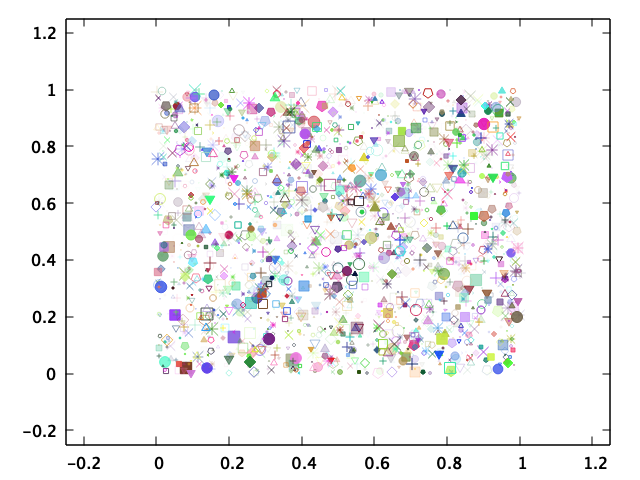
argb(a,r,g,b)という関数で0xAARRGGBB形式を10進数に直して、usingの第五項で乱数(0~256)を入れている。
notitleで、タイトルを消した。
キラキラ〜