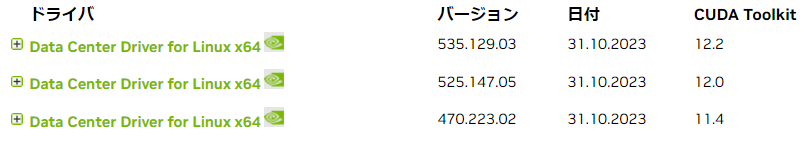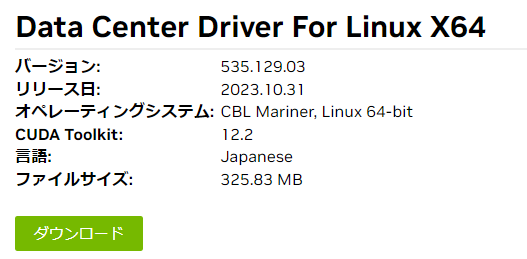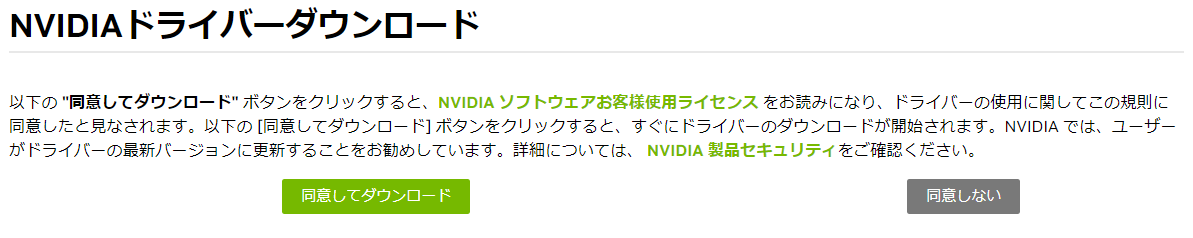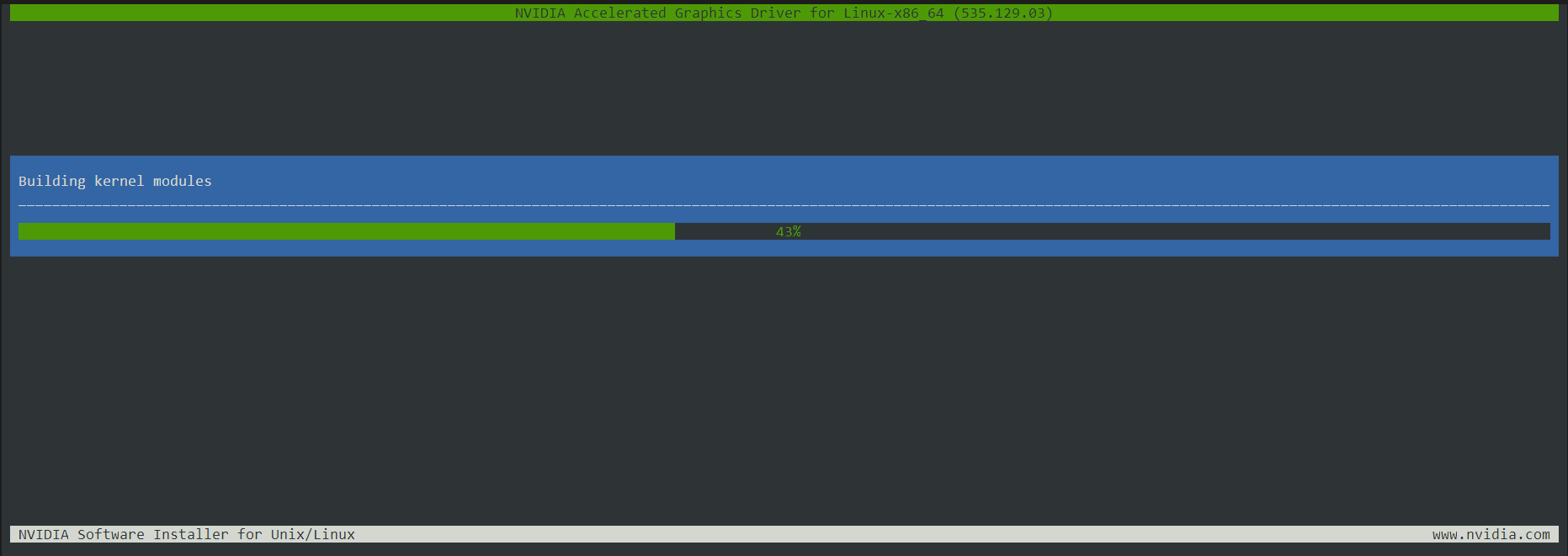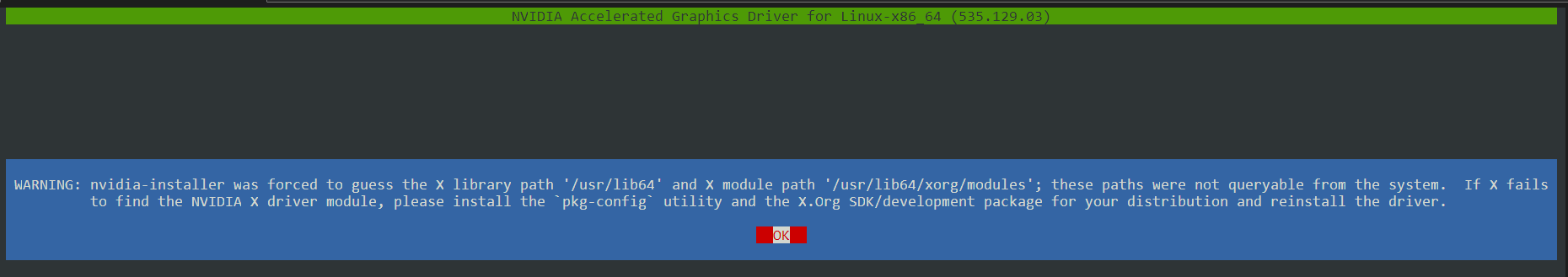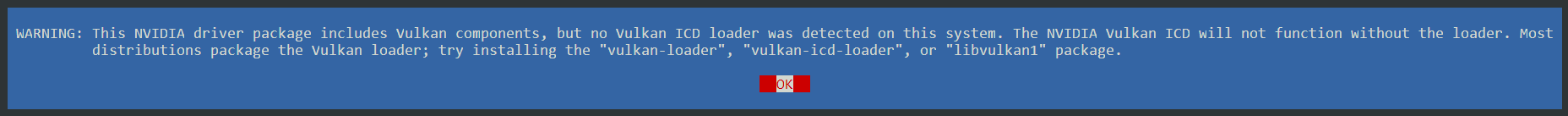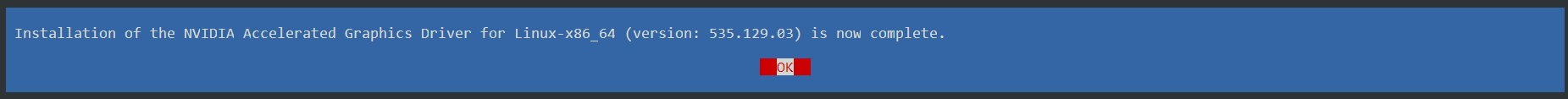はじめに
Alibaba Cloud Linux のGPUインスタンスを起動した場合にnvidiaドライバをインストールするひつようがありました。
ダウンロード
下記のサイトよりダウンロードします。
起動したインスタンスにあったGPUのドライバをインストールします。
OSはLinux 64-bitです。
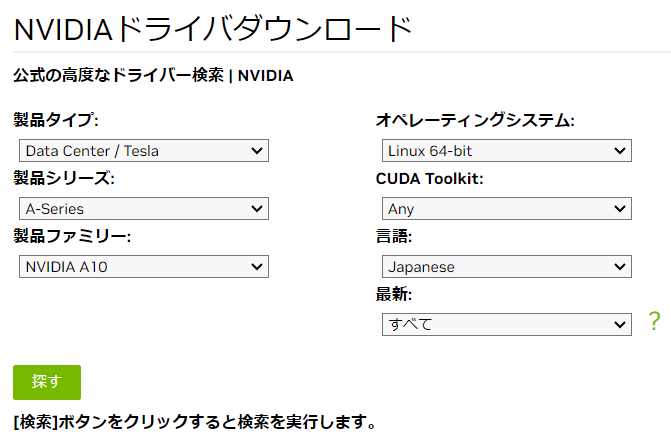
URLをコピーしてダウンロードします。
wget https://us.download.nvidia.com/tesla/535.129.03/NVIDIA-Linux-x86_64-535.129.03.run
インストール
実行権限を与えて実行します。
# chmod +x NVIDIA-Linux-x86_64-535.129.03.run
# ./NVIDIA-Linux-x86_64-535.129.03.run
Verifying archive integrity... OK
Uncompressing NVIDIA Accelerated Graphics Driver for Linux-x86_64 535.129.03........................................................................................................................................................................................................................................................................................................................................................................................................................................................................................................................................................................................................................................................................................................................................................................................................................................................................................................................................................................................................................................................................................................................................................
ドライバの動作を確認します。
# nvidia-smi
Mon Dec 18 19:10:15 2023
+---------------------------------------------------------------------------------------+
| NVIDIA-SMI 535.129.03 Driver Version: 535.129.03 CUDA Version: 12.2 |
|-----------------------------------------+----------------------+----------------------+
| GPU Name Persistence-M | Bus-Id Disp.A | Volatile Uncorr. ECC |
| Fan Temp Perf Pwr:Usage/Cap | Memory-Usage | GPU-Util Compute M. |
| | | MIG M. |
|=========================================+======================+======================|
| 0 NVIDIA A10 Off | 00000000:00:07.0 Off | 0 |
| 0% 37C P0 54W / 150W | 4MiB / 23028MiB | 4% Default |
| | | N/A |
+-----------------------------------------+----------------------+----------------------+
+---------------------------------------------------------------------------------------+
| Processes: |
| GPU GI CI PID Type Process name GPU Memory |
| ID ID Usage |
|=======================================================================================|
| No running processes found |
+---------------------------------------------------------------------------------------+
まとめ
ドライバは自動でインストールするようなことが書かれていますが、されませんでしたそのため手動でインストールを試みました。