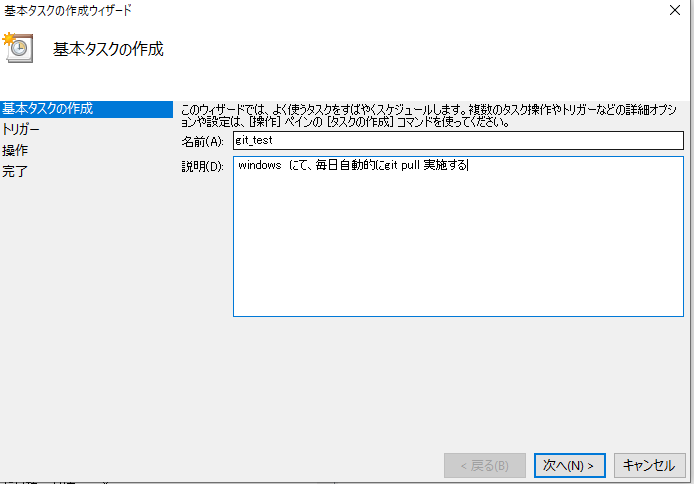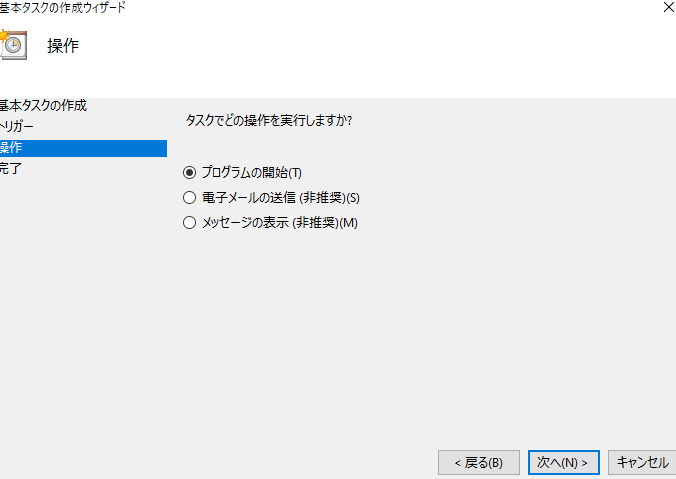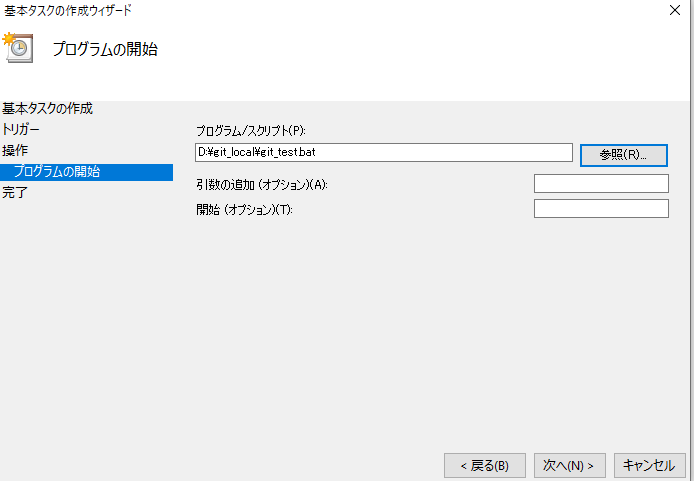毎日git pullで最新のソースコードを取得するのは面倒だと思って、windowsでも毎日自動的にコードを更新する方法を探し出しました。
一、先ずは.batファイル作成。
例として、test.txtの新規ファイルを作成して、編集します。
内容:
@echo off
D:
cd \git_test
git pull
//追加コマンドしていい
ここのpathはローカル ブランチの箇所(git pull実施するところ)。
複数のブランチを同期する場合は上記コードの下に追加すればいいです。(pathの変更も忘れずに)
そして、保存したらファイル拡張子を.batに変更して、実行してみてください。
二、Windowsのタスクスケジューラにて設定する。
基本タスクの作成を選択して
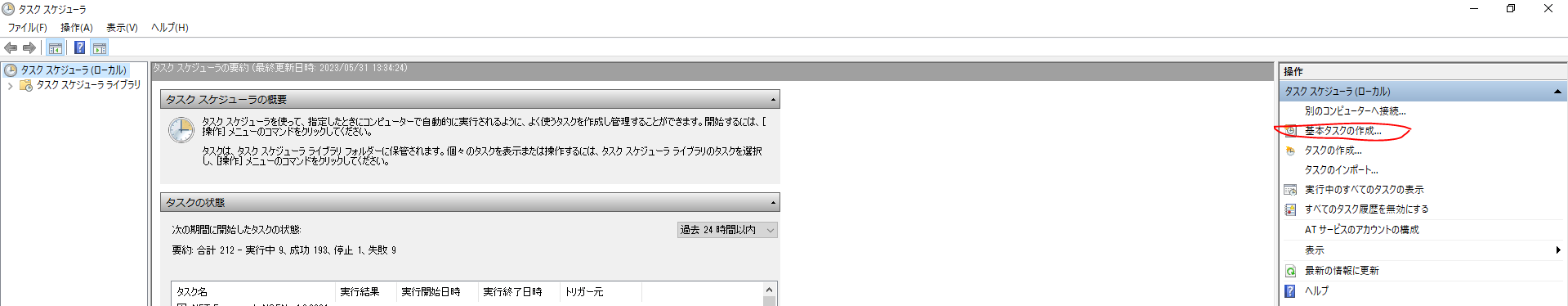
タスク開始するタイミングを選択する。私の場合はwindows起動時です。
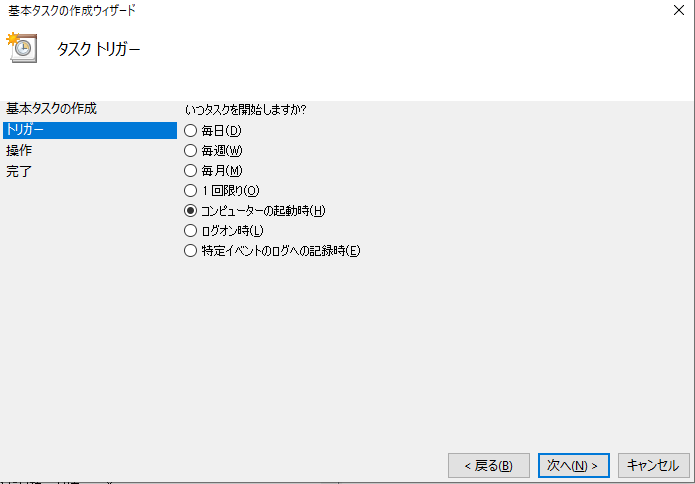
これでタスク作成完了。PCを再起動して検証してみましょう。